在 PyCharm 中匯入 Pandas 模組:安裝 Pandas:使用 pip install pandas 指令。開啟 PyCharm 專案。導入 Pandas:新增 import pandas as pd 語句。驗證導入:使用 print(pd.__version__) 列印版本號。
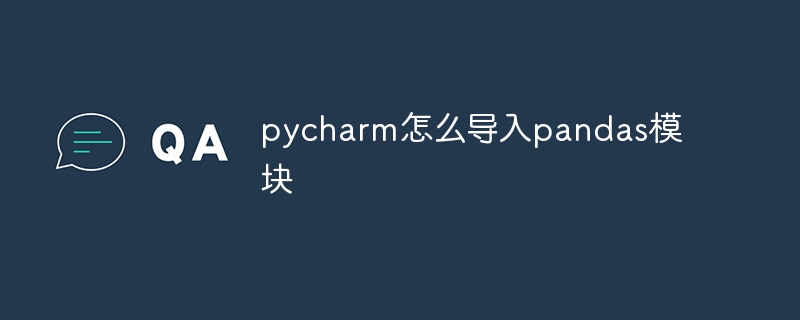
如何在PyCharm 中匯入Pandas 模組
Pandas 是Python 中一個功能強大的資料分析與處理函式庫。若要將Pandas 模組匯入PyCharm,請依照下列步驟操作:
#安裝Pandas 模組
<code>pip install pandas</code>
在 PyCharm 中開啟專案
匯入Pandas
<code>import pandas as pd</code>
別名來存取它。
驗證導入
<code>print(pd.__version__)</code>
以上是pycharm怎麼導入pandas模組的詳細內容。更多資訊請關注PHP中文網其他相關文章!




