在 Oracle 中設定監聽程式需要以下步驟:檢查現有監聽程式(使用 lsnrctl status 指令)。建立監聽程式(如果不存在)。啟動監聽程式(使用 lsnrctl start 指令)。檢查監聽程式狀態(再次使用 lsnrctl status 指令)。在客戶端配置 tnsnames.ora 檔案。
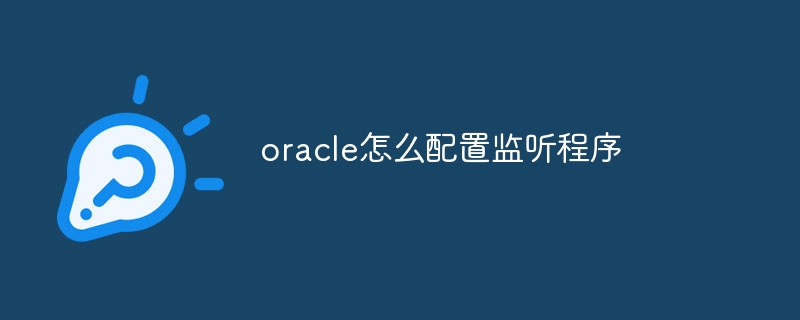
如何在Oracle 中設定監聽程式
步驟1:檢查現有的監聽程式
lsnrctl status 指令查看目前正在執行的監聽程式。 -n 選項指定要檢查的監聽程序的名稱。 步驟2:建立監聽程式(如果不存在)
listener.ora ,並加入以下內容:<code>SID_LIST_LISTENER =
(SID_LIST =
(SID_DESC =
(SID_NAME = orcl)
(ORACLE_HOME = /u01/app/oracle/product/19.0.0.0/dbhome_1)
(PROGRAM = *)))</code>其中,orcl 是資料庫的SID,/u01/app/oracle/product/19.0.0.0/dbhome_1是Oracle 主目錄,* 允許所有程式存取監聽程式。
/etc/oracle/<version>/network/admin。 步驟3:啟動監聽程式
<code>lsnrctl start <listener_name></code>
其中,<listener_name> 是監聽程式的名稱。
步驟 4:檢查監聽程式狀態
lsnrctl status 指令再次檢查監聽程式的狀態。 <code>LSNRCTL for Linux: Version 12.2.0.1.0 - Production on Wed Apr 20 16:51:32 2023 Copyright (c) 1991, 2017, Oracle. All rights reserved. Connecting to (DESCRIPTION=(ADDRESS=(PROTOCOL=tcp)(HOST=localhost)(PORT=1521))) STATUS of the LISTENER ------------------------ Alias LISTENER Version 12.2.0.1.0 Start Date Wed Apr 20 16:51:32 2023 Uptime 0 days 0 hr. 0 min. 0 sec Trace Level off Security ON: Local OS Authentication SNMP OFF Default Service orclXDB</code>
步驟5:設定客戶端
tnsnames.ora 檔案(通常位於$ORACLE_HOME/network/admin)。 <code><listener_name> =
(DESCRIPTION =
(ADDRESS = (PROTOCOL = TCP)(HOST = <hostname>)(PORT = <port>))
(CONNECT_DATA =
(SERVER = DEDICATED)
(SERVICE_NAME = <service_name>)
)
)</code>其中,<listener_name> 是監聽程式的名稱,<hostname> 是監聽程式所在電腦的名稱,<port> 是監聽程式的端口,<service_name> 是要連接的資料庫服務的名稱。
以上是oracle怎麼配置監聽程序的詳細內容。更多資訊請關注PHP中文網其他相關文章!




