Java 数据库连接的最佳实践包括:使用连接池管理连接,实现连接泄露检测机制,使用 PreparedStatements,设置连接限制,正确管理事务。在 Spring Boot 中使用 JPA 可以简化数据库交互,其最佳实践包括配置 JPA 数据源、定义实体、注入 JPA 存储库,以及使用 JPA API 与数据库交互。
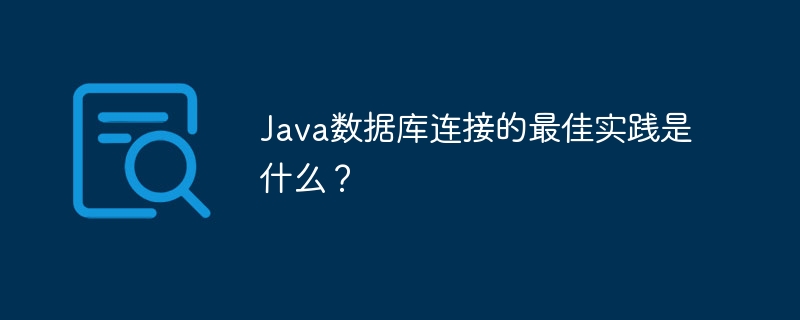
Java 数据库连接的最佳实践
引言
在 Java 应用程序中建立和管理数据库连接对于高效可靠的数据库操作至关重要。遵循数据库连接的最佳实践可以显著提高应用程序的性能、健壮性和安全性。
最佳实践
使用连接池
代码示例:
import javax.sql.DataSource;
import com.zaxxer.hikari.HikariConfig;
import com.zaxxer.hikari.HikariDataSource;
public class ConnectionPoolExample {
public static DataSource createConnectionPool() {
HikariConfig config = new HikariConfig();
config.setJdbcUrl("jdbc:mysql://localhost:3306/mydb");
config.setUsername("root");
config.setPassword("password");
config.setMaximumPoolSize(10);
return new HikariDataSource(config);
}
public static void main(String[] args) {
// Get the data source
DataSource dataSource = createConnectionPool();
// Get a connection from the pool
Connection connection = dataSource.getConnection();
// Use the connection
// ...
// Close the connection
connection.close();
}
}连接泄露检测
使用 PreparedStatements
PreparedStatements 来执行 SQL 查询和更新,而不是直接使用 Statement。代码示例:
import java.sql.Connection;
import java.sql.PreparedStatement;
import java.sql.SQLException;
public class PreparedStatementExample {
public static void main(String[] args) throws SQLException {
// Get a connection
Connection connection = DriverManager.getConnection("jdbc:mysql://localhost:3306/mydb", "root", "password");
// Create a prepared statement
String sql = "SELECT * FROM users WHERE name = ?";
PreparedStatement statement = connection.prepareStatement(sql);
// Set the parameter
statement.setString(1, "John Doe");
// Execute the query
ResultSet results = statement.executeQuery();
// Close the statement
statement.close();
}
}连接限制
事务管理
实战案例:在 Spring Boot 应用程序中使用 JPA
Spring Boot упрощает работу с базами данных с помощью JPA. Spring Data JPA 提供了一个高级别的抽象层, 使开发人员可以更轻松地与数据库交互.
配置 JPA 数据源
@SpringBootApplication
public class JpaApplication {
public static void main(String[] args) {
SpringApplication.run(JpaApplication.class, args);
}
@Bean
public DataSource dataSource() {
HikariConfig config = new HikariConfig();
config.setJdbcUrl("jdbc:mysql://localhost:3306/mydb");
config.setUsername("root");
config.setPassword("password");
config.setMaximumPoolSize(10);
return new HikariDataSource(config);
}
}定义实体
@Entity
public class User {
@Id
@GeneratedValue(strategy = GenerationType.IDENTITY)
private Long id;
private String name;
// Getters and setters
}注入 JPA 存储库
@Autowired
private UserRepository userRepository;
public void saveUser(String name) {
User user = new User();
user.setName(name);
userRepository.save(user);
}使用 JPA API 与数据库交互
public List<User> findByName(String name) {
return userRepository.findByName(name);
}以上是Java資料庫連線的最佳實務是什麼?的詳細內容。更多資訊請關注PHP中文網其他相關文章!
