Java網路程式設計中,檔案傳輸可使用FileInputStream/FileOutputStream類別實現,串流傳輸則使用InputStream/OutputStream類別。具體步驟如下:使用FileInputStream從文件讀取位元組並寫入FileOutputStream以實現文件傳輸;服務端使用ServerSocket建立連接,FileInputStream讀取視訊檔案並寫入OutputStream傳輸到客戶端;客戶端使用Socket連接伺服器端, InputStream讀取視訊串流並寫入FileOutputStream儲存為本機檔案。
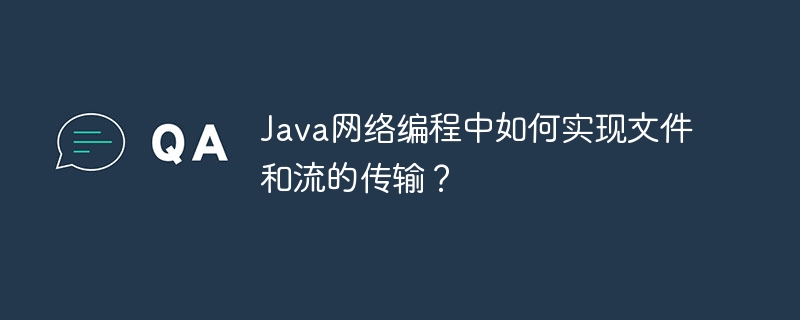
Java 網路程式設計:檔案與串流傳輸
簡介
在Java在網路程式設計中,傳輸檔案和串流是一種常見任務。它可以用於共享檔案、視訊串流或其他類型的二進位資料。本文將介紹使用 Java 實作檔案和串流傳輸的方法。
文件傳輸
要傳輸文件,可以使用 Java 的 FileInputStream 和 FileOutputStream 類別。以下是一個簡單範例:
try (FileInputStream fis = new FileInputStream("file.txt");
FileOutputStream fos = new FileOutputStream("output.txt")) {
byte[] buffer = new byte[1024];
int read;
while ((read = fis.read(buffer)) > 0) {
fos.write(buffer, 0, read);
}
} catch (IOException e) {
e.printStackTrace();
}此程式碼首先從 file.txt 讀取位元組並將其寫入 output.txt。
串流傳輸
要傳輸流,可以使用 Java 的 InputStream 和 OutputStream 類別。以下是一個範例,示範如何從伺服器傳輸視訊串流到客戶端:
伺服器端:
try (ServerSocket serverSocket = new ServerSocket(8080);
Socket clientSocket = serverSocket.accept();
FileInputStream videoFile = new FileInputStream("video.mp4")) {
OutputStream out = clientSocket.getOutputStream();
byte[] buffer = new byte[1024];
int read;
while ((read = videoFile.read(buffer)) > 0) {
out.write(buffer, 0, read);
}
} catch (IOException e) {
e.printStackTrace();
}客戶端端:
try (Socket clientSocket = new Socket("127.0.0.1", 8080);
InputStream in = clientSocket.getInputStream();
FileOutputStream videoFile = new FileOutputStream("downloaded.mp4")) {
byte[] buffer = new byte[1024];
int read;
while ((read = in.read(buffer)) > 0) {
videoFile.write(buffer, 0, read);
}
} catch (IOException e) {
e.printStackTrace();
}結論
透過使用FileInputStream/FileOutputStream 和InputStream/OutputStream 類,Java 程式設計師可以輕鬆實作檔案和流的傳輸。這種能力對於建立各種網路應用程式至關重要。
以上是Java網路程式設計中如何實現檔案和串流的傳輸?的詳細內容。更多資訊請關注PHP中文網其他相關文章!
