透過以下步驟關閉Linux 防火牆:1. 確定防火牆類型(UFW、iptables 或nftables);2. 使用對應指令停用防火牆;3. 確認防火牆已關閉;4. 重新啟動網路服務(可選)。
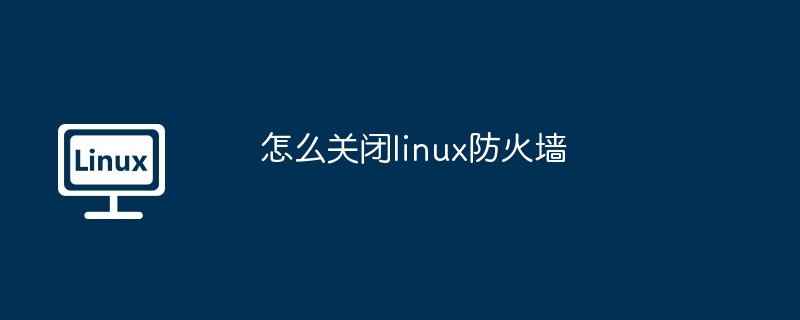
如何在Linux 中關閉防火牆
為了關閉Linux 防火牆,您可以使用下列步驟:
1. 決定使用的防火牆
如果您使用的是UFW(無幹擾防火牆),請使用下列指令:
<code>sudo ufw disable</code>
如果您使用的是iptables,請使用以下命令:
<code>sudo systemctl disable iptables sudo systemctl stop iptables</code>
如果您使用的是nftables,請使用下列命令:
<code>sudo nft disable sudo systemctl disable nftables sudo systemctl stop nftables</code>
2. 確認防火牆已關閉
使用下列指令確認防火牆是否已關閉:
UFW:
<code>sudo ufw status</code>
iptables:
<code>sudo systemctl status iptables</code>
#nftables:
<code>sudo nft status</code>
您應該會看到類似以下內容的輸出,表示防火牆已關閉:
UFW:
<code>Status: inactive</code>
iptables:
<code>Loaded: not-found (Reason: No such file or directory)</code>
nftables :
<code>nft disabled</code>
3. 重新啟動網路服務(可選)
在某些情況下,您可能需要重新啟動網路服務才能使防火牆變更生效。您可以使用以下命令:
<code>sudo service network restart</code>
以上是怎麼關閉linux防火牆的詳細內容。更多資訊請關注PHP中文網其他相關文章!




