將CentOS 變更為中文步驟:設定語言環境:LANG=zh_CN.UTF-8更新系統:sudo yum update變更顯示語言:sudo systemctl restart gdm安裝中文輸入法(選用):ibus、中文(簡體)、拼音
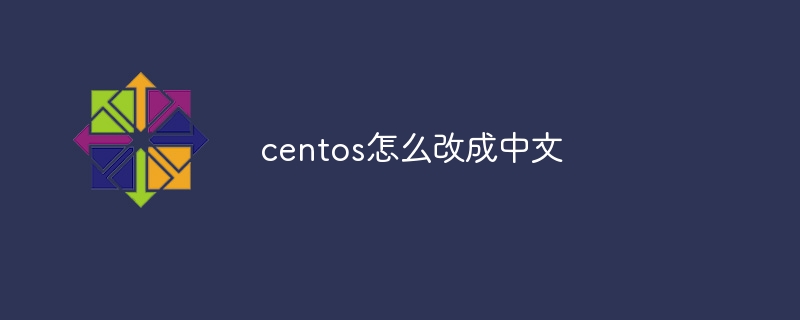
如何將CentOS 改為中文
步驟一:設定語言環境
<code>sudo vi /etc/environment</code>
<code>LANG=zh_CN.UTF-8</code>
:wq 並回車儲存變更。 步驟二:更新系統
<code>sudo yum update</code>
步驟三:更改顯示語言
<code>sudo systemctl restart gdm</code>
步驟四:安裝中文輸入法(可選)
提示:
<code>sudo yum install centos-release-x86_64-Chinese -y sudo yum install centos-x86_64-Chinese -y</code>
~/.xprofile 檔案中是否設定了正確的語言環境。 以上是centos怎麼改成中文的詳細內容。更多資訊請關注PHP中文網其他相關文章!




