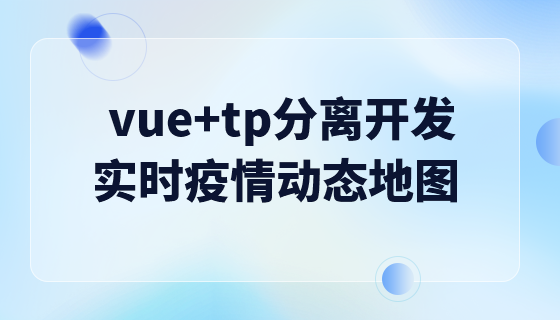下載檔案有兩種主要方法:使用 window.open() 方法:建立隱藏的 標籤,設定下載屬性,並點擊它以觸發下載。使用第三方函式庫:如 Vue File Download、Vue Download、Vue-Downloader 等,這些程式庫提供了更簡單的方法來下載檔案。

如何使用Vue.js 下載檔案
下載檔案
使用Vue.js 下載檔案有兩個主要方法:
window.open() 方法方法1:使用window.open() 方法
此方法可以透過直接在瀏覽器中開啟檔案來下載檔案。
<code class="javascript">// 使用下载属性创建隐藏的 <a> 标签
const link = document.createElement('a');
link.href = fileUrl;
link.setAttribute('download', fileName);
link.style.display = 'none';
// 将 <a> 标签添加到 DOM 中
document.body.appendChild(link);
// 单击 <a> 标签以下载文件
link.click();
// 从 DOM 中删除 <a> 标签
document.body.removeChild(link);</code>方法2:使用第三方函式庫
有許多Vue.js 第三方函式庫可以簡化下載過程,例如:
範例:使用 Vue File Download
<code class="javascript">import VueFileDownload from 'vue-file-download';
// 在 Vue 实例中使用库
export default {
methods: {
downloadFile() {
VueFileDownload.downloadFile({
url: fileUrl,
fileName: fileName,
mimeType: fileMimeType
});
}
}
};</code>以上是vue怎麼下載文件的詳細內容。更多資訊請關注PHP中文網其他相關文章!