實作方法:1、建立html檔案;2、新增html程式碼架構;3、在body標籤中使用div、input、button標籤分給頁面設計效果顯示框、輸入框、彈幕提交按鈕;4、新增script標籤並寫入js程式碼來實現彈幕效果;5、透過瀏覽器方式查看設計效果。
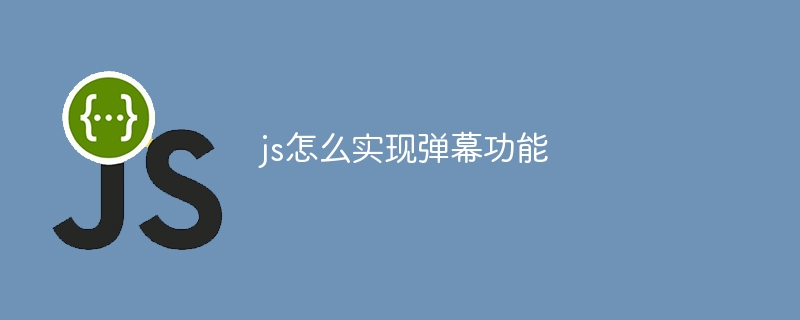
js怎麼實作彈幕功能
#特定操作方法:
##1.先創建一個html檔。 2.在html檔案中加入html程式碼架構。<!DOCTYPE html>
<html>
<head>
<meta charset="UTF-8">
<title>弹幕功能</title>
</head>
<body>
</body>
</html><div id="box" class="box"></div> <input type="text" id="txt" /> <button onclick="send()">发送弹幕</button>
<style>
function $(str) {
return document.getElementById(str);
}
function send() {
var word = $('txt').value;
var span = document.createElement('span');
var top = parseInt(Math.random() * 500) - 20;
var color1 = parseInt(Math.random() * 256);
var color2 = parseInt(Math.random() * 256);
var color3 = parseInt(Math.random() * 256);
var color = "rgb(" + color1 + "," + color2 + "," + color3 + ")";
top = top < 0 ? 0 : top;
span.style.position = 'absolute';
span.style.top = top + "px";
span.style.color = color;
span.style.left = '500px';
span.style.whiteSpace = 'nowrap';
var nub = (Math.random() * 10) + 1;
span.setAttribute('speed', nub);
span.speed = nub;
span.innerHTML = word;
$('box').appendChild(span);
$('txt').value = "";
}
setInterval(move, 200);
function move() {
var spanArray = $('box').children;
for (var i = 0; i < spanArray.length; i++) {
spanArray[i].style.left = parseInt(spanArray[i].style.left) - spanArray[i].speed + 'px';
}
}
</style>
弹幕功能
<div id="box" class="box"></div>
<input type="text" id="txt" />
<button onclick="send()">发送弹幕</button>
<script>
function $(str) {
return document.getElementById(str);
}
function send() {
var word = $('txt').value;
var span = document.createElement('span');
var top = parseInt(Math.random() * 500) - 20;
var color1 = parseInt(Math.random() * 256);
var color2 = parseInt(Math.random() * 256);
var color3 = parseInt(Math.random() * 256);
var color = "rgb(" + color1 + "," + color2 + "," + color3 + ")";
top = top < 0 ? 0 : top;
span.style.position = 'absolute';
span.style.top = top + "px";
span.style.color = color;
span.style.left = '500px';
span.style.whiteSpace = 'nowrap';
var nub = (Math.random() * 10) + 1;
span.setAttribute('speed', nub);
span.speed = nub;
span.innerHTML = word;
$('box').appendChild(span);
$('txt').value = "";
}
setInterval(move, 200);
function move() {
var spanArray = $('box').children;
for (var i = 0; i < spanArray.length; i++) {
spanArray[i].style.left = parseInt(spanArray[i].style.left) - spanArray[i].speed + 'px';
}
}
</script>
以上是js怎麼實現彈幕功能的詳細內容。更多資訊請關注PHP中文網其他相關文章!

