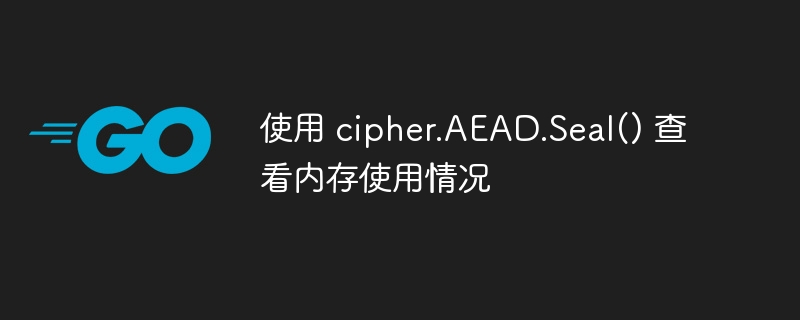
我正在使用Go 的ChaCha20-Poly1305 實作來加密數據,但是當我加密一些大檔案時,記憶體使用量高於我的預期。據我所知,Go 的 AEAD 密碼實作意味著我們必須將整個資料保存在記憶體中才能建立哈希,但記憶體使用量是明文大小的兩倍。
以下嘗試加密 4 GiB 資料的小程式突顯了這一點(在現實世界的程式中,key和nonce不應為空):
package main import ( "os" "fmt" "runtime" "golang.org/x/crypto/chacha20poly1305" ) func main() { showMemUsage("START") plaintext := make([]byte, 4 * 1024 * 1024 * 1024) // 4 GiB showMemUsage("STAGE 1") key := make([]byte, chacha20poly1305.KeySize) if cipher, err := chacha20poly1305.New(key); err == nil { showMemUsage("STAGE 2") nonce := make([]byte, chacha20poly1305.NonceSize) cipher.Seal(plaintext[:0], nonce, plaintext, nil) } showMemUsage("END") } func showMemUsage(tag string) { var m runtime.MemStats runtime.ReadMemStats(&m) fmt.Fprintf(os.Stdout, "[%s] Alloc = %v MiB, TotalAlloc = %v MiB\n", tag, m.Alloc / 1024 / 1024, m.TotalAlloc / 1024 / 1024) }
根據crypto/cipher/gcm.go的原始碼(AES-GCM和ChaCha20-Poly1305都使用)有以下註解:
// To reuse plaintext's storage for the encrypted output, use plaintext[:0] // as dst. Otherwise, the remaining capacity of dst must not overlap plaintext. Seal(dst, nonce, plaintext, additionalData []byte) []byte
這意味著我應該能夠重新使用內存,我已經嘗試這樣做,但這對我的應用程式使用的內存量沒有影響- 在調用Seal()之後我們總是最終使用8 GiB 記憶體可以加密4 GiB 資料?
[START] Alloc = 0 MiB, TotalAlloc = 0 MiB [STAGE 1] Alloc = 4096 MiB, TotalAlloc = 4096 MiB [STAGE 2] Alloc = 4096 MiB, TotalAlloc = 4096 MiB [END] Alloc = 8192 MiB, TotalAlloc = 8192 MiB
如果它重複使用記憶體(如暗示的那樣),那麼除了 AEAD 密碼向密文添加相對較小的雜湊值之外,我不應該期望任何大幅增加?
您忘記考慮附加到密文的驗證標記。如果您在初始分配中為其騰出空間,則無需進一步分配:
package main import ( "fmt" "os" "runtime" "golang.org/x/crypto/chacha20poly1305" ) func main() { showMemUsage("START") plaintext := make([]byte, 4<<30, 4<<30+chacha20poly1305.Overhead) showMemUsage("STAGE 1") key := make([]byte, chacha20poly1305.KeySize) if cipher, err := chacha20poly1305.New(key); err == nil { showMemUsage("STAGE 2") nonce := make([]byte, chacha20poly1305.NonceSize) cipher.Seal(plaintext[:0], nonce, plaintext, nil) } showMemUsage("END") } func showMemUsage(tag string) { var m runtime.MemStats runtime.ReadMemStats(&m) fmt.Fprintf(os.Stdout, "[%s] Alloc = %v MiB, TotalAlloc = %v MiB\n", tag, m.Alloc>>20, m.TotalAlloc>>20) } // Output: // [START] Alloc = 0 MiB, TotalAlloc = 0 MiB // [STAGE 1] Alloc = 4096 MiB, TotalAlloc = 4096 MiB // [STAGE 2] Alloc = 4096 MiB, TotalAlloc = 4096 MiB // [END] Alloc = 4096 MiB, TotalAlloc = 4096 MiB
以上是使用 cipher.AEAD.Seal() 查看記憶體使用情況的詳細內容。更多資訊請關注PHP中文網其他相關文章!




