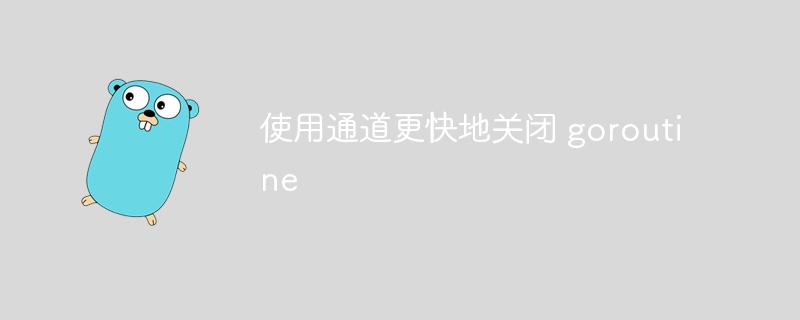
我是 GO 新手,我有一個關於使用通道訊號停止 goroutine 的問題。
我有一個長期運行的 goroutine(超過 1000 個)和管理器來管理它:
func myThreadFunc(stop chan bool) {
for {
select {
case <- stop:
log.Debug("Stopping thread")
return
default:
callClientTask()
}
}
}
func callClientTask() {
// This can take long time up to 30 seconds - this is external HTTP API call
time.Sleep(5 * time.Second)
}
func manager() {
var cancelChannelSlice []chan bool
for i := 0; i < 1000; i++ {
cancelChannel := make(chan bool)
cancelChannelSlice = append(cancelChannelSlice, cancelChannel)
go myThreadFunc(cancelChannel)
}
var stopTest = func() {
for _, c := range cancelChannelSlice {
c <- true
}
}
timeout := time.After(time.Duration(300) * time.Second)
for {
select {
case <-timeout:
stopTest()
default:
time.Sleep(time.Second)
}
}
}在這種情況下,每次我呼叫c <- true 管理員都會等待callClientTask() 完成,然後轉到下一個cancelChannel
我希望所有 goroutine 在 callClientTask() 的 1 次迭代中停止(不超過 30 秒)
我嘗試的唯一方法是像這樣投射新的 goroutine:
var stopTest = func() {
for _, c := range cancelChannelSlice {
go func(c chan bool) {
c <- true
close(c)
}(c)
}
}我這是正確的方法嗎?
據我從您的問題中了解到,「您希望所有goroutine 在callClientTask() 的1 次迭代中停止(不超過30 秒)」且工作執行緒同時運行而不會出現同步問題。
我重新組織了與等待群組同時運行的程式碼。
範例程式碼:
#package main
import (
"log"
"sync"
"time"
)
func worker(stop <-chan struct{}, wg *sync.WaitGroup) {
defer wg.Done()
for {
select {
case <-stop:
log.Println("Stopping thread")
return
default:
callClientTask()
}
}
}
func callClientTask() {
time.Sleep(2 * time.Second) // simulate a long-running task (for testing purposes)
}
func main() {
var wg sync.WaitGroup
stop := make(chan struct{})
for i := 0; i < 1000; i++ {
wg.Add(1)
go worker(stop, &wg)
}
time.Sleep(5 * time.Second) // allow workers to run for a while
close(stop) // stop all workers, close channel
wg.Wait() // wait for all workers
}輸出:
2023/10/26 10:40:44 Stopping thread 2023/10/26 10:40:44 Stopping thread .... 2023/10/26 10:40:49 Stopping thread 2023/10/26 10:40:49 Stopping thread
編輯:
如果您想停止某些工作人員,則必須更新工作人員。以下程式碼包括具有“停止”和“停止”通道的工作人員以及啟動/停止功能。
範例程式碼:
#package main
import (
"log"
"sync"
"time"
)
type Worker struct {
stop chan struct{}
stopped chan struct{}
}
func NewWorker() *Worker {
return &Worker{
stop: make(chan struct{}),
stopped: make(chan struct{}),
}
}
func (w *Worker) Start(wg *sync.WaitGroup) {
wg.Add(1)
go func() {
defer wg.Done()
for {
select {
case <-w.stop:
log.Println("Stopping thread")
close(w.stopped)
return
default:
callClientTask()
}
}
}()
}
func (w *Worker) Stop() {
close(w.stop)
<-w.stopped
}
func callClientTask() {
time.Sleep(2 * time.Second) // simulate a long-running task (for testing purposes)
}
func main() {
var wg sync.WaitGroup
workers := make([]*Worker, 1000)
for i := 0; i < 1000; i++ {
workers[i] = NewWorker()
workers[i].Start(&wg)
}
time.Sleep(5 * time.Second) // allow workers to run for a while
for i := 0; i < 100; i++ { // stop first 100 workers
workers[i].Stop()
}
for i := 100; i < 1000; i++ { // wait other workers to finish
workers[i].Stop()
}
wg.Wait()
}輸出:
2023/10/26 12:51:26 Stopping thread 2023/10/26 12:51:28 Stopping thread 2023/10/26 12:51:30 Stopping thread ....
以上是使用通道更快地關閉 goroutine的詳細內容。更多資訊請關注PHP中文網其他相關文章!




