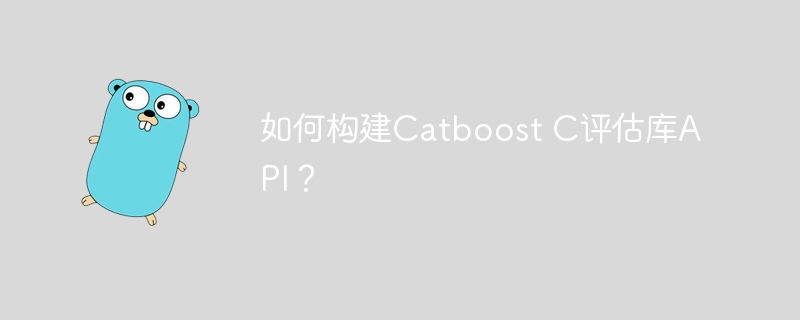
我必須在某些程式語言(golang 和 python)中使用 catboost 模型。最好的選擇(為了效能和相容性)是使用評估庫,它可以是 c 或 c api。我按照官方文件編譯了c api,但它有很多問題需要解決才能運作。
這些是我們在嘗試用 c 語言建立評估函式庫時遇到的問題:
1.
error: variable has incomplete type 'modelcalcerhandle' (aka 'void')
modelcalcerhandle modelhandle;c_wrapper.c:16:13: warning: incompatible pointer types passing 'float (*)[3]' to parameter of type 'const float **' [-wincompatible-pointer-types]
&floatfeatures, 3,
^~~~~~~~~~~~~~
/users/eli/workspace/test_c_api/catboost/catboost/libs/model_interface/c_api.h:151:19: note: passing argument to parameter 'floatfeatures' here
const float** floatfeatures, size_t floatfeaturessize,
^
c_wrapper.c:17:13: warning: incompatible pointer types passing 'char *(*)[4]' to parameter of type 'const char ***' [-wincompatible-pointer-types]
&catfeatures, 4,
^~~~~~~~~~~~
/users/eli/workspace/test_c_api/catboost/catboost/libs/model_interface/c_api.h:152:19: note: passing argument to parameter 'catfeatures' here
const char*** catfeatures, size_t catfeaturessize,
^
c_wrapper.c:18:13: warning: incompatible pointer types passing 'double (*)[1]' to parameter of type 'double *' [-wincompatible-pointer-types]
&result, 1
^~~~~~~
/users/eli/workspace/test_c_api/catboost/catboost/libs/model_interface/c_api.h:153:13: note: passing argument to parameter 'result' here
double* result, size_t resultsize);解決方案:
modelhandle 變數重新定義為以下方式解決了問題 #1:modelcalcerhandle *modelhandle = modelcalcercreate();
進行此更改後,可以編譯 c 程序,但我們收到了一個新錯誤:
[1] 6489 segmentation fault ./program
float floatfeaturesraw[100];
const float *floatfeatures = floatfeaturesraw;
const char *catfeaturesraw[2] = {"1", "2"};
const char **catfeatures = catfeaturesraw;
double resultraw[1];
double *result = resultraw;和
if (!CalcModelPredictionSingle(
modelHandle,
&floatFeatures, 3,
&catFeatures, 4,
result, 1)) //We remove `&`
{
printf("CalcModelPrediction error message: %s\n", GetErrorString());
}我將在評論中添加完整的解決方案,從程式碼修復到如何編譯 c 程式碼。
這是完整的解決方案:
git 複製 https://github.com/catboost/catboost.git
#從 catboost 儲存庫的本機副本中開啟 catboost 目錄。
建立評估庫(我選擇了共享庫,但您可以選擇您需要的庫)。就我而言,我必須更改 --target-platform 參數,我使用的是 mac m1 和 macos ventura 13.1,clang 版本是 14.0.0:
./ya make -r catboost/libs/model_interface --target-platform clang14-darwin-arm64
#include <stdio.h>
#include <c_api.h>
int main()
{
float floatfeaturesraw[3] = {0, 89, 1};
const float *floatfeatures = floatfeaturesraw;
const char *catfeaturesraw[4] = {"others", "443_https", "6", "24"};
const char **catfeatures = catfeaturesraw;
double resultraw[4];
double *result = resultraw;
modelcalcerhandle *modelhandle = modelcalcercreate();
if (!loadfullmodelfromfile(modelhandle, "catboost_model"))
{
printf("loadfullmodelfromfile error message: %s\n", geterrorstring());
}
setpredictiontype(modelhandle, 3);
if (!calcmodelpredictionsingle(
modelhandle,
floatfeatures, 3,
catfeatures, 4,
result, 4))
{
printf("calcmodelprediction error message: %s\n", geterrorstring());
}
printf("%f\n", result[0]);
printf("%f\n", result[1]);
printf("%f\n", result[2]);
printf("%f\n", result[3]);
modelcalcerdelete(modelhandle);
}考慮:
setpredictiontype 設為 apt_probabilityresult[4]。 calcmodelpredictionsingle 方法。 gcc -v -o program.out c_code.c -l catboostmodel -i /path/to/catboost/repo/catboost/catboost/libs/model_interface/ -l /path/to/catboost/repo/catboost/catboost/libs/model_interface/
重要提示:確保未顯示任何警告或錯誤訊息。
重要提示:確保 catboost 模型檔案與 program.out 位於相同路徑。
./program.out
以上是如何建構Catboost C評估庫API?的詳細內容。更多資訊請關注PHP中文網其他相關文章!




