php小編柚子為大家介紹華為手機的語音喚醒功能使用方法。華為手機內建了一款智慧助理“小藝”,可以透過語音喚醒進行操作。要使用該功能,首先確保手機系統版本是EMUI 2.0以上。然後,在設定中找到「語音控制」選項,進入後開啟「語音喚醒」功能。接下來,我們可以設定自訂喚醒詞,例如「小藝」等。一旦開啟了語音喚醒功能,只需說出設定的喚醒詞,即可讓華為手機立即回應並執行相應操作,非常方便快速。
華為手機的語音助理真的太好用了,只要我們對著手機說:“小藝小藝”,然後就可以命令手機去幹很多我們想讓它幹的事情,如:命令手機講故事、命令手機說笑話、命令手機打電話、命令手機陪我們聊天、命令手機播報天氣等等。可是,有一些網友向我反應,說他們華為手機的語音助理總是語音喚醒不出來,問我是怎麼回事?之所以會出現這種情況,可能有以下3種原因。


一、比較舊的華為手機可能沒有「語音喚醒」功能。
我使用過華為榮耀7手機,當時就沒有這個「語音喚醒」功能,榮耀手機好像到榮耀8才開始有語音喚醒功能,以前的老機型可能只有透過「按電源鍵來喚醒”手機的語音助理。當然,有一些低階的華為榮耀手機,好像也不帶「語音喚醒」功能,如:2018年發布的榮耀7C,好像就沒有「語音喚醒」功能。


二、沒有開啟「語音喚醒」功能。
最大的可能性,就是沒有為自己的華為手機開啟這個「語音喚醒」功能,預設情況下,華為手機的「語音喚醒」功能是關閉的,因為需要驗證我們的聲音。所以,要透過語音喚醒功能來喚醒華為手機的語音助手,就必須先開啟這個「語音喚醒」功能。怎樣開啟呢?非常簡單。打開手機的設定。


向下滑動,找到“智慧助手”,點擊它,就會進入到“智慧助手”介面(如下圖) 。


然後點擊“智慧語音”,進入到“智慧語音”的功能介面。


在這裡,我們就可以看到「語音喚醒」選項,點選它,就會進入到語音喚醒的設定介面(如下圖)。


點選「語音喚醒」右邊的開關,把它變成藍色,就開啟了這個語音喚醒功能。開啟成功後,我們還需要用自己的聲音輸入喚醒詞。點擊“錄入喚醒詞”,就會進入到“喚醒詞”介面(如下圖)。
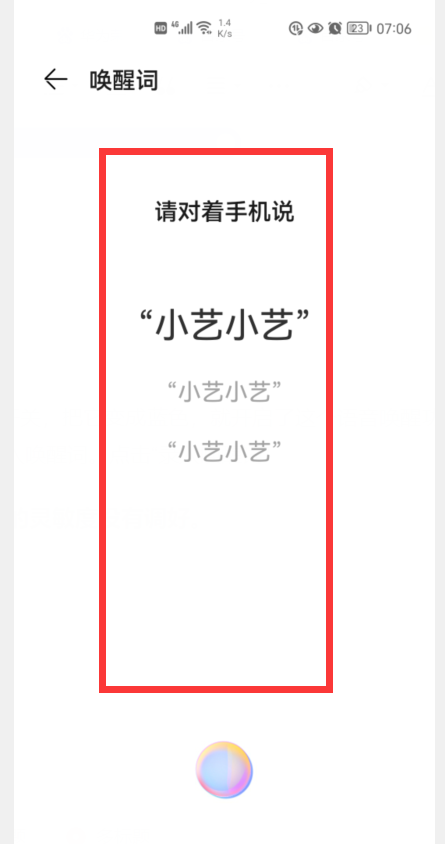
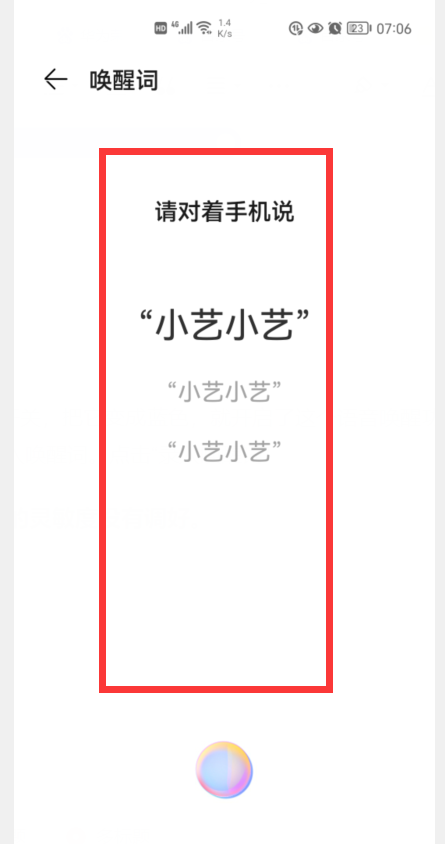
If your phone is a Huawei phone, the wake-up word is "Xiaoyi Xiaoyi"; if your phone is an Honor phone, the wake-up word is "Hello, YOYO". Entering the wake word interface, we need to read the wake word three times to verify our voice. Then, you can use the "Voice Wake" function.


3. The sensitivity of "Voice Wake-up" is not adjusted properly.
Some netizens also reported that their Huawei mobile phones have turned on the "Voice Wake-up" function in the settings, but when we say "Xiaoyi Xiaoyi" to the mobile phone, the mobile phone always ignores us. , sometimes they respond to us, and sometimes they don’t respond to us. What should we do at this time? To eliminate the noise interference in our environment, we can improve Xiaoyi's response by modifying the sensitivity of the "voice wake-up" function.
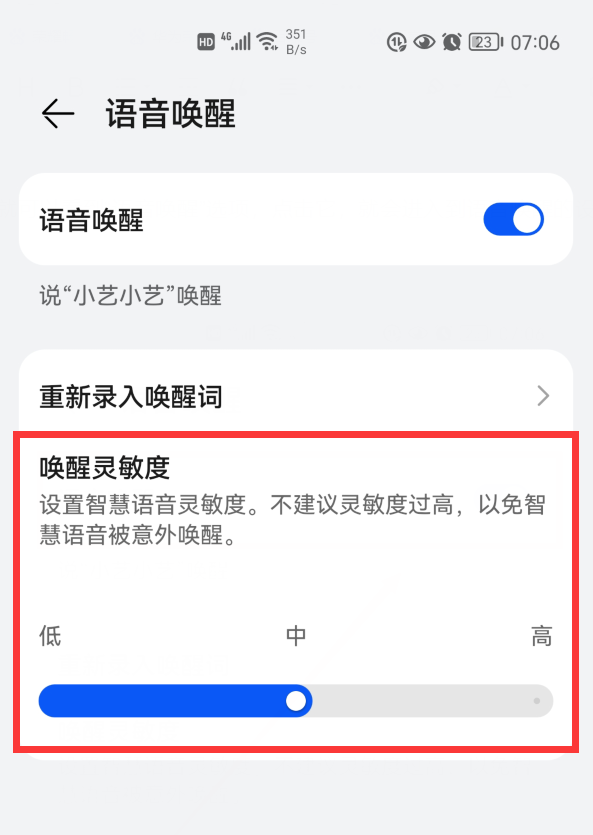
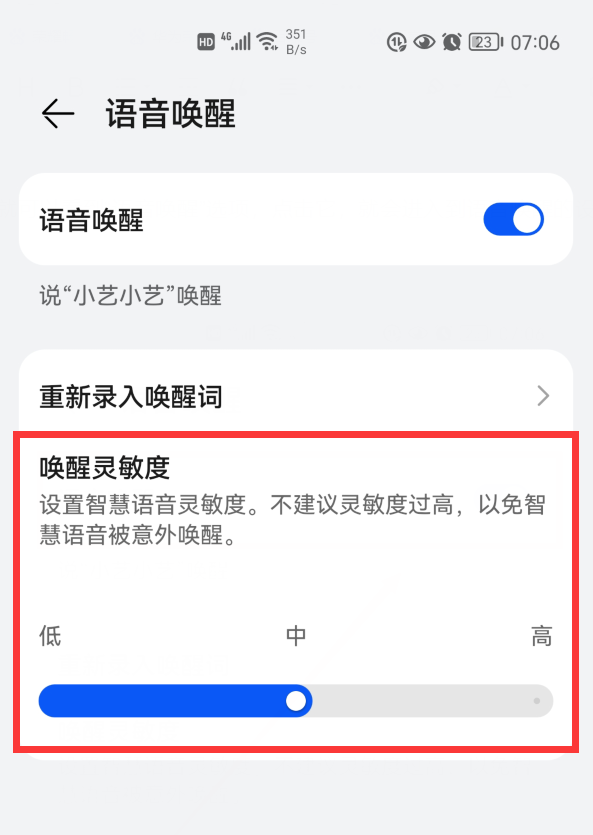
In the interface that turns on the "Voice Wake-up" function, careful friends will find that there is also an option for "Wake-up Sensitivity" (pictured above). From the picture above, we can see that the sensitivity is divided into three stages: "low, medium and high". If your Huawei mobile phone always fails to wake up by voice wake-up, you can try to increase the sensitivity. My Nova7pro is already very sensitive when the sensitivity is adjusted to "medium".
ok, this article ends here. I hope it can be helpful to my friends. After reading this article on how to wake up Xiaoyi on a Huawei mobile phone, "Understand in seconds: How to use the voice wake-up function on Huawei mobile phones", I still don't know. If it is too clear, I suggest you read it several times. For more relevant knowledge, please visit the learning website of this website, which will be updated every day!
以上是華為手機怎麼喚醒小藝 秒懂:華為手機語音喚醒功能使用方法的詳細內容。更多資訊請關注PHP中文網其他相關文章!




