1月30日,騰訊雲端輕量伺服器Lighthouse上線幻獸帕魯應用模板功能,用戶只需要點三次滑鼠,最快10秒就能自動安裝好幻獸帕魯伺服器,和自己的朋友一起開心「抓帕魯」。同時,用戶還可以在騰訊雲控制台的面板直接調整幻獸帕魯的經驗倍率、死亡懲罰等遊戲配置,實現便利、個人化的遊戲體驗。

(用戶選擇騰訊雲端輕量應用伺服器的幻獸帕魯鏡像即可自動部署遊戲伺服器)
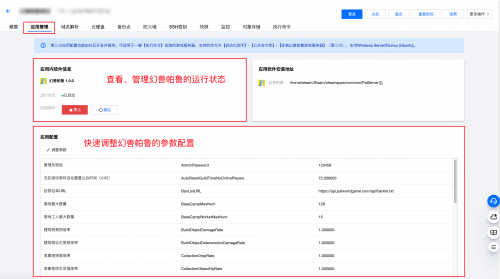
(用戶可以在騰訊雲控制台的面板直接調整幻獸帕魯的遊戲參數)
《幻獸帕魯》是一款支援多人遊戲模式的開放世界生存製作遊戲,玩法是在廣闊的世界中收集神奇的生物“帕魯”,派他們進行戰鬥、建造、做農活,工業生產等。帕魯上線8小時內銷量破100萬份、24小時內銷量破200萬份、40小時銷量破300萬份,Steam線上人數高峰一度突破兩百萬。
由於遊戲爆火,《幻獸帕魯》官方伺服器容易出現不穩定的情況。官方也鼓勵玩家搭建專屬伺服器,在朋友之間建構區域網路。因此,大量玩家有搭建私人遊戲伺服器的需求。
騰訊雲在第一時間推出了專用於遊戲服搭建方案,推出了一鍵安裝的教程,並在持續更新產品。原來,使用者需要自行輸入指令部署遊戲伺服器,也需要登入雲端伺服器直接編輯遊戲設定檔才能修改遊戲世界配置,成本較高。現在,用戶透過騰訊雲點擊幾下滑鼠,不需要任何技術背景,即可實現快速部署以及修改遊戲配置。
接下來,玩家還可以在騰訊雲一鍵操作遊戲存檔備份、下載/上傳存檔,不需要再登入伺服器手動操作繁瑣的存檔備份。
附最新部署與修改設定教學:
一、透過騰訊雲輕量伺服器10秒部署幻獸帕魯伺服器
以下部署教學將基於騰訊雲輕量應用程式伺服器Lighthouse來進行,官方提供了自動部署幻獸帕魯、自動放通防火牆連接埠等,無需手動配置,最少僅需10秒,即可開服。
部署指引
1、透過遊戲伺服器專屬優惠頁或騰訊雲端輕量應用程式伺服器Lighthouse購買頁,選擇“幻獸帕魯Windows”,並點擊立即購買。
地域與時長:可以依照您的實際需求選擇。

遊戲伺服器專屬優惠頁
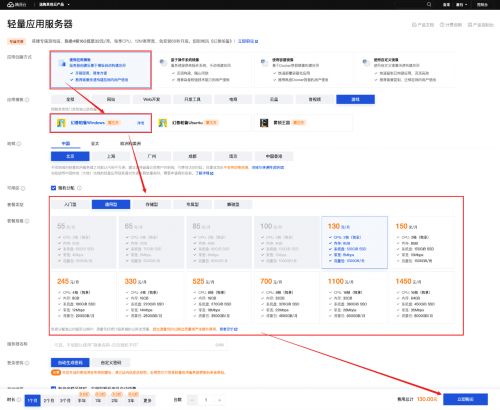
#騰訊雲端輕量應用程式伺服器Lighthouse購買頁面
2.確認訂單並成功付款後,可以在購買成功頁點擊【查看實例】查看您購買的幻獸帕魯伺服器。

使用者無需進行其他操作,騰訊雲將自動完成開服,靜候10-60秒,你和你的朋友即可透過IP位址:8211,進入幻獸帕魯的世界盡情玩耍囉!
公網IP位址如圖所示。

登入遊戲
前置條件
#●首先您需要在本機下載Steam客戶端。
●其次需要在Steam購買幻獸帕魯(Palworld)。
登入步驟
第一步:開啟Steam客戶端,並登入您的Steam帳號。
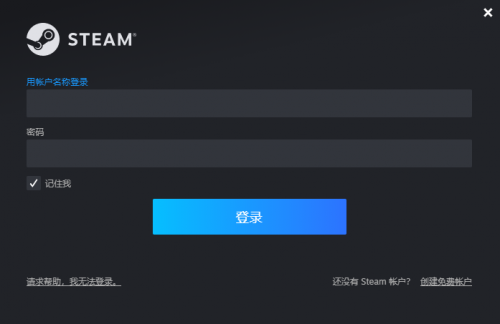
第二步:在「庫」中找到幻獸帕魯,並點選【開始遊戲】。
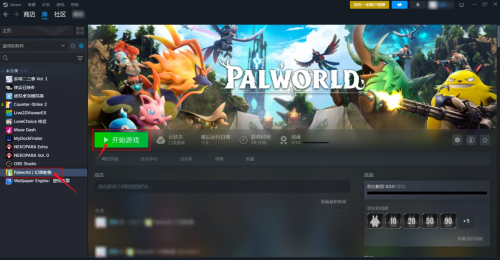
第三個步驟:在遊戲選單選擇【加入多人遊戲(專用伺服器)】。

第四步:輸入已部署伺服器的公網IP位址與連接埠好(如11.11.11.11:8211),連線伺服器成功後即可暢快連線開玩。
Note: Remember to use an English colon between the public IP and port, otherwise Format Error. Example: 127.0.0.1:7777 will be prompted! ! !

After the deployment of Phantom Beast Palu is completed, if you want to DIY the game world according to your own preferences and create a personalized private server, you need to configure the game parameters To be done. Recently, this step has caused many players a headache. How to find the configuration file? How to configure not to drop after death? How to set a game room password?
2. Modify the game parameter configuration through the Tencent Cloud panel
Due to the high cost of directly editing the configuration file, and various strange problems may cause the configuration to fail to take effect, finally in the liver After spending several days and nights and testing countless "abnormal" inputs, Tencent Cloud brings you the Phantom Beast Parlu parameter configuration panel.
How to find the parameter configuration panel?
Currently, for the Tencent Cloud lightweight application server Lighthouse deployed using the Huanshou Palu application template in 10 seconds, you can see the parameter configuration panel of Huanshou Palu on the instance details page - application management page.
Step 1: Log in to the lightweight cloud console, find the server where the Phantom Parlu is deployed, and click the instance card to enter the details page.

Server created through Huanshou Parlu application template
Step 2: Click "Application Management" on the instance details page to see Huanshou Pallu's configuration panel.
Function 1: You can quickly view and manage (stop, start, restart) the running status of the Eudemons Parlu in the panel
Function 2: Configure game parameters with one click, effective immediately
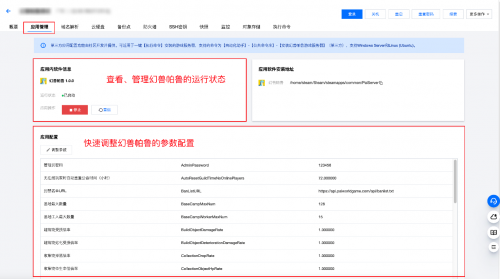
how to use?
One-click configuration of game parameters
The parameter configuration panel will obtain the latest configuration items of the current game and support configuration according to your needs, helping you speed up the progress of the game. Here we take the setting of "no drops upon death" in the game as an example (equipment will not be dropped after death in the game, etc.) to demonstrate how to modify the game parameters.
Step 1: Click the [Adjust Parameters] button in the panel to open the editing mode in the table below. Find the "Death Penalty" configuration item and modify its value to: No loss.
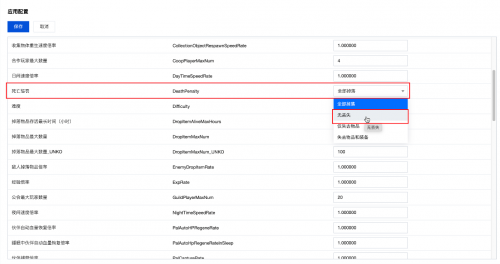
Step 2: Click the [Save] button, and a bubble will pop up to remind you that the current operation needs to be restarted before the game service can take effect (the server will not be restarted) , you can click the [Restart Application] button, and the changes just made will take effect.
(Of course, if you want to give up this configuration modification, click the "cross" in the upper right corner of the pop-up window, and then click the [Cancel] button.)
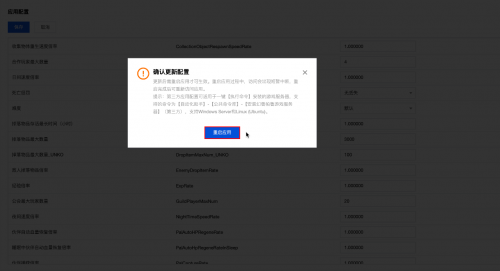
At this point, you have completed the configuration of the "death penalty" parameter of the fantasy beast Palu, which will take effect simultaneously in the game, making your game server more unique~
Manage Fantasy Beast Palu running status
You can also start, stop or restart the Beast Pallu game process (service) running in the server with one click on the panel, without the need to manually run commands.
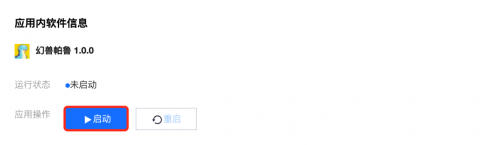
Start the Phantom Beast Palu
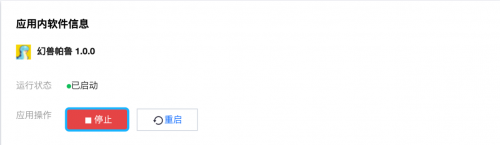
Stop the Phantom Beast Pallu
以上是騰訊雲上線自動部署《幻獸帕魯》遊戲功能,10秒全自動開服的詳細內容。更多資訊請關注PHP中文網其他相關文章!




