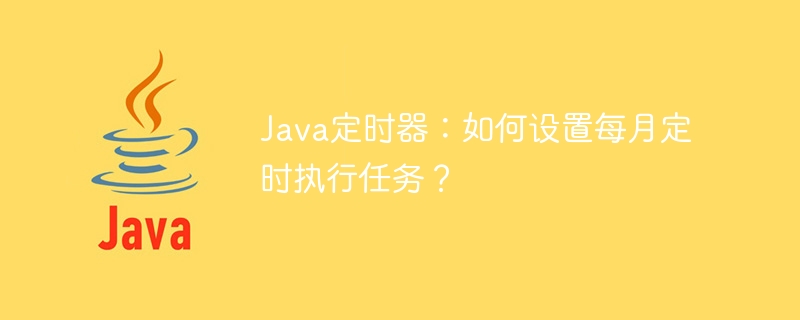
Java計時器:如何設定每月定時執行任務?
引言:
在開發中,經常會遇到需要每月定時執行任務的場景,例如每月更新統計資料、定期發送報表等。 Java提供了多種定時器實作方式,本文將介紹如何使用Java定時器來實作每月定時執行任務,並提供具體的程式碼範例。
一、使用Timer類別實作每月定時執行任務
Timer類別是Java提供的最基礎的計時器類,透過它可以實現簡單的定時任務調度。以下是使用Timer類別實作每月定時執行任務的程式碼範例:
import java.util.Calendar;
import java.util.Date;
import java.util.Timer;
import java.util.TimerTask;
public class MonthlyTask {
public static void main(String[] args) {
// 创建Timer对象
Timer timer = new Timer();
// 获取当前时间
Calendar calendar = Calendar.getInstance();
Date currentDate = calendar.getTime();
// 设置任务执行的时间(每月的1号12:00:00)
calendar.set(Calendar.DAY_OF_MONTH, 1);
calendar.set(Calendar.HOUR_OF_DAY, 12);
calendar.set(Calendar.MINUTE, 0);
calendar.set(Calendar.SECOND, 0);
Date executeTime = calendar.getTime();
// 计算从当前时间到执行时间的时间间隔
long delay = executeTime.getTime() - currentDate.getTime();
// 设置定时任务
timer.schedule(new TimerTask() {
@Override
public void run() {
// 定时执行的任务
System.out.println("执行任务");
}
}, delay, 30 * 24 * 60 * 60 * 1000); // 每30天执行一次
// 关闭定时器
//timer.cancel();
}
}上述程式碼透過Timer的schedule方法實作了每月定時執行任務的功能。首先取得目前時間,然後設定任務執行的時間為每月的1號12點,計算目前時間到任務執行時間的時間間隔,最後呼叫timer.schedule方法設定任務並設定定時週期。
二、使用Spring的TaskScheduler實作每月定時執行任務
Spring框架提供了TaskScheduler介面和其具體實作類別來實現更靈活的任務調度。以下是使用Spring的TaskScheduler實現每月定時執行任務的程式碼範例:
import org.springframework.context.annotation.AnnotationConfigApplicationContext;
import org.springframework.scheduling.annotation.EnableScheduling;
import org.springframework.scheduling.annotation.Scheduled;
import org.springframework.scheduling.annotation.SchedulingConfigurer;
import org.springframework.scheduling.annotation.SchedulingConfiguration;
import org.springframework.scheduling.config.CronTask;
import org.springframework.scheduling.config.ScheduledTaskRegistrar;
import org.springframework.stereotype.Component;
import java.util.Calendar;
@Component
@EnableScheduling
public class MonthlyTask implements SchedulingConfigurer {
public static void main(String[] args) {
// Spring应用上下文
AnnotationConfigApplicationContext context = new AnnotationConfigApplicationContext(MonthlyTask.class);
// 关闭应用上下文
context.close();
}
@Scheduled(cron = "0 0 12 1 * ?") // 每月1号12点执行
public void executeTask() {
// 定时执行的任务
System.out.println("执行任务");
}
@Override
public void configureTasks(ScheduledTaskRegistrar taskRegistrar) {
taskRegistrar.addCronTask(new CronTask(() -> executeTask(), "0 0 12 1 * ?"));
}
}上述程式碼透過在任務方法上新增@Scheduled註解,設定cron表達式為"0 0 12 1 * ?",即每月1號12點執行。另外,也透過實作SchedulingConfigurer介面並重寫configureTasks方法加入了CronTask,從而實現動態配置任務。
總結:
本文介紹如何使用Java定時器實作每月定時執行任務,並提供了具體的程式碼範例。透過Timer類別和Spring的TaskScheduler,我們可以靈活地實現每月定時執行任務的功能,滿足開發中的需求。希望本文對你有幫助。
以上是如何在Java中設定定時執行每月任務?的詳細內容。更多資訊請關注PHP中文網其他相關文章!
