臉部表情展現人類內心的情感。它們幫助我們辨識一個人是憤怒、悲傷、快樂還是正常。醫學研究人員也使用臉部情緒來檢測和了解一個人的心理健康。
人工智慧在識別一個人的情緒方面可以發揮很大的作用。在卷積神經網路的幫助下,我們可以根據一個人的圖像或即時視訊來識別他的情緒。
Facial Expression Recognition 是一個 Python 函式庫,可用於以更少的努力和更少的程式碼行偵測一個人的情緒。它是使用 Python 中實現的 Tensorflow 和 Keras 庫透過深度神經網路開發的。其中使用的資料集來自表示學習中的 Kaggle 競賽挑戰:臉部表情辨識挑戰。

#我們可以使用 pip 在本機系統中安裝函式庫。只需執行下面的命令,就會看到您的庫正在安裝。
pip install per
依賴項:
from fer import FERimport matplotlib.pyplot as plt img = plt.imread("img.jpg")detector = FER(mtcnn=True)print(detector.detect_emotions(img))plt.imshow(img)使用emotion.py 儲存並簡單地使用python emotion.py 運行它。
輸出:
[OrderedDict([(‘box’, (160, 36, 99, 89)), (’emotions’, {‘angry’: 0.0, ‘disgust’: 0.0, ‘fear’: 0.0, ‘happy’: 1.0, ‘sad’: 0.0, ‘surprise’: 0.0, ‘neutral’: 0.0})])]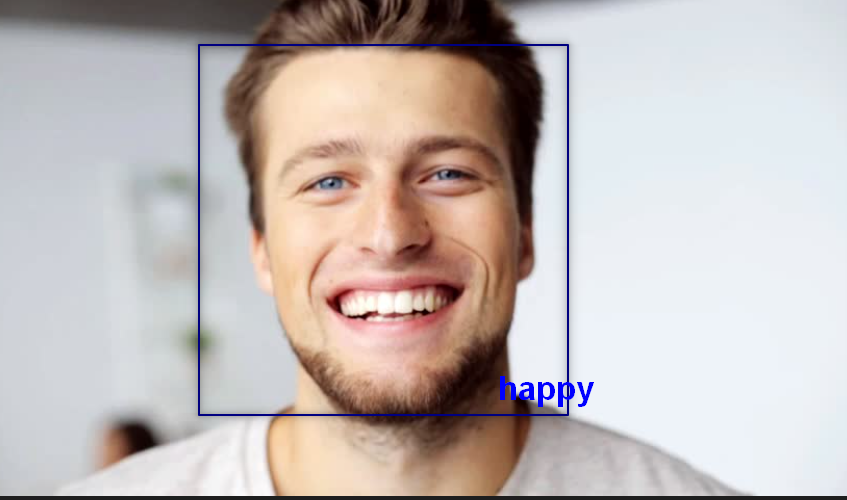
#即時預測的Web 應用程式程式碼
from fer import FERimport matplotlib.pyplot as pltimport streamlit as stfrom PIL import Image, ImageOpsst.write('''#Emotion Detector''')st.write("A Image Classification Web App That Detects the Emotions Based On An Image")file = st.file_uploader("Please Upload an image of Person With Face", type=['jpg','png'])if file is None:st.text("Please upload an image file")else:image = Image.open(file)detector = FER(mtcnn=True)result = detector.detect_emotions(image)st.write(result)st.image(image, use_column_width=True)用Emotion _ web.py保存Python 檔案。
streamlit run FILENAME.py
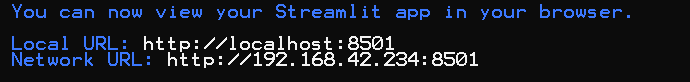
複製URL 並貼上到你的瀏覽器中,就可以看到網頁應用程式的運作情況。
以上是用10行程式碼如何輕鬆偵測臉部情緒?的詳細內容。更多資訊請關注PHP中文網其他相關文章!




