win11正式版有wsa嗎詳細介紹
win11宣傳就是可以運行安卓應用,不過需要通過其中的wsa安卓子系統才可以,那麼現在的win11正式版有wsa嗎,其實它不會預裝,所以要手動下載。
win11正式版有wsa嗎:
#答案:win11正式版沒有wsa,所以想使用的朋友必須要手動下載安裝。

win11安裝wsa教學:
1、首先,點擊開啟桌面底部「開始功能表」圖示或「搜尋」圖示。

2、然後,輸入搜尋並開啟「啟用或關閉windows功能」的功能。
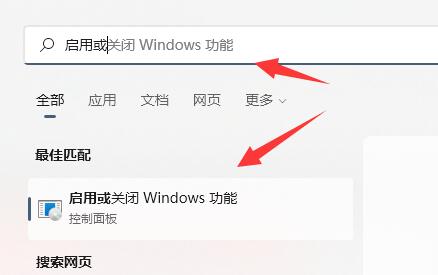
3、開啟該頁面的「windows沙盒」和「windows虛擬機器監控程式平台」兩個選項並確定儲存。
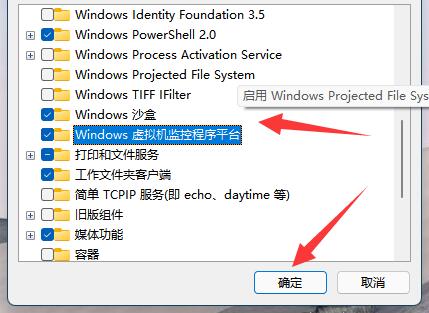
4、開啟虛擬機器後,右鍵開始選單,開啟「windows終端機(管理員)」選項。
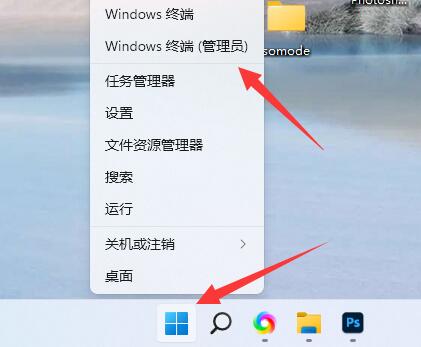
5、然後,“cd 目錄”(剛剛你wsa下載的安裝套件目錄)的指令
6、再輸入“add-appxpackage”指令和對應目錄位置資訊。
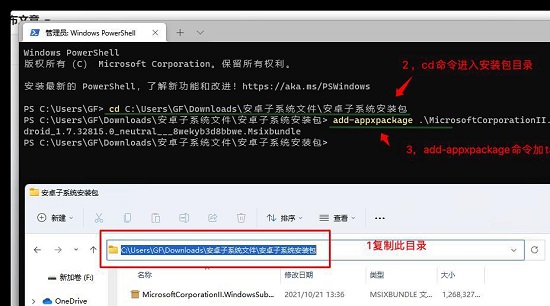
7、最後,等待安裝完成就能在win11中使用wsa了。
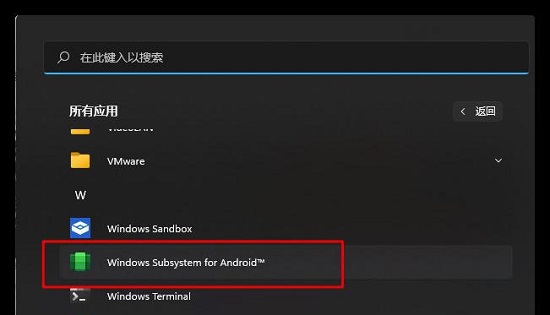
以上是win11正式版有wsa嗎詳細介紹的詳細內容。更多資訊請關注PHP中文網其他相關文章!

熱AI工具

Undress AI Tool
免費脫衣圖片

Undresser.AI Undress
人工智慧驅動的應用程序,用於創建逼真的裸體照片

AI Clothes Remover
用於從照片中去除衣服的線上人工智慧工具。

Clothoff.io
AI脫衣器

Video Face Swap
使用我們完全免費的人工智慧換臉工具,輕鬆在任何影片中換臉!

熱門文章

熱工具

記事本++7.3.1
好用且免費的程式碼編輯器

SublimeText3漢化版
中文版,非常好用

禪工作室 13.0.1
強大的PHP整合開發環境

Dreamweaver CS6
視覺化網頁開發工具

SublimeText3 Mac版
神級程式碼編輯軟體(SublimeText3)
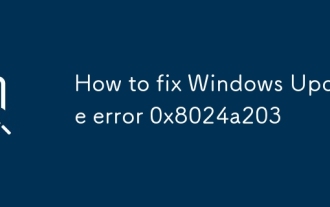 如何修復Windows更新錯誤0x8024A203
Jul 26, 2025 am 07:43 AM
如何修復Windows更新錯誤0x8024A203
Jul 26, 2025 am 07:43 AM
WindowsUpdate錯誤代碼0x8024a203可通過以下方法解決:1.檢查網絡連接和代理設置,確認能正常訪問微軟網站,關閉代理改用直連;2.清除WindowsUpdate緩存,停止服務後刪除SoftwareDistribution文件夾內容再重啟服務;3.使用SFC和DISM工具修復系統文件,依次執行sfc/scannow、DISM/Online/Cleanup-Image/ScanHealth和DISM/Online/Cleanup-Image/RestoreHealth命令;4.調整
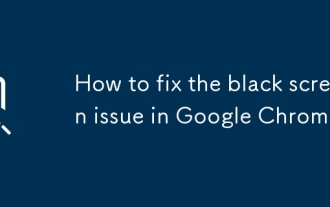 如何在Google Chrome中解決黑屏問題?
Aug 06, 2025 pm 12:22 PM
如何在Google Chrome中解決黑屏問題?
Aug 06, 2025 pm 12:22 PM
DisablehardwareaccelerationbygoingtoChromeSettings→Systemandtogglingoff"Usehardwareaccelerationwhenavailable",thenrelaunchChrome.2.UpdategraphicsdriversviaDeviceManageronWindowsorSystemSettingsonmacOS,ordownloadthelatestversionfromthemanufa
 Edge PDF查看器不起作用
Aug 07, 2025 pm 04:36 PM
Edge PDF查看器不起作用
Aug 07, 2025 pm 04:36 PM
testthepdfinanotherapptoderineiftheissueiswiththefileoredge.2.enablethebuilt inpdfviewerbyTurningOff“ eflblyopenpenpenpenpenpdffilesexternally”和“ downloadpdffiles” inedgesettings.3.clearbrowsingdatainclorwearbrowsingdataincludingcookiesandcachedcachedfileresteroresoreloresorelorsolesoresolesoresolvereresoreorsolvereresoreolversorelesoresolvererverenn
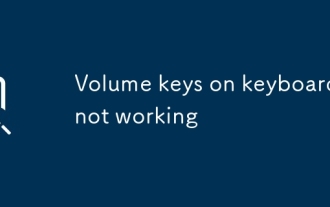 鍵盤上的音量鍵無法正常工作
Aug 05, 2025 pm 01:54 PM
鍵盤上的音量鍵無法正常工作
Aug 05, 2025 pm 01:54 PM
First,checkiftheFnkeysettingisinterferingbytryingboththevolumekeyaloneandFn volumekey,thentoggleFnLockwithFn Escifavailable.2.EnterBIOS/UEFIduringbootandenablefunctionkeysordisableHotkeyModetoensurevolumekeysarerecognized.3.Updateorreinstallaudiodriv
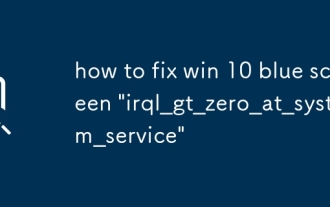 如何修復勝利10藍屏' irql_gt_zero_at_system_service”
Aug 13, 2025 pm 05:03 PM
如何修復勝利10藍屏' irql_gt_zero_at_system_service”
Aug 13, 2025 pm 05:03 PM
首先更新或回滾驅動程序,1.進入安全模式;2.更新或回滾顯卡、存儲等驅動;3.運行Windows內存診斷工具檢測RAM;4.使用sfc/scannow和DISM修復系統文件;5.卸載最近的軟件或系統更新;6.運行chkdsk檢查磁盤錯誤;7.使用BlueScreenView分析dump文件定位故障驅動;8.最後可嘗試重置Windows保留文件,問題通常能解決。
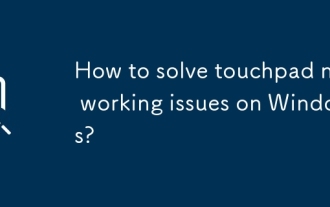 如何解決觸摸板在Windows上無法正常工作?
Aug 05, 2025 am 09:21 AM
如何解決觸摸板在Windows上無法正常工作?
Aug 05, 2025 am 09:21 AM
Checkifthetouchpadisdisabledbyusingthefunctionkey(Fn F6/F9/F12),adedicatedtogglebutton,orensuringit’sturnedoninSettings>Devices>Touchpad,andunplugexternalmice.2.UpdateorreinstallthetouchpaddriverviaDeviceManagerbyselectingUpdatedriverorUninstal
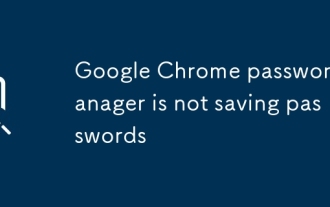 Google Chrome密碼管理器沒有保存密碼
Aug 02, 2025 pm 01:47 PM
Google Chrome密碼管理器沒有保存密碼
Aug 02, 2025 pm 01:47 PM
Senurechrome的“ OffertoSavePasswords” Isenabledinsettings> autofillandpasswords> passwordManager.2.SignIntoyourgoogleAccouncLeaCcountTandTurnonSyncwithPassWordsIncludedEdedEddundEndunderSyncandGoogleServices.3.disableConflictingExtensionslictingExtensionslikextensionslikethirikethirikethird-partast-partypasswordmanagersorrorsorrorsor wordmanagersorrorsorrorsorrorsorrorsorrorsor.
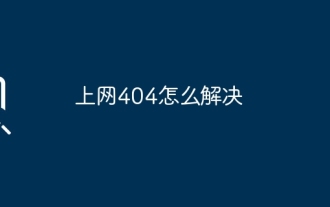 上網404怎麼解決
Aug 12, 2025 pm 09:21 PM
上網404怎麼解決
Aug 12, 2025 pm 09:21 PM
如何解決上網 404 錯誤:檢查 URL 是否正確。刷新頁面。清除瀏覽器緩存:Chrome:右上角三個點 > 更多工具 > 清除瀏覽數據 > 勾選 "緩存的圖片和文件" > 清除數據Firefox:右上角三個橫線 > 選項 > 隱私與安全 > 清除歷史記錄 > 勾選 "緩存" > 確定Safari:菜







