最終效果:
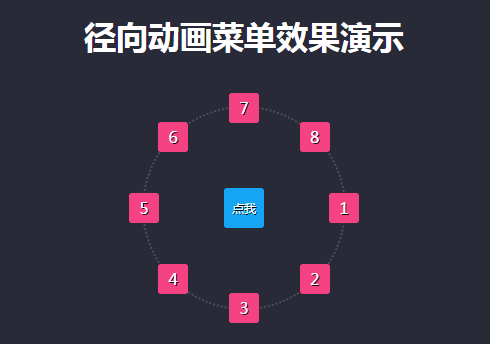
在徑向選單的製作前,首先需要知道幾點知識點:
Math.sin(x) x 的正玄值。傳回值在 -1.0 到 1.0 之間;
Math.cos(x) x 的餘弦值。傳回的是 -1.0 到 1.0 之間的數;
這兩個函數中的X 都是指的“弧度”而非“角度”,弧度的計算公式為: 2*PI/360*角度,使用js表示是這樣的:Math.PI/180*度數(1度=180/Math.PI)
如:30° 角度 的弧度 = 2*PI/360*30
如何計算圓上任何點座標(用於計算出子選單相對於圓的位置)
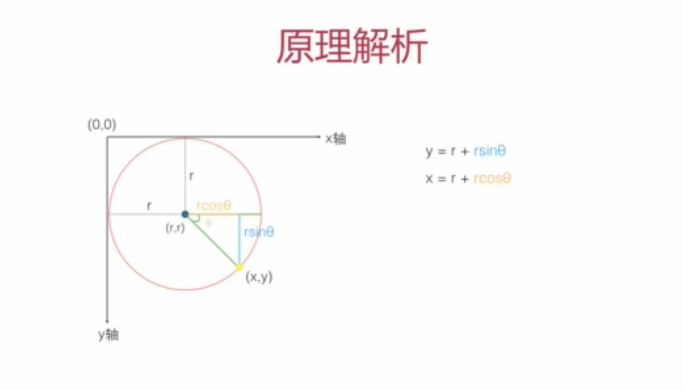
以父容器左上角為圓點,建立座標系
程式碼如下:
<!DOCTYPE html>
<html lang="zh-cn">
<head>
<title>径向菜单的制作</title>
<meta charset="utf-8"/>
<meta name="keywords" content="" />
<meta name="description" content="" />
<script type="text/javascript" src="jquery.js"></script> <!--此处需引入jquery文件-->
<style type="text/css">
* {
margin: 0;
padding: 0;
}
body {
background-color: #292a38;
font-family: "Microsoft Yahei";
}
h1 {
margin-top: 20px;
text-align: center;
color: #fff;
}
.navWrap {
position: relative;
width: 200px;
height: 200px;
margin: 50px auto;
border: 2px dotted #4e5061;
border-radius: 50%;
}
.navWrap .main-nav {
position: absolute;
left: 50%;
top: 50%;
transform: translate(-50%,-50%);/*分别向左上移动元素对象的50%,保证居中*/
width: 40px;
height: 40px;
line-height: 40px;
font-size: 12px;
text-align: center;
text-decoration: none;
color: #fff;
border-radius: 3px;
text-shadow: 1px 1px 0px #000;
background: #15a5f3;
cursor: pointer;
}
.navWrap nav {
position: absolute;
width: 100%;
height: 100%;
transform: scale(0);
transition: all 0.5s ease-out;
opacity: 0;
}
.navWrap.active nav {
transform: scale(1);
opacity: 1;
}
.navWrap nav > a{
position: absolute;
width: 30px;
height: 30px;
background: #f44283;
text-align: center;
line-height: 30px;
text-decoration: none;
color: #fff;
border-radius: 3px;
text-shadow: 1px 1px 0px #000;
transform: translate(-50%,-50%);
}
</style>
</head>
<body>
<h1>径向动画菜单效果演示</h1>
<div class="navWrap">
<nav>
<a>1</a>
<a>2</a>
<a>3</a>
<a>4</a>
<a>5</a>
<a>6</a>
<a>7</a>
<a>8</a>
</nav>
<a class="main-nav">点我</a>
</div>
<script type="text/javascript">
$(document).ready(function() {
var isLocated = false; //防止重复初始化子菜单位置
$(".navWrap").on('click', '.main-nav', function(event) {
event.preventDefault();
var me = $(this);
var navWrap = me.closest('.navWrap');
var nav = navWrap.find('nav a');
if(!navWrap.hasClass('active')&&!isLocated){
//Y=R+Rsinθ
//X=R+Rcosθ
var r = navWrap.width()/2;
var startAngle =0, endAngle=360; //可以通过改变角度,做出各种各样的径向菜单
//子菜单的夹角
var total = nav.length;
var gap = (endAngle - startAngle)/total;
//角度->弧度
var radian = Math.PI/180;
/*
* 计算并确定各个子菜单的最终位置
*/
$.each(nav,function(index, el) {
// 当前子菜单与x轴正向的夹角 θ (角度->弧度)
var myAngle = (startAngle + gap*index) * radian; // θ
var x = r+r*Math.cos(myAngle),//myAngle为弧度
y = r+r*Math.sin(myAngle);
// 设置当前子菜单的位置 (left,top) = (x,y)
$(this).css({
left: x + 'px',
top: y + 'px'
});
});
isLocated = true;
}
navWrap.toggleClass('active');
});
})
</script>
</body>
</html>
以上所述就是本文的全部內容了,希望大家能夠喜歡。




