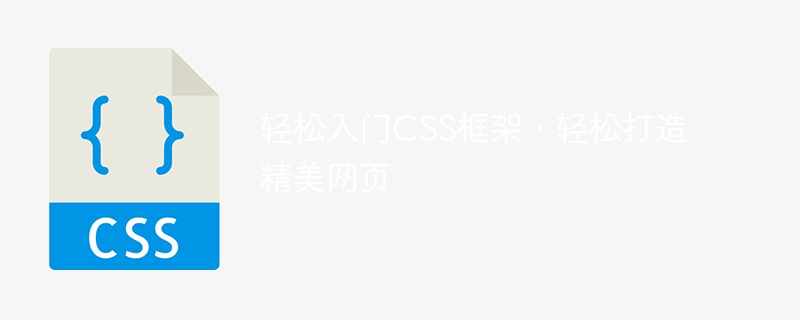
輕鬆入門CSS框架,輕鬆打造精美網頁,需要具體程式碼範例
#隨著網路的不斷發展,網頁設計已經成為一個重要的領域。而CSS(層疊樣式表)框架的出現,大大簡化了網頁設計的過程,讓一般使用者也能輕鬆打造精美的網頁。在本文中,我們將介紹一些常用的CSS框架,並提供具體的程式碼範例,幫助讀者快速入門。
一、Bootstrap框架
Bootstrap是目前最受歡迎的CSS框架之一。它擁有豐富的樣式和組件、響應式設計以及廣泛的支援和文件。下面是一個使用Bootstrap框架建構的簡單網頁的程式碼範例。
<!DOCTYPE html>
<html lang="en">
<head>
<meta charset="UTF-8">
<meta name="viewport" content="width=device-width, initial-scale=1.0">
<title>My Bootstrap Website</title>
<link rel="stylesheet" href="https://cdn.jsdelivr.net/npm/bootstrap@5.0.0-beta3/dist/css/bootstrap.min.css">
</head>
<body>
<header class="bg-primary text-white text-center py-5">
<h1>Welcome to My Website</h1>
</header>
<div class="container mt-5">
<h2>About Me</h2>
<p>Lorem ipsum dolor sit amet, consectetur adipisicing elit. Nihil sequi numquam rerum repellat? Fugit, ut?</p>
</div>
<div class="container mt-5">
<h2>Contact Me</h2>
<form>
<div class="mb-3">
<label for="name" class="form-label">Your Name</label>
<input type="text" class="form-control" id="name">
</div>
<div class="mb-3">
<label for="email" class="form-label">Your Email</label>
<input type="email" class="form-control" id="email">
</div>
<div class="mb-3">
<label for="subject" class="form-label">Subject</label>
<input type="text" class="form-control" id="subject">
</div>
<div class="mb-3">
<label for="message" class="form-label">Message</label>
<textarea class="form-control" id="message" rows="5"></textarea>
</div>
<button type="submit" class="btn btn-primary">Submit</button>
</form>
</div>
<script src="https://cdn.jsdelivr.net/npm/bootstrap@5.0.0-beta3/dist/js/bootstrap.bundle.min.js"></script>
</body>
</html>在上述程式碼中,我們透過引用CDN連結的方式引入了Bootstrap框架的CSS和JavaScript檔案。然後使用Bootstrap提供的類別來進行樣式和佈局的定義。例如,我們使用了container類別來建立一個容器,並使用mt-5來設定上下邊距。同時,我們也使用了bg-primary和text-white類別來設定頭部的背景色和文字顏色。
二、Semantic UI框架
Semantic UI是另一個流行的CSS框架,它專注於語義化的設計,並提供了豐富的主題和自訂選項。下面是一個使用Semantic UI框架建立的簡單網頁的程式碼範例。
<!DOCTYPE html>
<html lang="en">
<head>
<meta charset="UTF-8">
<meta name="viewport" content="width=device-width, initial-scale=1.0">
<title>My Semantic UI Website</title>
<link rel="stylesheet" href="https://cdnjs.cloudflare.com/ajax/libs/semantic-ui/2.4.1/semantic.min.css">
</head>
<body>
<header class="ui inverted vertical center aligned segment">
<h1>Welcome to My Website</h1>
</header>
<div class="ui container segment">
<h2>About Me</h2>
<p>Lorem ipsum dolor sit amet, consectetur adipisicing elit. Nihil sequi numquam rerum repellat? Fugit, ut?</p>
</div>
<div class="ui container segment">
<h2>Contact Me</h2>
<form class="ui form">
<div class="field">
<label for="name">Your Name</label>
<input type="text" id="name">
</div>
<div class="field">
<label for="email">Your Email</label>
<input type="email" id="email">
</div>
<div class="field">
<label for="subject">Subject</label>
<input type="text" id="subject">
</div>
<div class="field">
<label for="message">Message</label>
<textarea id="message" rows="5"></textarea>
</div>
<button class="ui primary button" type="submit">Submit</button>
</form>
</div>
<script src="https://cdnjs.cloudflare.com/ajax/libs/jquery/3.6.0/jquery.min.js"></script>
<script src="https://cdnjs.cloudflare.com/ajax/libs/semantic-ui/2.4.1/semantic.min.js"></script>
</body>
</html>在上述程式碼中,我們透過引用CDN連結的方式引入了Semantic UI框架的CSS和JavaScript檔案。然後使用Semantic UI提供的類別來進行樣式和佈局的定義。例如,我們使用了inverted、vertical、center aligned這些類別來實作頭部的樣式。
三、Bulma框架
Bulma是一個輕量級的CSS框架,它提供了簡潔、靈活的網頁設計解決方案。下面是一個使用Bulma框架建構的簡單網頁的程式碼範例。
<!DOCTYPE html>
<html lang="en">
<head>
<meta charset="UTF-8">
<meta name="viewport" content="width=device-width, initial-scale=1.0">
<title>My Bulma Website</title>
<link rel="stylesheet" href="https://cdnjs.cloudflare.com/ajax/libs/bulma/0.9.3/css/bulma.min.css">
</head>
<body>
<header class="hero is-primary is-bold">
<h1 class="title has-text-centered">Welcome to My Website</h1>
</header>
<section class="section">
<div class="container">
<h2 class="title">About Me</h2>
<p>Lorem ipsum dolor sit amet, consectetur adipisicing elit. Nihil sequi numquam rerum repellat? Fugit, ut?</p>
</div>
</section>
<section class="section">
<div class="container">
<h2 class="title">Contact Me</h2>
<form>
<div class="field">
<label class="label" for="name">Your Name</label>
<div class="control">
<input class="input" type="text" id="name">
</div>
</div>
<div class="field">
<label class="label" for="email">Your Email</label>
<div class="control">
<input class="input" type="email" id="email">
</div>
</div>
<div class="field">
<label class="label" for="subject">Subject</label>
<div class="control">
<input class="input" type="text" id="subject">
</div>
</div>
<div class="field">
<label class="label" for="message">Message</label>
<div class="control">
<textarea class="textarea" id="message" rows="5"></textarea>
</div>
</div>
<div class="field">
<div class="control">
<button class="button is-primary" type="submit">Submit</button>
</div>
</div>
</form>
</div>
</section>
<script src="https://cdnjs.cloudflare.com/ajax/libs/jquery/3.6.0/jquery.min.js"></script>
<script src="https://cdnjs.cloudflare.com/ajax/libs/bulma/0.9.3/js/bulma.min.js"></script>
</body>
</html>在上述程式碼中,我們透過引用CDN連結的方式引入了Bulma框架的CSS和JavaScript檔案。然後使用Bulma提供的類別來進行樣式和佈局的定義。例如,我們使用了hero、is-primary、is-bold這些類別來實現頭部的樣式。
總結
以上是對三個常用的CSS框架進行的簡要介紹,並提供了具體的程式碼範例。透過使用這些框架,你可以快速輕鬆地打造精美的網頁。但是,作為初學者,不要在一開始就過於依賴框架,而應該逐漸學習CSS原生語法和佈局技巧,以便更好地理解和掌握網頁設計的本質。希望這篇文章對你的學習有所幫助,並祝你在網頁設計的旅程中取得成功!
以上是簡單掌握CSS框架,快速打造漂亮網頁的詳細內容。更多資訊請關注PHP中文網其他相關文章!




