如何在Windows11中刪除使用者帳戶
我們有的時候會不小心創建了太多的windows帳戶,但是其實部分帳戶是沒有用的,非常麻煩,這時候我們可以直接在系統中刪除不需要的帳戶,方法非常簡單,下面就跟著小編一起來看一下具體方法吧。
win11怎麼刪除帳號
1、首先,點選桌面下方的windows按鈕,開啟「開始」選單,選擇「設定」選項。
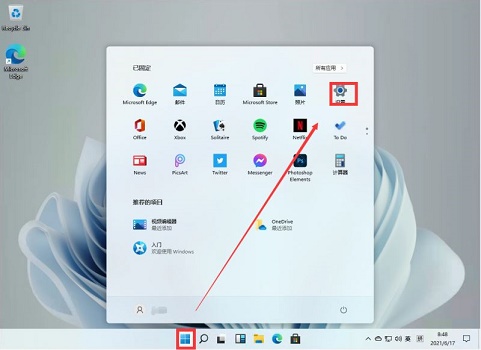
2、然後在設定面板中,點選選擇「帳戶」選項。

3、接下來,在左側點選進入「電子郵件和帳號」選項。
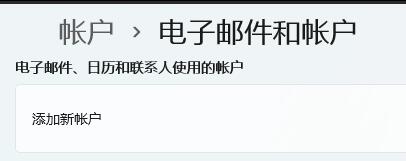
4、最後,在該頁面下方找到想要刪除的帳戶,直接點擊「刪除」即可。
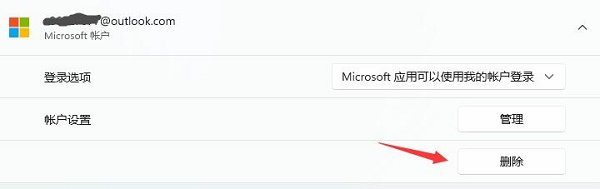
以上是如何在Windows11中刪除使用者帳戶的詳細內容。更多資訊請關注PHP中文網其他相關文章!

熱AI工具

Undress AI Tool
免費脫衣圖片

Undresser.AI Undress
人工智慧驅動的應用程序,用於創建逼真的裸體照片

AI Clothes Remover
用於從照片中去除衣服的線上人工智慧工具。

Clothoff.io
AI脫衣器

Video Face Swap
使用我們完全免費的人工智慧換臉工具,輕鬆在任何影片中換臉!

熱門文章

熱工具

記事本++7.3.1
好用且免費的程式碼編輯器

SublimeText3漢化版
中文版,非常好用

禪工作室 13.0.1
強大的PHP整合開發環境

Dreamweaver CS6
視覺化網頁開發工具

SublimeText3 Mac版
神級程式碼編輯軟體(SublimeText3)
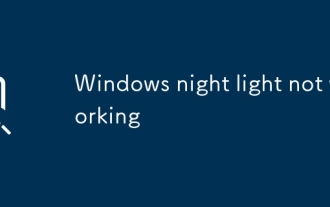 Windows Night Light不起作用
Jul 29, 2025 am 05:34 AM
Windows Night Light不起作用
Jul 29, 2025 am 05:34 AM
夜間模式無法調節色溫或不生效,通常由系統設置或驅動問題引起。首先檢查是否真正啟用了夜間模式:進入設置>系統>顯示,確認“夜間模式”開關為開啟狀態,若灰色不可選則可能是顯卡驅動或系統版本問題;其次若色溫調節無效,可嘗試重啟資源管理器、使用註冊表修復、重置夜間模式設置,並關閉衝突的第三方軟件;最後檢查時間和地理位置權限:確保隱私設置中允許訪問位置,並開啟自動設置時間與時區功能。
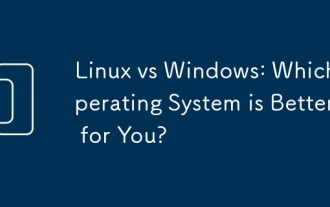 Linux vs Windows:哪個操作系統更適合您?
Jul 29, 2025 am 03:40 AM
Linux vs Windows:哪個操作系統更適合您?
Jul 29, 2025 am 03:40 AM
Windowsisbetterforbeginnersduetoeaseofuse,seamlesshardwarecompatibility,andsupportformainstreamsoftwarelikeMicrosoftOfficeandAdobeapps.2.LinuxoutperformsWindowsonolderorlow-resourcehardwarewithfasterboottimes,lowersystemrequirements,andlessbloat.3.Li
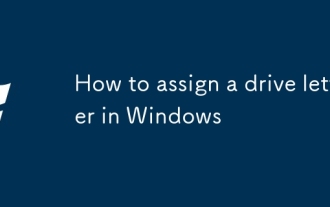 如何在Windows中分配驅動器字母
Jul 30, 2025 am 04:54 AM
如何在Windows中分配驅動器字母
Jul 30, 2025 am 04:54 AM
toassignAdriveletterinwindows,underiskmanagementorCommandPrompt.2.IndiskManagement,PressWindows X,SelectDiskManagement,Right-ClickthevolumeWithOutaleTaTer,選擇“ theingsriveletterterandpaths”,clockriveletterterandpaths',clickAddd,clickAddd,selectaletter,selectaletter,selectaletter(receeda:orb:orb:orb :),and clickickok andclickokok..3.Alte
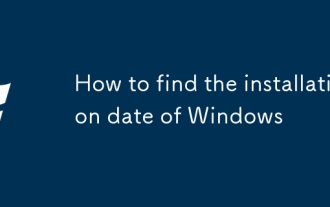 如何找到Windows的安裝日期
Jul 30, 2025 am 04:57 AM
如何找到Windows的安裝日期
Jul 30, 2025 am 04:57 AM
usecommandpromptbyTypingSysteminfo |找到“原始ininstalldate” to to to to to to to to to to to to to to to to to to to to to to to inselthersity,usepowershellwith(get-itemproperty-path“ hklm:hklm:\ software \ Software \ software \ Microsoft \ microsoft \ Microsoft \ Microsoft \ Windowsnt \ Windowsnt \ Windowsnt \ persantververververververversion”
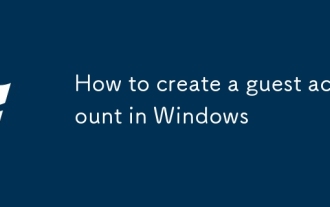 如何在Windows中創建訪客帳戶
Jul 30, 2025 am 12:55 AM
如何在Windows中創建訪客帳戶
Jul 30, 2025 am 12:55 AM
ToenabletheGuestaccountinWindows10/11,openCommandPromptasAdministratorandrun"netuserGuest/active:yes".2.TheGuestaccounthaslimitedpermissionsandcannotinstallappsorchangesystemsettings.3.Optionally,createastandarduseraccountviaSettings>Acc
 如何對Windows中的高DPC延遲進行故障排除
Jul 30, 2025 am 02:08 AM
如何對Windows中的高DPC延遲進行故障排除
Jul 30, 2025 am 02:08 AM
UseLatencyMontoidentifyhighDPC/ISRtimesandpinpointproblematicdrivers.2.UpdateorrollbacknetworkandWi-Fidrivers,especiallyfromIntel,Realtek,orKiller,anddisableunusedBluetooth.3.Updateordisablehigh-DPChardwaredriverssuchasUSB,audio,graphics,orNVMecontro
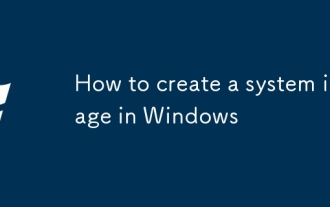 如何在Windows中創建系統圖像
Jul 30, 2025 am 04:57 AM
如何在Windows中創建系統圖像
Jul 30, 2025 am 04:57 AM
OpenBackupAndRestoreViaWindows S,typebackupupandrestore,clickCreateAsyStemImage.2.Savetheimagetoanexternalharddrive(推薦),SelectItItiTfromthedRopdown,andClickNext.3.ConfirmIncincludEdedDrives(SystemServeDandC:bydefeftc:bydefeault:bydefeault),添加了thectheStextext。
 如何在Windows中設置FTP服務器
Jul 30, 2025 am 04:02 AM
如何在Windows中設置FTP服務器
Jul 30, 2025 am 04:02 AM
InstallIISandFTPcomponentsviaWindowsFeatures,ensuringFTPService,FTPExtensibility,andIISManagementConsoleareenabled.2.CreateadedicatedFTPfolder(e.g.,C:\FTP),grantIIS_IUSRSModifypermissions,andoptionallyaddspecificusers.3.InIISManager,addanFTPsitebyspe







