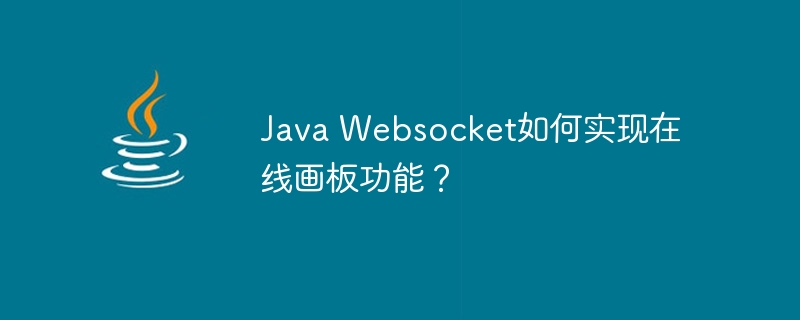
Java Websocket如何實作線上畫板功能?
Websocket是HTML5推薦的一種新協議,它可以讓客戶端和伺服器之間可以互相發送訊息,實現即時通訊。這種協議可以使得我們的線上畫板功能變得更加可靠安全且即時。在下面的文章中,我們會介紹如何使用Java Websocket實現線上畫板功能,同時附上了一些範例程式碼來幫助大家理解。
首先,我們需要使用Java Websocket框架,這個框架可以幫助我們快速、簡單地實作Websocket協定。以下是一些使用Java Websocket進行訊息廣播的範例程式碼:
@ServerEndpoint("/broadcast")
public class Broadcaster {
static Set<Session> sessions = Collections.synchronizedSet(new HashSet<Session>());
@OnMessage
public void onMessage(String message, Session session) throws IOException, EncodeException {
synchronized (sessions) {
for (Session s : sessions) {
if (!s.equals(session)) {
s.getBasicRemote().sendText(message);
}
}
}
}
@OnOpen
public void onOpen(Session session, EndpointConfig config) {
sessions.add(session);
}
@OnClose
public void onClose(Session session, CloseReason reason) {
sessions.remove(session);
}
}在這個範例程式碼中,我們建立了一個註解為「/broadcast」的Websocket端點。每當有一個新連線時,Websocket服務端就會呼叫onOpen()方法。這個方法會把客戶端連線加到一個集合中。每當一個客戶端發送訊息時,Websocket伺服器會呼叫onMessage()方法。 onMessage()方法遍歷所有已連接客戶端,然後將訊息傳送到除訊息發送者以外的所有客戶端。每當一個客戶端斷開連線時,Websocket服務端呼叫onClose()方法,該方法會從已連線集合中移除該連線。
接下來,我們需要定義一個畫布元件,該元件由前端JavaScript控制,並將管理畫板的Java物件與Websocket建立連接:
window.onload = function() {
var canvas = document.getElementById('canvas');
var context = canvas.getContext('2d');
var drawing = false;
var lastX, lastY;
var socket = new WebSocket('<websocket_url>');
socket.onopen = function() {
console.log('Connection opened');
};
socket.onmessage = function(message) {
console.log('Message received: ' + message.data);
var data = JSON.parse(message.data);
drawLine(data.x1, data.y1, data.x2, data.y2, data.color);
};
socket.onerror = function() {
console.log('Error');
};
socket.onclose = function() {
console.log('Connection closed');
};
function startDrawing(event) {
drawing = true;
lastX = event.pageX - canvas.offsetLeft;
lastY = event.pageY - canvas.offsetTop;
}
function stopDrawing() {
drawing = false;
socket.send(JSON.stringify({ eventType: 'stopDrawing' }));
}
function onDrawing(event) {
if (!drawing) return;
var currentX = event.pageX - canvas.offsetLeft;
var currentY = event.pageY - canvas.offsetTop;
drawLine(lastX, lastY, currentX, currentY, '#000');
socket.send(JSON.stringify({ eventType: 'drawing', x1: lastX, y1: lastY, x2: currentX, y2: currentY, color: '#000' }));
lastX = currentX;
lastY = currentY;
}
function drawLine(x1, y1, x2, y2, color) {
context.beginPath();
context.moveTo(x1, y1);
context.lineTo(x2, y2);
context.strokeStyle = color;
context.stroke();
}
canvas.addEventListener('mousedown', startDrawing);
canvas.addEventListener('mouseup', stopDrawing);
canvas.addEventListener('mousemove', onDrawing);
};在這個範例程式碼中,我們使用WebSocket物件設定onopen,onmessage,onerror和onclose事件來處理客戶端JavaScript程式碼與WebSocket服務端之間的連線和資料處理。當滑鼠按下時,客戶端程式碼將呼叫startDrawing()函數,將後續滑鼠移動的軌跡繪製到畫布上,並呼叫socket.send()方法將指令傳送給Websocket服務端。服務端接收到客戶端發送的指令之後,將這些指令轉送給所有已連線的用戶端。當滑鼠放開時,客戶端程式碼將呼叫stopDrawing()函數。此函數通知服務端繪製過程已經停止。
最後,我們需要在伺服器上設定Websocket。以下是一些Websocket配置範例程式碼:
<dependencies>
<dependency>
<groupId>javax.websocket</groupId>
<artifactId>javax.websocket-api</artifactId>
<version>1.1</version>
</dependency>
<dependency>
<groupId>org.glassfish.tyrus.bundles</groupId>
<artifactId>tyrus-standalone-server</artifactId>
<version>1.13.1</version>
<scope>provided</scope>
</dependency>
</dependencies>
<build>
<plugins>
<plugin>
<groupId>org.apache.maven.plugins</groupId>
<artifactId>maven-compiler-plugin</artifactId>
<version>3.3</version>
<configuration>
<source>1.8</source>
<target>1.8</target>
</configuration>
</plugin>
<plugin>
<groupId>org.apache.maven.plugins</groupId>
<artifactId>maven-war-plugin</artifactId>
<version>2.1.1</version>
<configuration>
<webResources>
<resource>
<directory>src/main/webapp</directory>
</resource>
</webResources>
</configuration>
</plugin>
<plugin>
<groupId>org.codehaus.mojo</groupId>
<artifactId>exec-maven-plugin</artifactId>
<version>1.6.0</version>
<executions>
<execution>
<goals>
<goal>java</goal>
</goals>
<phase>install</phase>
<configuration>
<mainClass>org.glassfish.tyrus.standalone.Server</mainClass>
<arguments>
<argument>--host</argument>
<argument>localhost</argument>
<argument>--port</argument>
<argument>8090</argument>
<argument>--contextPath</argument>
<argument>/</argument>
<argument>--appBase</argument>
<argument>./src/main/webapp</argument>
<argument>--monitoring</argument>
</arguments>
<classpathScope>compile</classpathScope>
</configuration>
</execution>
</executions>
</plugin>
</plugins>
</build>
<repositories>
<repository>
<id>repo.maven.apache.org</id>
<url>https://repo.maven.apache.org/maven2</url>
</repository>
</repositories>
<profiles>
<profile>
<id>launch</id>
<build>
<plugins>
<plugin>
<groupId>org.codehaus.mojo</groupId>
<artifactId>exec-maven-plugin</artifactId>
<version>1.6.0</version>
<executions>
<execution>
<goals>
<goal>java</goal>
</goals>
<phase>install</phase>
<configuration>
<mainClass>com.test.websocket.Broadcaster</mainClass>
</configuration>
</execution>
</executions>
</plugin>
</plugins>
</build>
</profile>
</profiles>在這個範例程式碼中,我們使用Maven編譯,建置和部署Java Web應用程序,並使用tyrus-standalone-server模組提供WebSocket協定的支援。
我們使用以上程式碼,可以輕鬆實現線上畫板功能。這個功能可以用於許多場合,例如醫生可以透過它與患者一起更好地分析病情,教育工作者可以透過它與學生分享答案。基於Websocket的線上畫板功能可以使這些場合更加便捷和有效率。
以上是Java Websocket如何實現線上畫板功能?的詳細內容。更多資訊請關注PHP中文網其他相關文章!
