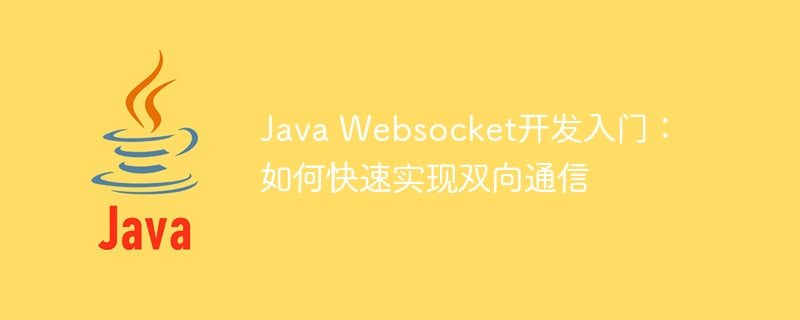
Java Websocket開發入門:如何快速實現雙向通訊
#引言:
隨著網路技術的不斷發展,實現即時雙向通訊對於現代化的Web應用程式來說變得越來越重要。 Websocket作為一種基於HTML5的通訊協議,為我們提供了一種快速實現雙向通訊的方式。本文將介紹如何使用Java進行Websocket開發,並提供具體的程式碼範例。
一、什麼是Websocket
Websocket是一種在客戶端與伺服器之間進行雙向通訊的協定。它透過一個長時間保持連接的通訊通道,允許伺服器主動向客戶端推送數據,同時客戶端也可以向伺服器發送訊息。相較於傳統的HTTP協議,Websocket能夠實現更低的延遲和更高的即時性。
二、Java中的Websocket開發
在Java中,我們可以使用一些成熟的框架來快速實現Websocket的開發。以下以Java實作的Tyrus框架為例進行介紹。
<dependency>
<groupId>org.glassfish.tyrus</groupId>
<artifactId>tyrus-server</artifactId>
<version>1.13</version>
</dependency>import org.glassfish.tyrus.server.Server;
public class WebsocketServer {
public static void main(String[] args) {
Server server = new Server("localhost", 8080, "/websocket", MyEndpoint.class);
try {
server.start();
System.out.println("Websocket server started.");
Thread.currentThread().join();
} catch (Exception e) {
e.printStackTrace();
} finally {
server.stop();
}
}
}其中,MyEndpoint是我們自訂的Endpoint類,用來處理Websocket的連線、訊息和關閉事件。
import javax.websocket.*;
import javax.websocket.server.ServerEndpoint;
@ServerEndpoint("/websocket")
public class MyEndpoint {
@OnOpen
public void onOpen(Session session) {
System.out.println("New connection opened: " + session.getId());
}
@OnMessage
public void onMessage(String message, Session session) {
System.out.println("Received message: " + message);
session.getAsyncRemote().sendText("Server received your message: " + message);
}
@OnClose
public void onClose(Session session, CloseReason closeReason) {
System.out.println("Connection closed: " + session.getId() + " (" + closeReason.getReasonPhrase() + ")");
}
}在這個範例中,@ServerEndpoint("/websocket")註解用來指定Websocket的路徑,@OnOpen和@OnClose註解分別用來處理連線建立和關閉事件,@OnMessage註解用來處理客戶端發送的訊息。
import javax.websocket.*;
public class WebsocketClient {
public static void main(String[] args) {
WebSocketContainer container = ContainerProvider.getWebSocketContainer();
String uri = "ws://localhost:8080/websocket";
try {
Session session = container.connectToServer(MyClientEndpoint.class, URI.create(uri));
session.getBasicRemote().sendText("Hello, Server!");
session.getBasicRemote().sendText("How are you doing?");
session.close();
} catch (Exception e) {
e.printStackTrace();
}
}
}其中,MyClientEndpoint是我們自訂的Endpoint類,用來處理Client端的連線和訊息。
總結:
透過上述步驟,我們可以快速實作Java Websocket的開發,並實現雙向通訊。 Websocket不僅為Web應用程式提供了一種即時通訊的方式,也廣泛應用於即時聊天、即時遊戲和即時數據展示等場景。
本文介紹了使用Tyrus框架進行Java Websocket開發的基本流程,並給出了具體的程式碼範例。希望讀者能透過本文了解Websocket的基本概念和開發方式,為自己的專案實現即時雙向通訊提供協助。
以上是Java Websocket開發入門:如何快速實現雙向通信的詳細內容。更多資訊請關注PHP中文網其他相關文章!
