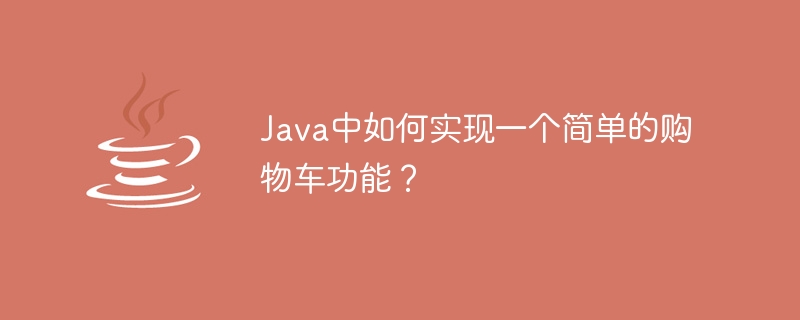
Java中如何實作一個簡單的購物車功能?
購物車是線上商店的一個重要功能,它允許用戶將想要購買的商品添加到購物車中,並對商品進行管理。在Java中,我們可以透過使用物件導向的方式來實作一個簡單的購物車功能。
首先,我們需要定義一個商品類別。此類別包含商品的名稱、價格和數量等屬性,以及對應的Getter和Setter方法。例如:
public class Product {
private String name;
private double price;
private int quantity;
public Product(String name, double price, int quantity) {
this.name = name;
this.price = price;
this.quantity = quantity;
}
public String getName() {
return name;
}
public double getPrice() {
return price;
}
public int getQuantity() {
return quantity;
}
}接下來,我們需要實作購物車類別。購物車類別中需要有一個清單來儲存使用者選擇的商品,並提供相應的新增、刪除和計算總價等方法。例如:
import java.util.ArrayList;
import java.util.List;
public class ShoppingCart {
private List<Product> items;
public ShoppingCart() {
items = new ArrayList<>();
}
public void addItem(Product product) {
items.add(product);
}
public void removeItem(Product product) {
items.remove(product);
}
public double getTotalPrice() {
double totalPrice = 0;
for (Product item : items) {
totalPrice += item.getPrice() * item.getQuantity();
}
return totalPrice;
}
public List<Product> getItems() {
return items;
}
}有了商品類別和購物車類別後,我們可以編寫一個簡單的測試程式碼來驗證購物車功能。例如:
public class Main {
public static void main(String[] args) {
// 创建商品
Product apple = new Product("Apple", 2.5, 3);
Product banana = new Product("Banana", 1.5, 5);
Product orange = new Product("Orange", 3, 2);
// 创建购物车
ShoppingCart cart = new ShoppingCart();
// 添加商品到购物车
cart.addItem(apple);
cart.addItem(banana);
cart.addItem(orange);
// 查看购物车中的商品
List<Product> items = cart.getItems();
System.out.println("购物车中的商品:");
for (Product item : items) {
System.out.println(item.getName() + " - 价格:" + item.getPrice() + " - 数量:" + item.getQuantity());
}
// 计算总价
double totalPrice = cart.getTotalPrice();
System.out.println("购物车中的总价:" + totalPrice);
// 从购物车中删除商品
cart.removeItem(apple);
// 再次查看购物车中的商品
items = cart.getItems();
System.out.println("删除后购物车中的商品:");
for (Product item : items) {
System.out.println(item.getName() + " - 价格:" + item.getPrice() + " - 数量:" + item.getQuantity());
}
// 再次计算总价
totalPrice = cart.getTotalPrice();
System.out.println("删除后购物车中的总价:" + totalPrice);
}
}上述程式碼中,我們先建立了幾個商品,然後實例化購物車物件並將商品加入購物車。接下來,我們列印購物車中的商品和總價。然後,我們從購物車中刪除一個商品,並再次查看購物車中的商品和總價。
透過以上程式碼,我們可以看到購物車功能的簡單實作。當然,這只是一個基礎的實作範例,在實際應用中還有更多的功能和細節可以進一步完善。
以上是Java中如何實作一個簡單的購物車功能?的詳細內容。更多資訊請關注PHP中文網其他相關文章!
