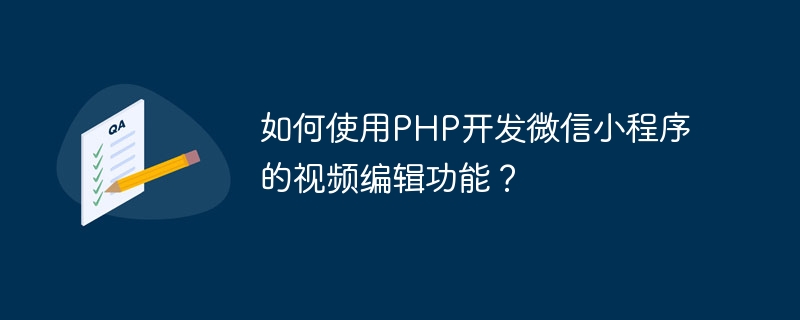
如何使用PHP開發微信小程式的影片編輯功能?
隨著社群媒體的發展,影片內容在用戶中間變得越來越受歡迎。微信小程式作為中國最大的社群平台之一,影片編輯功能的需求也越來越大。本篇文章將介紹如何使用PHP開發微信小程式的影片編輯功能,並提供具體的程式碼範例。
一、準備工作
在開始之前,請確保已經完成以下準備工作:
二、影片剪輯功能的實作
用戶在微信小程式上選擇要編輯的影片文件,並將其上傳到伺服器。伺服器端接收到視訊檔案後,將其儲存在指定的目錄下。
範例程式碼:
if ($_FILES['video']['error'] === UPLOAD_ERR_OK) {
$targetPath = '/path/to/video/files/';
$fileName = basename($_FILES['video']['name']);
move_uploaded_file($_FILES['video']['tmp_name'], $targetPath . $fileName);
}#使用FFmpeg函式庫對影片進行剪輯。可以透過shell_exec()函數來呼叫FFmpeg命令列工具進行視訊處理。
範例程式碼:
$inputFile = '/path/to/video/files/video.mp4'; $outputFile = '/path/to/video/files/output.mp4'; $start = '00:00:10'; // 起始时间 $end = '00:00:20'; // 结束时间 $command = "ffmpeg -i $inputFile -ss $start -t $duration -c:v copy -c:a copy $outputFile"; shell_exec($command);
#透過將多個影片檔案合併為一個影片文件,實現影片合成功能。
範例程式碼:
$inputFile1 = '/path/to/video/files/video1.mp4'; $inputFile2 = '/path/to/video/files/video2.mp4'; $outputFile = '/path/to/video/files/output.mp4'; $command1 = "ffmpeg -i $inputFile1 -c:v copy -c:a copy -f mpegts intermediate1.ts"; $command2 = "ffmpeg -i $inputFile2 -c:v copy -c:a copy -f mpegts intermediate2.ts"; $command3 = "ffmpeg -i "concat:intermediate1.ts|intermediate2.ts" -c:v copy -c:a copy -bsf:a aac_adtstoasc $outputFile"; shell_exec($command1); shell_exec($command2); shell_exec($command3);
#將影片檔案轉碼為小程式可接受的格式,如MP4。
範例程式碼:
$inputFile = '/path/to/video/files/video.mov'; $outputFile = '/path/to/video/files/output.mp4'; $command = "ffmpeg -i $inputFile -c:v libx264 -preset slow -crf 22 -pix_fmt yuv420p -c:a copy $outputFile"; shell_exec($command);
#使用ImageMagick函式庫對影片檔案進行封面截取,並儲存為圖片檔案。
範例程式碼:
$inputFile = '/path/to/video/files/video.mp4'; $outputFile = '/path/to/video/files/cover.jpg'; $time = '00:00:10'; // 截取的时间点 $command = "ffmpeg -i $inputFile -ss $time -vframes 1 $outputFile"; shell_exec($command);
三、小程式端的實作
在小程式的前端部分,可以透過呼叫微信小程式提供的API來實現影片編輯功能的操作,如上傳影片檔案、取得影片封面等。具體的操作步驟可以參考微信小程式的開發文件。
範例程式碼:
wx.chooseVideo({
sourceType: ['album', 'camera'],
maxDuration: 60,
success(res) {
const tempFilePath = res.tempFilePath;
// 将本地视频文件上传到服务器
wx.uploadFile({
url: 'http://example.com/upload.php',
filePath: tempFilePath,
name: 'video',
success(result) {
console.log('视频上传成功');
},
});
// 获取视频封面
wx.createVideoContext("video").getImageInfo({
src: tempFilePath,
success(result) {
const coverUrl = result.path;
console.log('封面截取成功');
},
});
// 其他视频编辑操作...
},
});透過以上步驟,就可以使用PHP開發微信小程式的影片編輯功能。取得使用者上傳的影片文件,對影片進行剪輯、合成、轉碼、封面截取等操作,並在小程式端展示結果。
總結:
本文介紹如何使用PHP開發微信小程式的影片編輯功能,並提供了具體的程式碼範例。希望透過本文的指導,能夠幫助開發者實現微信小程式的影片編輯功能。
以上是如何使用PHP開發微信小程式的影片編輯功能?的詳細內容。更多資訊請關注PHP中文網其他相關文章!
