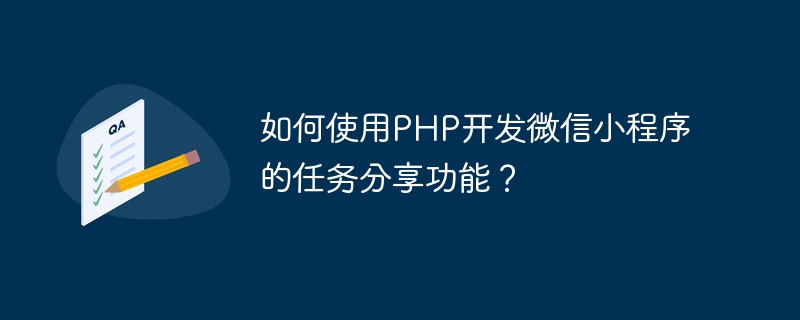
如何使用PHP開發微信小程式的任務分享功能?
隨著微信小程式的流行,開發者們對於小程式的功能需求也越來越多樣化。其中,任務分享功能是許多小程式常見的一項功能需求。透過任務分享功能,使用者可以將任務或活動分享給好友或群組聊天,從而增加用戶的活躍度和社交互動。
本文將介紹如何使用PHP開發微信小程式的任務分享功能,並提供具體的程式碼範例。
例如,我們定義一個任務的資料結構如下:
{
"title": "完成任务",
"content": "完成任务并分享给好友",
"image": "http://example.com/task.png"
}這裡我們使用微信提供的小程式碼API來產生小程式碼。首先,取得小程式碼的URL:
$appid = 'your_appid'; $secret = 'your_appsecret'; $accessToken = getAccessToken($appid, $secret); // 获取访问令牌 $apiUrl = 'https://api.weixin.qq.com/wxa/getwxacode?access_token='.$accessToken;
然後,使用curl發起請求,產生小程式碼的圖片檔案:
$postData = array(
'path' => 'pages/index', // 小程序的页面路径,可以根据实际需求修改
'width' => 128, // 小程序码的宽度,可以根据实际需求修改
);
$ch = curl_init();
curl_setopt($ch, CURLOPT_URL, $apiUrl);
curl_setopt($ch, CURLOPT_POST, true);
curl_setopt($ch, CURLOPT_POSTFIELDS, json_encode($postData));
curl_setopt($ch, CURLOPT_RETURNTRANSFER, true);
$response = curl_exec($ch);
curl_close($ch);
file_put_contents('/path/to/task.png', $response); // 将小程序码保存为图片文件首先,取得使用者的openid:
$code = $_GET['code']; // 从小程序端获取用户的code $url = 'https://api.weixin.qq.com/sns/jscode2session?appid='.$appid.'&secret='.$secret.'&js_code='.$code.'&grant_type=authorization_code'; $ch = curl_init(); curl_setopt($ch, CURLOPT_URL, $url); curl_setopt($ch, CURLOPT_RETURNTRANSFER, true); $response = curl_exec($ch); curl_close($ch); $result = json_decode($response, true); $openid = $result['openid']; // 用户的openid
然後,使用openid產生分享連結:
$task = array( "title" => "完成任务", "content" => "完成任务并分享给好友", "image" => "http://example.com/task.png" ); $shareLink = 'http://example.com/share.php?task='.urlencode(json_encode($task)).'&openid='.$openid;
最後,在小程式端處理分享連結和任務數據即可實現分享任務的功能。
本文介紹如何使用PHP開發微信小程式的任務分享功能,並提供了具體的程式碼範例。透過閱讀本文,你可以掌握如何使用PHP產生小程式碼,並實現任務的分享邏輯。希望這對你有幫助!
以上是如何使用PHP開發微信小程式的任務分享功能?的詳細內容。更多資訊請關注PHP中文網其他相關文章!
