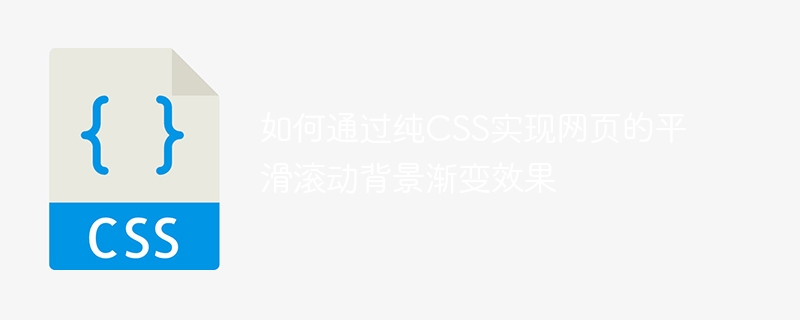
如何透過純CSS實現網頁的平滑滾動背景漸變效果
#一、引言
#在網頁設計中,背景漸層效果可以為網站增加美感和動態感。而平滑滾動背景漸層可以讓網頁更吸引人,帶給使用者舒適的瀏覽體驗。本文將介紹如何透過純CSS實現網頁的平滑滾動背景漸變效果,並提供具體的程式碼範例。
二、背景漸層效果實現原理
在實現平滑滾動背景漸層效果之前,我們先了解背景漸層的實作原理。 CSS中可以透過linear-gradient()函數來實現背景漸變效果。此函數接受一個起始顏色和一個結束顏色,並根據選擇的方向和位置進行漸變填滿。
三、平滑捲動背景漸變效果實現步驟
<div class="container"> <!-- 网页内容 --> </div>
.container {
height: 100vh;
overflow-y: scroll;
}此容器使用vh單位設定高度為視口高度,並設定overflow-y屬性為scroll以實現垂直滾動效果。
.container {
background: linear-gradient(to bottom, #000000, #ffffff);
}在容器的CSS樣式中,將背景設為線性漸變,起始顏色為黑色(#000000),結束顏色為白色(#ffffff)。方向設定為to bottom表示從上到下的漸變。
透過JavaScript為容器新增捲動事件監聽器,以便在捲動過程中更新背景漸層的位置。
const container = document.querySelector('.container');
container.addEventListener('scroll', () => {
const scrollTop = container.scrollTop;
const scrollHeight = container.scrollHeight;
const windowHeight = window.innerHeight;
const progress = (scrollTop / (scrollHeight - windowHeight)) * 100;
container.style.backgroundPositionY = `${progress}%`;
});在捲動事件的回呼函數中,我們取得容器的捲動位置scrollTop、容器的總高度scrollHeight、視窗高度windowHeight,並根據捲動進度更新背景漸進的位置。透過計算比例progress,實現背景漸變位置的平滑滾動效果。最後,透過設定backgroundPositionY屬性將更新後的變數套用到背景漸層。
四、完整程式碼範例
<!DOCTYPE html>
<html>
<head>
<title>平滑滚动背景渐变效果</title>
<style>
.container {
height: 100vh;
overflow-y: scroll;
background: linear-gradient(to bottom, #000000, #ffffff);
}
</style>
</head>
<body>
<div class="container">
<!-- 网页内容 -->
</div>
<script>
const container = document.querySelector('.container');
container.addEventListener('scroll', () => {
const scrollTop = container.scrollTop;
const scrollHeight = container.scrollHeight;
const windowHeight = window.innerHeight;
const progress = (scrollTop / (scrollHeight - windowHeight)) * 100;
container.style.backgroundPositionY = `${progress}%`;
});
</script>
</body>
</html>以上就是透過純CSS實現網頁的平滑滾動背景漸變效果的具體步驟和程式碼範例。透過以上方法,可以為你的網站添加動態的背景漸變效果,增強使用者的瀏覽體驗。希望本文能對你有幫助。
以上是如何透過純CSS實現網頁的平滑滾動背景漸變效果的詳細內容。更多資訊請關注PHP中文網其他相關文章!




