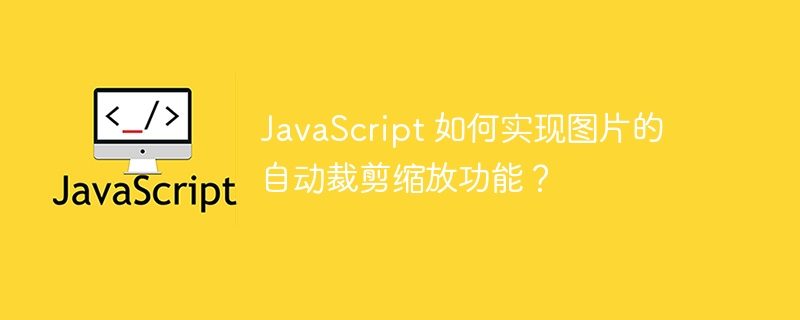
JavaScript 如何實作圖片的自動裁切縮放功能?
在網頁開發中,經常需要處理圖片的顯示和佈局問題。有時候,我們希望在不改變圖片比例的情況下,將圖片縮放到指定的尺寸,並且裁剪出合適的部分顯示在頁面上。 JavaScript 提供了一個方便的方式來實作這個功能。
具體程式碼範例如下:
HTML:
<div id="image-container"> <img id="image" src="path/to/image.jpg" alt="Image"> </div>
CSS:
#image-container {
width: 300px;
height: 200px;
overflow: hidden;
}
#image {
max-width: 100%;
max-height: 100%;
}JavaScript:
function cropAndResizeImage(containerId, imagePath, targetWidth, targetHeight) {
var container = document.getElementById(containerId);
var image = document.createElement('img');
image.onload = function() {
var sourceWidth = this.width;
var sourceHeight = this.height;
var sourceRatio = sourceWidth / sourceHeight;
var targetRatio = targetWidth / targetHeight;
var scaleRatio;
if (sourceRatio > targetRatio) {
scaleRatio = targetHeight / sourceHeight;
} else {
scaleRatio = targetWidth / sourceWidth;
}
var scaledWidth = sourceWidth * scaleRatio;
var scaledHeight = sourceHeight * scaleRatio;
var offsetX = (scaledWidth - targetWidth) / 2;
var offsetY = (scaledHeight - targetHeight) / 2;
image.style.width = scaledWidth + 'px';
image.style.height = scaledHeight + 'px';
image.style.marginLeft = -offsetX + 'px';
image.style.marginTop = -offsetY + 'px';
image.style.visibility = 'visible';
};
image.src = imagePath;
image.style.visibility = 'hidden';
container.appendChild(image);
}
// 使用示例
cropAndResizeImage('image-container', 'path/to/image.jpg', 300, 200);以上程式碼實作了一個cropAndResizeImage 函數,該函數接收四個參數:containerId 為容器元素的ID,imagePath 為圖片的路徑,targetWidth 和targetHeight 為目標尺寸。函數會先建立一個圖片元素,並設定其載入完成後的處理函數。
在處理函數中,根據原始圖片的比例和目標尺寸的比例,計算出應該縮放的比例,並將縮放後的圖片大小和偏移量設為元素樣式。最後,將圖片新增到指定的容器中。
在 CSS 部分,我們將容器設定為指定大小,並隱藏超出範圍的部分。圖片樣式設定了最大寬度和最大高度為 100%,保證了圖片不會超出容器的大小。
透過呼叫 cropAndResizeImage 函數,將圖片自動裁剪縮放並顯示在指定容器中。
以上是JavaScript 如何實作圖片的自動裁切縮放功能?的詳細內容。更多資訊請關注PHP中文網其他相關文章!




