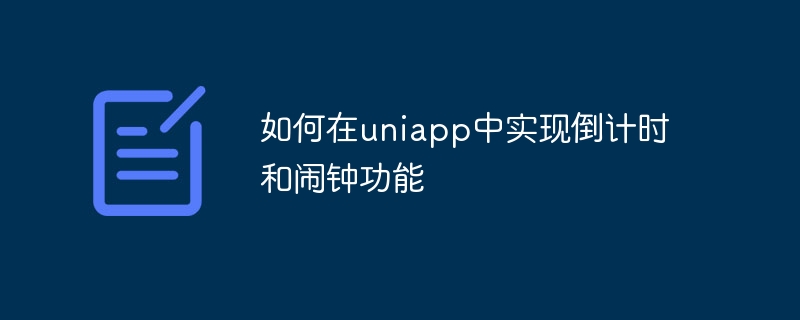
如何在uniapp中實現倒數計時和鬧鐘功能
一、倒數計時功能的實現:
倒數功能在實際開發中非常常見,可以用於實現各種倒數功能,如驗證碼倒數、秒殺倒數等。以下透過uniapp框架來介紹如何實現倒數功能。
<template>
<div>{{ countDown }}</div>
</template>
<script>
export default {
data() {
return {
countDown: 60, // 倒计时时长
timer: null // 计时器对象
}
},
mounted() {
this.startCountdown()
},
methods: {
startCountdown() {
this.timer = setInterval(() => {
if (this.countDown > 0) {
this.countDown--
} else {
clearInterval(this.timer)
this.timer = null
}
}, 1000)
},
stopCountdown() {
clearInterval(this.timer)
this.timer = null
}
}
}
</script><template>
<div>
<countdown></countdown>
<button @click="stopCountdown">停止倒计时</button>
</div>
</template>
<script>
import Countdown from '@/components/Countdown.vue'
export default {
components: {
Countdown
},
methods: {
stopCountdown() {
this.$refs.countdown.stopCountdown()
}
}
}
</script>透過以上程式碼,在頁面中引入Countdown元件並使用,在mounted鉤子函數中啟動計時器。
二、鬧鐘功能的實作:
鬧鐘功能在實際開發中也非常常見,可以實現定時提醒等功能。以下透過uniapp框架來介紹如何實現鬧鐘功能。
<template>
<div>{{ currentTime }}</div>
</template>
<script>
export default {
data() {
return {
currentTime: '', // 当前时间
timer: null // 计时器对象
}
},
mounted() {
this.startAlarmClock()
},
methods: {
startAlarmClock() {
this.timer = setInterval(() => {
const now = new Date();
const hours = now.getHours();
const minutes = now.getMinutes();
const seconds = now.getSeconds();
this.currentTime = `${hours}:${minutes}:${seconds}`;
}, 1000)
},
stopAlarmClock() {
clearInterval(this.timer)
this.timer = null
}
}
}
</script><template>
<div>
<alarm-clock></alarm-clock>
<button @click="stopAlarmClock">停止闹钟</button>
</div>
</template>
<script>
import AlarmClock from '@/components/AlarmClock.vue'
export default {
components: {
AlarmClock
},
methods: {
stopAlarmClock() {
this.$refs.alarmClock.stopAlarmClock()
}
}
}
</script>透過上述程式碼,在頁面中引入AlarmClock元件並使用,在mounted鉤子函數中啟動計時器。
以上就是在uniapp中實現倒數計時和鬧鐘功能的方法,希望對你有幫助。同時,這只是基本的範例程式碼,你可以根據實際需求進行修改和最佳化。
以上是如何在uniapp中實現倒數與鬧鐘功能的詳細內容。更多資訊請關注PHP中文網其他相關文章!




