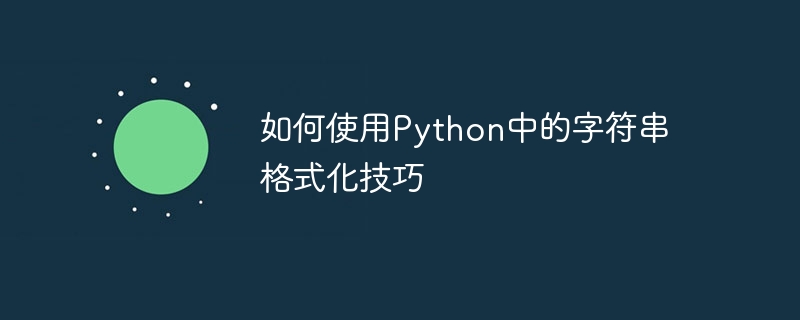
如何使用Python中的字串格式化技巧
在Python程式設計中,字串格式化是一種非常重要的技巧。它可以讓我們更靈活地處理字串,將變數插入字串中,或指定字串的特定格式。本文將介紹Python中常用的字串格式化方法,並提供具體的程式碼範例。
一、使用百分號(%)進行字串格式化
Python中最常用的字串格式化方法是使用百分號(%)進行格式化。以下是一些常見的字串格式化語法:
name = "Alice"
age = 20
print("My name is %s and I am %d years old." % (name, age))輸出結果為:My name is Alice and I am 20 years old.
在上述程式碼中,我們使用%s和%d作為佔位符,分別將name和age插入字串中。
price = 19.99
print("The price is %.2f dollars." % price)輸出結果為:The price is 19.99 dollars.
在上述程式碼中,我們使用%.2f將浮點數格式化為具有兩位小數的字串。
num1 = 10
num2 = 3
print("%d + %d = %d" % (num1, num2, num1 + num2))輸出結果為:10 3 = 13
在上述程式碼中,我們可以使用加號將變數與字串拼接起來,也可以用等號將變數與變數拼接起來。
二、使用大括號({})進行字串格式化
除了使用百分號進行字串格式化外,Python還提供了另一種字串格式化方法,使用大括號進行格式化。以下是一些使用大括號進行字串格式化的範例:
name = "Bob"
age = 25
print("My name is {} and I am {} years old.".format(name, age))輸出結果為:My name is Bob and I am 25 years old.
在上述程式碼中,我們使用大括號作為佔位符,透過format()函數將name和age插入字串中。
name = "Charlie"
age = 30
print("My name is {1} and I am {0} years old.".format(age, name))輸出結果為:My name is Charlie and I am 30 years old.
##在上述程式碼中,我們透過序號指定了name和age在字串中的插入位置。price = 9.99
print("The price is {:.2f} dollars.".format(price))name = "David"
age = 35
print(f"My name is {name} and I am {age} years old.")num1 = 5
num2 = 2
print(f"{num1} + {num2} = {num1 + num2}")以上是如何使用Python中的字串格式化技巧的詳細內容。更多資訊請關注PHP中文網其他相關文章!




