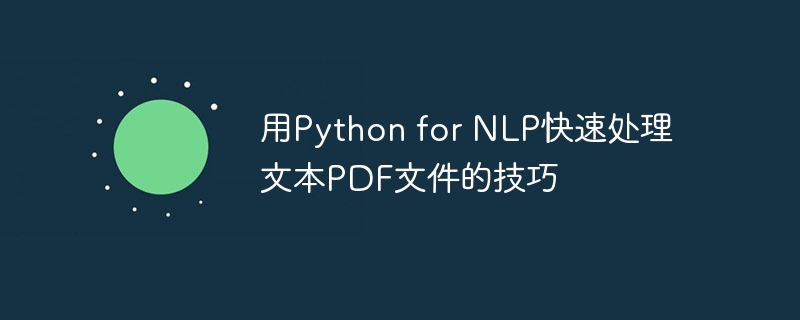
用Python for NLP快速處理文字PDF檔案的技巧
#隨著數位化時代的到來,大量的文字資料以PDF檔案的形式儲存。對這些PDF文件進行文字處理,以提取資訊或進行文字分析是自然語言處理(NLP)中的關鍵任務。本文將介紹如何使用Python來快速處理文字PDF文件,並提供具體的程式碼範例。
首先,我們需要安裝一些Python庫來處理PDF檔案和文字資料。主要使用的庫包括PyPDF2、pdfplumber和NLTK。可以透過以下指令來安裝這些函式庫:
pip install PyPDF2 pip install pdfplumber pip install nltk
安裝完成後,我們就可以開始處理文字PDF檔案了。
使用PyPDF2庫讀取PDF檔案
import PyPDF2
def read_pdf(file_path):
with open(file_path, 'rb') as f:
pdf = PyPDF2.PdfFileReader(f)
num_pages = pdf.getNumPages()
text = ""
for page in range(num_pages):
page_obj = pdf.getPage(page)
text += page_obj.extractText()
return text上述程式碼定義了一個read_pdf函數,它接受一個PDF檔案路徑作為參數,並傳回該文件中的文字內容。其中,PyPDF2.PdfFileReader類別用於讀取PDF文件,getNumPages方法用於取得文件的總頁數,getPage方法用於取得每一頁的對象,extractText方法用來擷取文字內容。
使用pdfplumber函式庫讀取PDF檔案
import pdfplumber
def read_pdf(file_path):
with pdfplumber.open(file_path) as pdf:
num_pages = len(pdf.pages)
text = ""
for page in range(num_pages):
text += pdf.pages[page].extract_text()
return text上述程式碼定義了一個read_pdf函數,它使用了pdfplumber庫來讀取PDF文件。 pdfplumber.open方法用於開啟PDF文件,pages
對文字進行分詞和詞性標註
import nltk from nltk.tokenize import word_tokenize from nltk.tag import pos_tag def tokenize_and_pos_tag(text): tokens = word_tokenize(text) tagged_tokens = pos_tag(tokens) return tagged_tokens
上述程式碼使用了nltk函式庫來對文字進行分詞和詞性標註。 word_tokenize函數用於將文字分成單字,使用上述程式碼範例,我們可以快速處理文字PDF檔案。以下是一個完整的範例:
import PyPDF2
def read_pdf(file_path):
with open(file_path, 'rb') as f:
pdf = PyPDF2.PdfFileReader(f)
num_pages = pdf.getNumPages()
text = ""
for page in range(num_pages):
page_obj = pdf.getPage(page)
text += page_obj.extractText()
return text
def main():
file_path = 'example.pdf' # PDF文件路径
text = read_pdf(file_path)
print("PDF文件内容:")
print(text)
# 分词和词性标注
tagged_tokens = tokenize_and_pos_tag(text)
print("分词和词性标注结果:")
print(tagged_tokens)
if __name__ == '__main__':
main()example.pdf的PDF文件,並將其內容列印出來。隨後,我們對文件內容進行了分詞和詞性標註,並將結果列印出來。 總結起來,使用Python來快速處理文字PDF檔案的技巧需要藉助一些第三方函式庫,如PyPDF2、pdfplumber
以上是用Python for NLP快速處理文字PDF檔案的技巧的詳細內容。更多資訊請關注PHP中文網其他相關文章!




