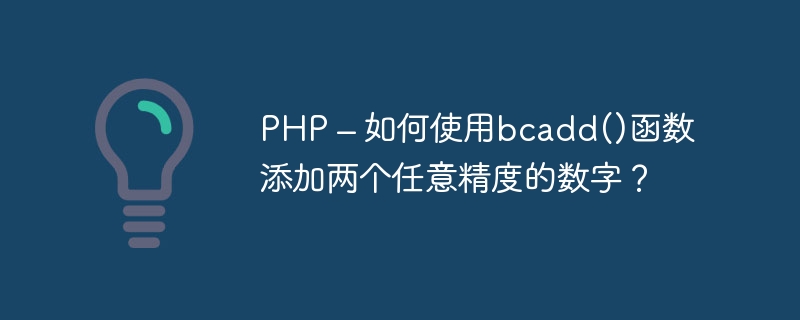
在 PHP 中,bcadd() 數學函數用來將兩個任意精確度的數字相加。 bcadd() 函數將兩個隨機精度數字作為字串,並在將結果縮放到確定的精度後返回這兩個數字的相加。
string bcadd ( $num_str1, $num_str2, $scaleVal)
bcadd() 數學函數接受三個不同的參數:$num_str1、$num_str2 和$scaleVal。
$num_str1 - 代表左運算元,為字串型別參數。
$num_str2 - 代表右運算元,為字串型別參數。
$scaleVal - 可選參數,用於設定結果輸出中小數點後的位數。預設回傳 0。
bcadd() 數學函數傳回兩個運算元的總和< strong>$num_str1 和 num_str2,作為字串。
<?php // PHP program to illustrate bcadd() function // two input numbers using arbitrary precision $num_string1 = "5"; $num_string2 = "10.555"; // calculates the addition of // the two numbers without $scaleVal $result = bcadd($num_string1, $num_string2); echo "Output without scaleVal is: ", $result; ?>
Output without scaleVal is: 15
說明- 在上面的PHP 範例中,只使用兩個參數$num_string1 和$num_string2 來計算加法使用bcadd() 函數計算兩個數字。未使用 $scaleval 參數,它給出輸出值 15,並刪除 15 之後的精度數字。
#現在,讓我們使用相同的輸入值和 $scaleVal 參數並檢查輸出。
<?php // PHP program to illustrate bcadd() function // two input numbers using arbitrary precision $num_string1 = "5"; $num_string2 = "10.555"; //using scale value 2 $scaleVal = 2; // calculates the addition of // two numbers with $scaleVal parameter $result = bcadd($num_string1, $num_string2, $scaleVal); echo "Output with scaleVal is: ", $result; ?>
Output with scaleVal is: 15.55
以上是PHP – 如何使用bcadd()函數加入兩個任意精確度的數字?的詳細內容。更多資訊請關注PHP中文網其他相關文章!




