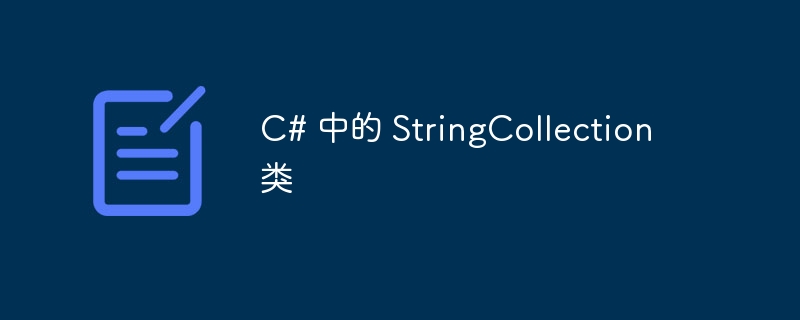
StringCollection 類別表示字串的集合。以下是StringCollection 類別的屬性-
| 屬性及說明 | |
|---|---|
| Count取得包含的鍵/值對的數量 OrderedDictionary 集合。 | |
| IsReadOnly 取得一個值,指示 StringCollection 是否為 只讀.. | |
| #IsSynchronized strong>取得一個值,指示是否訪問 StringCollection 是同步的(線程安全)。 | |
| Item[Int32]取得或設定指定索引處的元素。 | |
| SyncRoot 取得可用於同步對 StringCollection 的存取的物件。 |
| 方法及說明 | |
|---|---|
| #Add(String)將字串加入到末尾StringCollection。 | |
| AddRange(String[] )將字串陣列的元素複製到末尾 StringCollection。 | |
| Clear() strong>從 StringCollection 中刪除所有字串。 | |
| Contains(String)判斷指定字串是否在 StringCollection。 | |
| CopyTo(String[] ,Int32)將整個StringCollection 值複製到一維字串數組,從指定位置開始 目標數組的索引。 | |
| Equals( Object)判斷指定物件是否等於 當前對象。 (繼承自Object) | |
| GetEnumerator()傳回一個迭代的 StringEnumerator StringCollection。 |
using System;
using System.Collections.Specialized;
public class Demo {
public static void Main() {
StringCollection strCol1 = new StringCollection();
strCol1.Add("Accessories");
strCol1.Add("Books");
strCol1.Add("Electronics");
Console.WriteLine("StringCollection1 elements...");
foreach (string res in strCol1) {
Console.WriteLine(res);
}
StringCollection strCol2 = new StringCollection();
strCol2.Add("Accessories");
strCol2.Add("Books");
strCol2.Add("Electronics");
Console.WriteLine("StringCollection2 elements...");
foreach (string res in strCol1) {
Console.WriteLine(res);
}
Console.WriteLine("Both the String Collections are equal? = "+strCol1.Equals(strCol2));
}
}StringCollection1 elements... Accessories Books Electronics StringCollection2 elements... Accessories Books Electronics Both the String Collections are equal? = False
using System;
using System.Collections.Specialized;
public class Demo {
public static void Main() {
StringCollection stringCol = new StringCollection();
String[] arr = new String[] { "100", "200", "300", "400", "500" };
Console.WriteLine("Array elements...");
foreach (string res in arr) {
Console.WriteLine(res);
}
stringCol.AddRange(arr);
Console.WriteLine("Does the specified string is in the StringCollection? = "+stringCol.Contains("800"));
}
}Array elements... 100 200 300 400 500 Does the specified string is in the StringCollection? = False
以上是C# 中的 StringCollection 類的詳細內容。更多資訊請關注PHP中文網其他相關文章!




