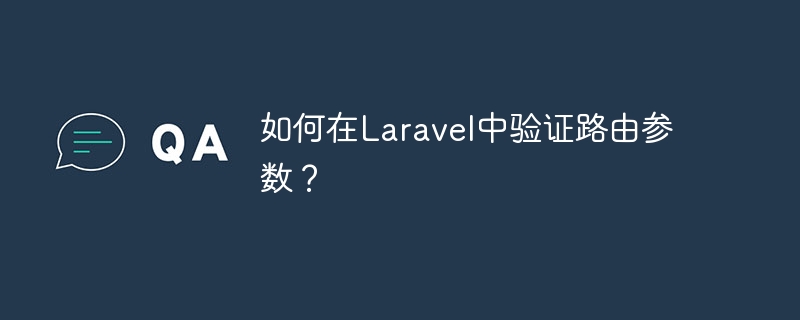
在 Laravel 中,路由在 paths/ 資料夾中定義。路由在 web.php 檔案中定義。該檔案是在 laravel 安裝完成後建立的。 Laravel 路由接受 URI 和閉包函數,如下所示 -
use Illuminate\Support\Facades\Route;
Route::get('/student', function () {
return 'Hello Student';
});
在web/routes.php中定義的路由被分配到web中間件組中,並且它們 具有會話狀態和CSRF保護。您也可以在路由中呼叫控制器 如下圖 -
use Illuminate\Support\Facades\Route;
use App\Http\Controllers\StudentController;
Route::get('student', [StudentController::class, 'index']);
以下是您可以在應用程式中使用的路由方法:
Route::get($ uri, $回呼函數或控制器);
#Route::post($uri, $回呼函數或控制器);
#Route::put($uri, $回呼函數或控制器);
#Route::patch($uri, $回呼函數或控制器);
#Route::delete($uri, $回呼函數或控制器);
#Route::options($uri, $回呼函數或控制器);
路線參數位於大括號內,所給的名稱包含字母數字字元。除了字母數字之外,您在選擇路由參數名稱時還可以使用底線。
路由參數的語法如下圖−
Route::get('/user/{myid}', function ($myid) {
//
});
這裡myid是我們要進一步使用的路由參數。
您可以像下面的語法所示,擁有多個路由參數。
Route::get('/students/{post}/feedbacks/{feedback}', function ($postId, $feedbackId) {
//
});
在上述情況下,有兩個路由參數:{post}和{feedback}
您也可以為路由新增可選參數。可選參數並不總是可用,參數後面用?表示。可選參數的語法如下所示 −
Route::get('/students/{myname?}', function ($myname = null) {
return $myname;
});
這裡 myname 是一個可選參數。
Laravel有一些方法可以幫助驗證參數。它們是where(),whereNumber(),whereAlpha()和whereAlphaNumeric()。
使用where()方法
where()方法在路由上定義,它將接受參數名稱和應用於參數的驗證。如果有多個參數,它將以數組形式接受,其中鍵為參數名稱,值為要應用於鍵的驗證規則。
Route::get('/student/{studentname}', function ($studentname) {
return $studentname;
})->where('studentname', '[A-Za-z]+');
輸出為 −
disha
在上述情況下,學生姓名必須包含 A-Z 或 a-z 或兩者的混合。因此以下是有效的網址 -
http://localhost:8000/student/DISHA http://localhost:8000/student/dishaSingh.
無效網址 -
http://localhost:8000/student/dishaSingh123
現在讓我們使用 where() 方法來檢查多個參數。
Route::get('/student/{studentid}/{studentname}', function ($studentid, $studentname){
return $studentid."===".$studentname;
})->where(['studentid' => '[0-9]+', 'studentname' => '[a-z]+']);
上述的輸出為−
12===disha
上述的有效網址為−
http://localhost:8000/student/12/disha http://localhost:8000/student/01/disha
無效網址 -
http://localhost:8000/student/01/DISHA http://localhost:8000/student/abcd/disha
您需要傳遞您希望僅為有效值的路由參數 -
Route::get('/student/{studentid}/{studentname}', function ($studentid, $studentname) {
return $studentid."===".$studentname;
})->whereNumber('studentid')->where('studentname','[a-z]+');
上述程式碼的輸出為 −
12===disha
您需要傳遞您希望具有 alpha 值的路由參數 -
Route::get('/student/{studentid}/{studentname}', function ($studentid, $studentname) {
return $studentid."===".$studentname;
})->whereNumber('studentid')->whereAlpha('studentname');
上述程式碼的輸出為 −
12===dishaSingh
您需要傳遞您希望具有字母數字值的路由參數−
Route::get('/student/{studentid}/{studentname}', function ($studentid, $studentname) {
return $studentid."===".$studentname;
})->whereNumber('studentid')->whereAlphaNumeric ('studentname');
輸出將會是 -
12===dishaSingh122
以上是如何在Laravel中驗證路由參數?的詳細內容。更多資訊請關注PHP中文網其他相關文章!




