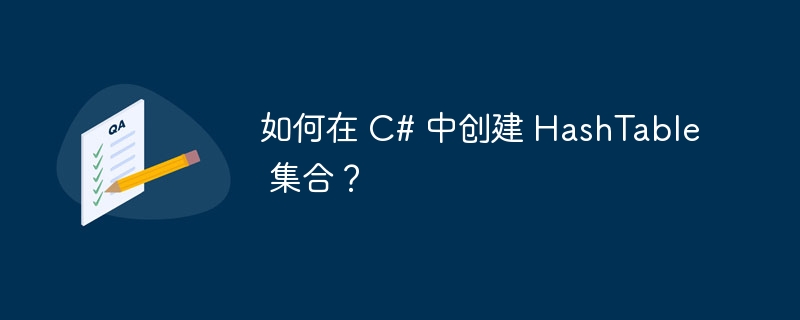
HashTable是 C# 中的非泛型集合。它儲存鍵值對,類似於通用的“字典”集合。 HashTable 定義在
System. Collections. namespace.
HashTable計算每個鍵的雜湊碼並將其儲存在內部不同的桶中。然後,當存取值時,雜湊碼將與指定鍵的雜湊碼進行匹配。因此,查找透過 HashTable 進行了最佳化。
在本教程中,我們將了解如何在 C# 中建立 HashTable 集合。
在我們開始建立 HashTable 之前,讓我們先看看 C# 中 HashTable 集合的一些顯著功能。
HashTable 集合儲存鍵值對。
哈希表是系統的一部分。 C# 中的集合命名空間並實作 IDictionary 介面。 HashTable 的元素儲存為 DictionaryEntry 物件。
哈希表的鍵不能為空且是唯一的。但是,值可以為空或重複。
可以使用索引器中的鍵來存取哈希表中的值,就像存取數組值一樣。
HashTable 中的鍵是不可變的物件。這些關鍵物件中的每一個都提供了一個雜湊函數。
典型的 Hashtable 類別實作 C# 的 IDictionary、ICollection、ISerializable、IEnumerable、IDeserializationCallback 和 ICloneable 介面。
HashTable中儲存的元素可以是相同類型,也可以是不同類型。
牢記這些顯著特徵,現在讓我們討論如何在 C# 中建立雜湊表。
C#的HashTable類別提供了16個重載建構子來建立HashTable。
下表顯示了我們將在本文中使用的 HashTable 建構子。
| 建構子 | 描述 |
|---|---|
| 哈希表() | #初始化新的、具有預設初始容量、雜湊碼提供者、比較器和負載因子的 HashTable 類別的空實例。 |
| 哈希表(IDictionary) | 建立 Hashtable 類別的新實例並使用指定字典的內容對其進行初始化。 |
注意- 要了解有關 C# 中 HashTable 類別的更多信息,請閱讀我們的文章 C#-HashTable 類別。
讓我們看看在 C# 中建立 HashTable 集合通常遵循的步驟。
首先,我們包括 System.我們程式中的集合命名空間
using System. Collections;
接下來,我們使用 Hashtable 類別來建立一個雜湊表。為此,我們使用預設建構函數。
Hashtable hashtable_name = new Hashtable();
現在我們可以使用「Add()」方法將元素加入HashTable。
所以這裡,我們可以在建立HashTable實例的同時初始化整個HashTable,也可以使用Add()方法將元素一一加入到HashTable中。
以下程式示範了用 C# 建立 HashTable。
using System;
using System. Collections;
class MyHashTable {
// Main Method
static public void Main() {
// Create hashtable using the default constructor
Hashtable indianNumberSystem = new Hashtable();
//add a key/value pair using the Add() method
indianNumberSystem.Add(1,"Ones");
indianNumberSystem.Add(10,"Tens");
indianNumberSystem.Add(100,"Hundred");
indianNumberSystem.Add(1000,"Thousand");
indianNumberSystem.Add(10000,"Ten Thousand");
indianNumberSystem.Add(100000,"Lac");
indianNumberSystem.Add(1000000,"Ten Lac");
indianNumberSystem.Add(10000000,"Crore");
//display HashTable contents
Console.WriteLine("Key, Value pairs from Indian Number System:");
foreach(DictionaryEntry ele1 in indianNumberSystem){
Console.WriteLine("{0} ({1}) ", ele1.Key, ele1.Value);
}
}
}
在上面的程式中,我們使用預設建構子定義了一個 HashTable 實例。然後我們使用 Add()方法將鍵/值對加到HashTable中。最後,使用 for-each 迴圈將 HashTable 內容一一列印出來。
上述程式產生以下輸出。
Key, Value pairs from Indian Number System: 100 (Hundred) 1000 (Thousand) 10 (Tens) 1000000 (Ten Lac) 100000 (Lac) 10000000 (Crore) 10000 (Ten Thousand) 1 (Ones)
程式顯示一個包含印度數字系統的位元值的雜湊表。請注意,由於這是一個創建哈希表並向其中添加內容的簡單程序,因此輸出未格式化。
讓我們再舉一個在 C# 中建立 HashTable 的範例。以下程式使用不同的建構子來建立 HashTable。
using System;
using System.Collections;
class MyHashTable {
// Main Method
static public void Main() {
// Create hashtable without using Add method
Hashtable my_hashtable1 = new Hashtable() {{"K1", "New York"}};
// Adding key/value pair in the hashtable using Add() method
my_hashtable1.Add("K2", "Paris");
my_hashtable1.Add("K3", "London");
my_hashtable1.Add("K4", "Mumbai");
my_hashtable1.Add("K5", "Berlin");
Console.WriteLine("Key, Value pairs from my_hashtable1:");
foreach(DictionaryEntry ele1 in my_hashtable1){
Console.WriteLine("{0} and {1} ", ele1.Key, ele1.Value);
}
}
}
如我們在上面的程式碼中所看到的,首先我們建立一個具有一個鍵值對的 HashTable 物件。然後我們使用HashTable類別的add()方法來為HashTable新增元素。最後,使用 for-each 循環,迭代 HashTable 物件以列印每個 hashTable 元素(鍵值對)。
上面的程式產生以下輸出。
Key, Value pairs from my_hashtable1: K2 and Paris K1 and New York K3 and London K4 and Mumbai K5 and Berlin
在上面的輸出中,鍵值對按值的字母順序逆序顯示。這是哈希表的預設輸出,因為我們沒有提供任何程式碼來格式化輸出。 HashTable 類別提供了各種方法來組織/格式化輸出,我們將在後續教程中學習這些方法。
在本教學中,我們討論如何在 C# 中建立 HashTable 集合。 HashTable 是鍵值對的非通用集合。 HashTable 中的鍵是唯一的非空值。值可以為空和重複。我們可以使用Systems提供的HashTable類別在C#中建立HashTable。集合接口並使用此類提供的各種方法對其進行修改。
以上是如何在 C# 中建立 HashTable 集合?的詳細內容。更多資訊請關注PHP中文網其他相關文章!




