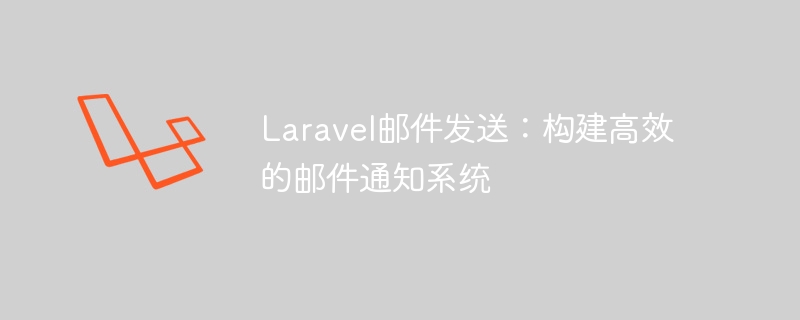
Laravel郵件發送:建立高效率的郵件通知系統
引言:
郵件通知在現代應用程式開發中變得越來越重要。它可以用於向用戶發送重要的提醒,也可以用於與用戶保持溝通和建立互動。 Laravel作為一個流行的PHP框架,提供了強大的郵件發送功能,使我們能夠建立高效的郵件通知系統。本文將介紹如何使用Laravel來發送郵件通知,並提供相關的程式碼範例。
MAIL_DRIVER=smtp MAIL_HOST=smtp.example.com MAIL_PORT=587 MAIL_USERNAME=your-email@example.com MAIL_PASSWORD=your-email-password MAIL_ENCRYPTION=tls
IlluminateNotificationsNotification類別來定義郵件通知。首先,我們需要使用Artisan指令來產生一個郵件通知類別:php artisan make:notification OrderShipped
產生的郵件通知類別將會被存放在app/Notifications目錄下。在OrderShipped類別中,我們可以定義郵件通知的內容、收件者、主題等資訊。以下是一個範例的OrderShipped類別:
use IlluminateBusQueueable;
use IlluminateContractsQueueShouldQueue;
use IlluminateNotificationsMessagesMailMessage;
use IlluminateNotificationsNotification;
class OrderShipped extends Notification
{
use Queueable;
/**
* Create a new notification instance.
*
* @return void
*/
public function __construct()
{
//
}
/**
* Get the notification's delivery channels.
*
* @param mixed $notifiable
* @return array
*/
public function via($notifiable)
{
return ['mail'];
}
/**
* Get the mail representation of the notification.
*
* @param mixed $notifiable
* @return IlluminateNotificationsMessagesMailMessage
*/
public function toMail($notifiable)
{
return (new MailMessage)
->line('Your order has been shipped!')
->action('Track Order', url('/order/'.$this->orderId))
->line('Thank you for shopping with us!');
}
}在toMail方法中,我們可以使用IlluminateNotificationsMessagesMailMessage類別來定義郵件的內容。可以使用line方法來新增郵件的正文內容,使用action方法來新增助手按鈕(如追蹤訂單按鈕),使用line方法來新增郵件的結束語。在這個例子中,我們向用戶發送了一個包含了訂單追蹤連結的郵件通知。
use AppNotificationsOrderShipped; use IlluminateSupportFacadesNotification; Notification::send($user, new OrderShipped());
在這個例子中,我們使用了Notification門面來發送郵件通知。我們可以使用send方法來傳送通知給指定的使用者。第一個參數傳遞了一個使用者實例,第二個參數是我們定義的郵件通知類別實例。 Laravel會自動根據用戶的首選通知頻道來發送郵件通知,而不用我們擔心特定的發送細節。
透過以上的步驟,我們可以使用Laravel來建立一個高效率的郵件通知系統。 Laravel提供了豐富的功能和靈活的配置,使我們能夠輕鬆發送各種類型的郵件通知。
結論:
郵件通知是現代應用程式開發中的重要組成部分。利用Laravel框架提供的強大郵件發送功能,我們可以建構出高效率的郵件通知系統。透過本文所述的步驟,我們可以方便地使用Laravel發送各種類型的郵件通知。
(註:本文僅為範例,實際應用中可能會有更複雜的郵件通知需求,需要根據特定業務進行自訂。)
以上是Laravel郵件發送:建置高效率的郵件通知系統的詳細內容。更多資訊請關注PHP中文網其他相關文章!




