線性分類是最簡單的機器學習問題之一。為了實現線性分類,我們將使用sklearn的SGD(隨機梯度下降)分類器來預測鳶尾花的品種。
您可以按照下面給出的步驟使用Python Scikit-learn實現線性分類:
步驟 1 − 先導入必要的套件 scikit-learn,NumPy 和 matplotlib
步驟 2 − 載入資料集並建立訓練和測試資料集。
步驟 3 − 使用matplotlib繪製訓練實例。雖然這一步驟是可選的,但為了更清晰地展示實例,這是一個很好的實踐。
步驟 4 − 建立SGD分類器的對象,初始化其參數並使用fit()方法訓練模型。
步驟 5 − 使用Python Scikit-learn函式庫的度量套件評估結果。
讓我們來看下面的範例,我們將使用鳶尾花的兩個特徵,即花萼寬度和花萼長度,來預測鳶尾花的物種。
# Import required libraries
import sklearn
import numpy as np
import matplotlib.pyplot as plt
# %matplotlib inline
# Loading Iris flower dataset
from sklearn import datasets
iris = datasets.load_iris()
X_data, y_data = iris.data, iris.target
# Print iris data shape
print ("Original Dataset Shape:",X_data.shape, y_data.shape)
# Dividing dataset into training and testing dataset and standarized the features
from sklearn.model_selection import train_test_split
from sklearn.preprocessing import StandardScaler
# Getting the Iris dataset with only the first two attributes
X, y = X_data[:,:2], y_data
# Split the dataset into a training and a testing set(20 percent)
X_train, X_test, y_train, y_test = train_test_split(X, y, test_size=0.20, random_state=1)
print ("\nTesting Dataset Shape:", X_train.shape, y_train.shape)
# Standarize the features
scaler = StandardScaler().fit(X_train)
X_train = scaler.transform(X_train)
X_test = scaler.transform(X_test)
# Plot the dataset
# Set the figure size
plt.figure(figsize=(7.16, 3.50))
plt.subplots_adjust(bottom=0.05, top=0.9, left=0.05, right=0.95)
plt.title('Training instances', size ='18')
colors = ['orange', 'green', 'cyan']
for i in range(len(colors)):
px = X_train[:, 0][y_train == i]
py = X_train[:, 1][y_train == i]
plt.scatter(px, py, c=colors[i])
plt.legend(iris.target_names)
plt.xlabel('Sepal length')
plt.ylabel('Sepal width')
plt.show()
# create the linear model SGDclassifier
from sklearn.linear_model import SGDClassifier
linear_clf = SGDClassifier()
# Train the classifier using fit() function
linear_clf.fit(X_train, y_train)
# Print the learned coeficients
print ("\nThe coefficients of the linear boundary are:", linear_clf.coef_)
print ("\nThe point of intersection of the line are:",linear_clf.intercept_)
# Evaluate the result
from sklearn import metrics
y_train_pred = linear_clf.predict(X_train)
print ("\nThe Accuracy of our classifier is:", metrics.accuracy_score(y_train, y_train_pred)*100)
它將產生以下輸出
Original Dataset Shape: (150, 4) (150,) Testing Dataset Shape: (120, 2) (120,) The coefficients of the linear boundary are: [[-28.85486061 13.42772422] [ 2.54806641 -5.04803702] [ 7.03088805 -0.73391906]] The point of intersection of the line are: [-19.61738307 -3.54055412 -0.35387805]
我們分類器的準確率為:76.66666666666667
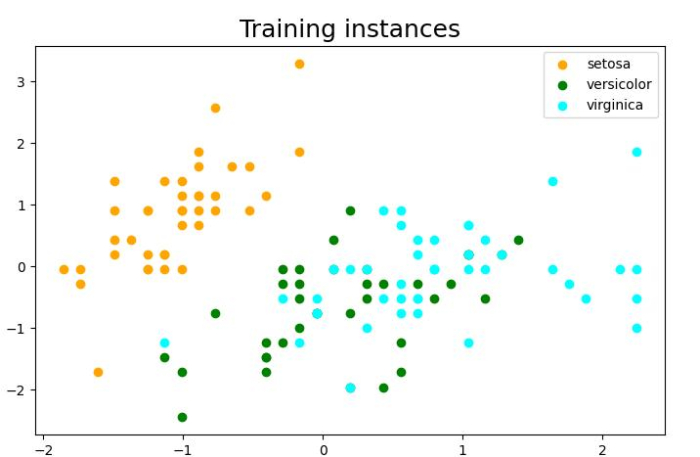
以上是如何使用Python Scikit-learn實現線性分類?的詳細內容。更多資訊請關注PHP中文網其他相關文章!




