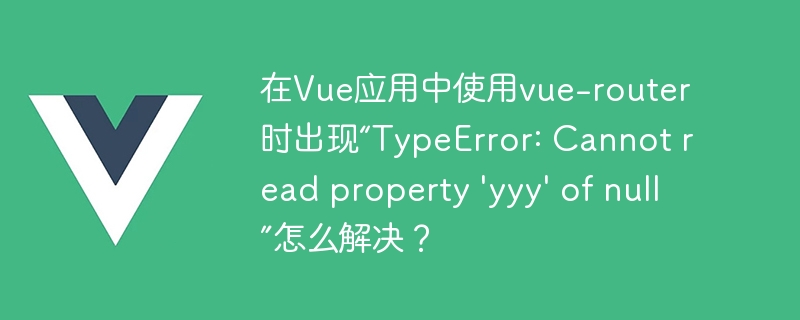
在Vue應用程式中使用vue-router時,有時在程式碼中會出現「TypeError: Cannot read property 'yyy' of null」這個錯誤提示。這是由於使用vue-router時,頁面的路由路徑錯誤或是某些路由參數未正確傳遞而導致的錯誤。本文將介紹此問題的產生原因及解決方法。
產生原因
使用vue-router時出現「TypeError: Cannot read property 'yyy' of null」一般是由下列原因導致的:
#1.路由路徑錯誤:使用vue-router時,由於路由路徑錯誤導致存取到了一個不存在或未定義的頁面,或是路由中未傳遞某些參數,從而導致程式碼執行錯誤。
2.元件內部程式碼錯誤:有時候在元件內部寫程式碼時有可能會出現引用未定義的變數或函數,或是某些屬性為空值等錯誤。
3.元件實例化錯誤:在元件實例化時,傳遞的參數類型不正確或參數為空值,導致程式碼執行錯誤。
解決方法
針對不同的原因,我們可以採取不同的解決方法來解決這個問題。
1.路由路徑錯誤
當出現如「TypeError: Cannot read property 'yyy' of null」這個錯誤提示時,需要檢查一下頁面的路由路徑是否正確。首先可以檢查路由配置是否正確,是否為對應路由配置了正確的對應元件。
其次,需要檢查一下頁面參數是否正確傳遞。在進行參數傳遞時,需要注意傳遞的參數類型是否正確,是否為null等。在元件內部進行參數傳遞時,可以使用props進行定義,例如:
<template>
<div>
<h1>{{title}}</h1>
</div>
</template>
<script>
export default {
name: 'Article',
props: {
title: String,
},
};
</script>在路由配置中使用props傳遞參數:
const routes = [
{
path: '/article/:id',
name: 'Article',
component: Article,
props: true,
}
]2.元件內部程式碼錯誤
#當元件內部出現「TypeError: Cannot read property 'yyy' of null」這個錯誤提示時,需要檢查元件內部程式碼是否有錯誤。首先需要檢查變數或函數是否被正確定義。如果使用的是第三方函式庫,則需要檢查是否正確引進了函式庫檔案。
其次,需要檢查一下元件之間的資料傳遞是否正確。在Vue中,可以使用事件匯流排或Vuex進行資料的傳遞與管理。事件匯流排可以採用Vue實例的$emit和$on進行傳遞和監聽事件,例如:
// Event Bus.js
import Vue from 'vue';
export const EventBus = new Vue();
// Component 1.js
import { EventBus } from './Event Bus.js';
export default {
name: 'Component1',
created: function() {
EventBus.$on('event-name', this.handleEvent);
},
methods: {
handleEvent: function(data) {
console.log('Received data:', data);
},
}
};
// Component 2.js
import { EventBus } from './Event Bus.js';
export default {
name: 'Component2',
created: function() {
EventBus.$emit('event-name', 'Hello World');
},
};或是使用Vuex進行資料管理,例如:
// store.js
import Vue from 'vue';
import Vuex from 'vuex';
Vue.use(Vuex);
const store = new Vuex.Store({
state: {
message: 'Hello World',
},
mutations: {
setMessage: (state, payload) => {
state.message = payload;
},
},
actions: {
updateMessage: ({commit}, payload) => {
commit('setMessage', payload);
},
}
});
export default store;
// Component 1.js
import { mapState } from 'vuex';
export default {
name: 'Component1',
computed: {
...mapState(['message']),
},
};
// Component 2.js
import { mapActions } from 'vuex';
export default {
name: 'Component2',
methods: {
...mapActions(['updateMessage']),
handleClick: function() {
this.updateMessage('Updated Message');
},
},
};3.元件實例化錯誤
當元件實例化時,出現「TypeError: Cannot read property 'yyy' of null」這個錯誤提示時,需要檢查傳遞的參數類型是否正確或參數是否為空。在Vue中,需要注意定義props時屬性的類型是否正確。
此外,在元件實例化時可採用v-if指令來判斷,是否需要實例化該元件。例如:
<template>
<div>
<component-a v-if="isComponentAActive"></component-a>
<component-b v-else></component-b>
</div>
</template>
<script>
import ComponentA from './ComponentA.vue';
import ComponentB from './ComponentB.vue';
export default {
name: 'App',
components: {
ComponentA,
ComponentB,
},
data: function() {
return {
isComponentAActive: true,
};
},
};
</script>當isComponentAActive為true時,元件ComponentA會被實例化,否則元件ComponentB會被實例化。
結論
使用vue-router時,出現「TypeError: Cannot read property 'yyy' of null」這個錯誤提示,一般是由於路由路徑錯誤、元件內部程式碼錯誤或是組件實例化錯誤等問題導致的。在處理此類錯誤時,可以根據問題的不同原因採取相應的解決方法。如果還是有疑問,可以參考Vue官網的文件或向Vue社群尋求協助。
以上是在Vue應用中使用vue-router時出現「TypeError: Cannot read property 'yyy' of null」怎麼解決?的詳細內容。更多資訊請關注PHP中文網其他相關文章!




