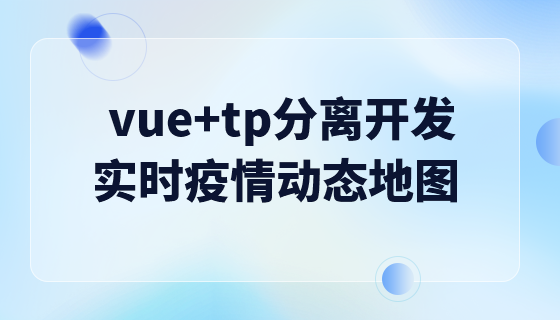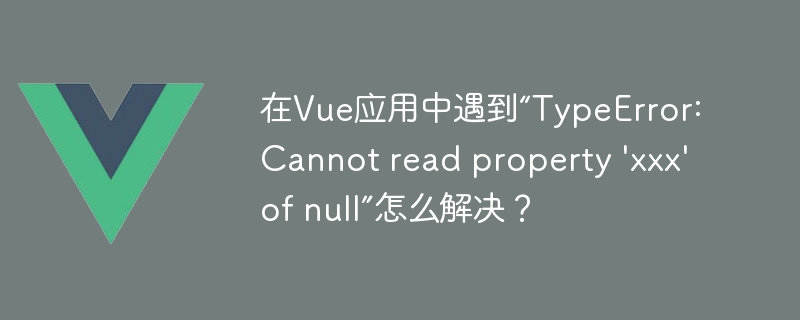
在Vue應用程式中開發者經常會遇到TypeError: Cannot read property 'xxx' of null錯誤,其中「xxx」可以替換成任何變數、屬性或方法名,這種錯誤一般發生在存取空值或未定義的變數、屬性或方法上。在本篇文章中我們將詳細探討該錯誤的產生原因,並提供三種可能的解決方案以供參考。
造成該錯誤的原因:
1.存取未定義的變數、屬性或方法
當我們使用Vue框架開發應用程式時,我們有時會在資料模型中定義一些變數、屬性或方法,並在程式碼中進行存取。但是,如果我們在存取這些變數、屬性或方法之前沒有定義它們,或者定義了但是拼字錯誤,就會導致出現該錯誤。
例如以下程式碼中,變數「name」尚未定義,所以存取「name」會報TypeError: Cannot read property 'name' of null錯誤:
<template>
<div>{{name}}</div>
</template>
<script>
export default{
data(){
return {
age: 18,
gender: 'male',
}
}
}
</script>2.非同步載入資料時未考慮先載入資料的情況
另一個原因是非同步渲染資料時,如果沒有考慮到先載入資料的情況,就會產生該錯誤。如下所示:
<template>
<div>{{user.name}}</div>
</template>
<script>
export default{
data(){
return {
user: null,
}
},
created(){
this.fetchData();
},
methods: {
fetchData(){
this.$http.get('/user').then(response => {
this.user = response.data;
});
}
}
}
</script>當我們使用非同步載入資料時,必須確保先給「user」變數賦值,否則存取「user.name」會報TypeError: Cannot read property 'name' of null錯誤。
3.元件嵌套時未傳遞props
在Vue應用程式中,我們經常使用元件嵌套的方式來組織程式碼。在父元件中定義了一個變數或屬性並傳遞給子元件時,如果沒有傳遞該變數或屬性,就會導致子元件存取空值而出現該錯誤。例如以下程式碼中,子元件「child-component」缺少「message」屬性:
<!-- Parent Component -->
<template>
<div>
<child-component></child-component>
</div>
</template>
<script>
import ChildComponent from './ChildComponent.vue';
export default{
components: {
ChildComponent,
},
data(){
return {
message: 'Hello World!',
}
}
}
</script>
<!-- Child Component -->
<template>
<div>{{message}}</div>
</template>
<script>
export default{
props: [],
data(){
return {
name: 'Alice',
}
}
}
</script>在上述範例中,當父元件載入時,子元件定義的「message」變數為null,因為子元件未定義“props”,所以無法接收到傳遞給它的屬性,導致訪問“message”時出現TypeError: Cannot read property 'message' of null錯誤。
解決方案:
1.在存取變數、屬性或方法之前,請確保已定義並且拼寫正確
我們可以在Vue組件的資料模型或methods中定義變數、屬性或方法,確保在程式碼中存取這些變數、屬性或方法之前,它們已經被定義,並且拼字正確。如下所示:
<template>
<div>{{name}}</div>
</template>
<script>
export default{
data(){
return {
name: 'Alice',
age: 18,
gender: 'female',
}
}
}
</script>2.在渲染資料之前,確保已載入資料
當我們使用非同步載入資料時,需要確保先載入完資料之後再進行渲染,可以在created或mounted鉤子中使用非同步方法,如下所示:
<template>
<div>{{user.name}}</div>
</template>
<script>
export default{
data(){
return {
user: null,
}
},
created(){
this.fetchData();
},
methods: {
async fetchData(){
const response = await this.$http.get('/user');
this.user = response.data;
}
}
}
</script>當非同步載入資料時,我們可以在created或mounted鉤子中使用非同步方法,確保資料在渲染之前已經載入。在上面的程式碼中,我們使用async和await對$http.get()方法進行封裝,確保在資料載入之前不會渲染。
3.在傳遞屬性時,確保子元件已經定義了該屬性
在父元件中定義屬性並向子元件傳遞時,需要確保子元件已經定義了該屬性,可以使用props的方式定義子元件的屬性,如下所示:
<!-- Parent Component -->
<template>
<div>
<child-component :message="message"></child-component>
</div>
</template>
<script>
import ChildComponent from './ChildComponent.vue';
export default{
components: {
ChildComponent,
},
data(){
return {
message: 'Hello World!',
}
}
}
</script>
<!-- Child Component -->
<template>
<div>{{message}}</div>
</template>
<script>
export default{
props: {
message: {
type: String,
required: true,
}
},
data(){
return {
name: 'Alice',
}
}
}
</script>在上面的程式碼中,我們使用props的方式定義了子元件的「message」屬性,父元件傳遞該屬性時,必須確保屬性已經定義,否則會出現TypeError: Cannot read property 'xxx' of null錯誤。
總結:
在Vue應用程式中,我們使用變數、屬性和方法來處理資料和業務邏輯。在編寫程式碼時,需要注意存取這些變數、屬性或方法時是否已經定義,是否拼字正確。當我們使用非同步載入資料或元件嵌套時,必須確保在渲染資料之前先載入數據,並且在傳遞屬性時,必須確保子元件已經定義了該屬性。如果我們仍然遇到TypeError: Cannot read property 'xxx' of null錯誤,可以使用瀏覽器控制台進行調試,找到產生錯誤的來源,再根據上述解決方案進行處理。
以上是在Vue應用中遇到「TypeError: Cannot read property 'xxx' of null」怎麼解決?的詳細內容。更多資訊請關注PHP中文網其他相關文章!