使用OpenCV為給定的影像添加雜訊-
將給定影像的內容讀取到Mat物件中。
建立兩個空矩陣,用於儲存雜訊和結果
#建立兩個MatOfDouble矩陣來儲存平均值和標準差。
使用meanStdDev()函數取得平均值和標準差的值 使用randn()方法建立一個帶有隨機元素的矩陣(用於儲存雜訊)。
將上述建立的來源、平均值和標準差傳遞給這個方法 objects.
最後,將雜訊矩陣和來源矩陣相加,並儲存為目標矩陣。
import java.awt.Image;
import java.awt.image.BufferedImage;
import java.io.IOException;
import javafx.application.Application;
import javafx.embed.swing.SwingFXUtils;
import javafx.scene.Group;
import javafx.scene.Scene;
import javafx.scene.image.ImageView;
import javafx.scene.image.WritableImage;
import javafx.stage.Stage;
import org.opencv.core.Core;
import org.opencv.core.Mat;
import org.opencv.core.MatOfDouble;
import org.opencv.highgui.HighGui;
import org.opencv.imgcodecs.Imgcodecs;
public class AddingNoise extends Application {
public void start(Stage stage) throws IOException {
//Loading the OpenCV core library
System.loadLibrary(Core.NATIVE_LIBRARY_NAME);
//Reading the Image from the file
String file ="D://images//elephant.jpg";
Mat src = Imgcodecs.imread(file);
System.out.println("Image Loaded");
//Creating destination matrix
Mat dst = new Mat(src.rows(), src.cols(), src.type());
//Creating a matrix for the noise
Mat noise = new Mat(src.rows(), src.cols(), src.type());
//Calculating the mean and standard deviation
MatOfDouble mean = new MatOfDouble();
MatOfDouble dev = new MatOfDouble();
Core.meanStdDev(src, mean, dev);
//Filling the noise matrix
Core.randn(noise, mean.get(0,0)[0], dev.get(0,0)[0]);
//Adding noise to the destination
Core.add(src, noise, dst);
//Converting matrix to JavaFX writable image
Image img = HighGui.toBufferedImage(dst);
WritableImage writableImage= SwingFXUtils.toFXImage((BufferedImage) img, null);
//Setting the image view
ImageView imageView = new ImageView(writableImage);
imageView.setX(10);
imageView.setY(10);
imageView.setFitWidth(575);
imageView.setPreserveRatio(true);
//Setting the Scene object
Group root = new Group(imageView);
Scene scene = new Scene(root, 595, 400);
stage.setTitle("Adding Noise Example");
stage.setScene(scene);
stage.show();
}
public static void main(String args[]) {
launch(args);
}
}
執行上述程式後,將產生以下輸出−
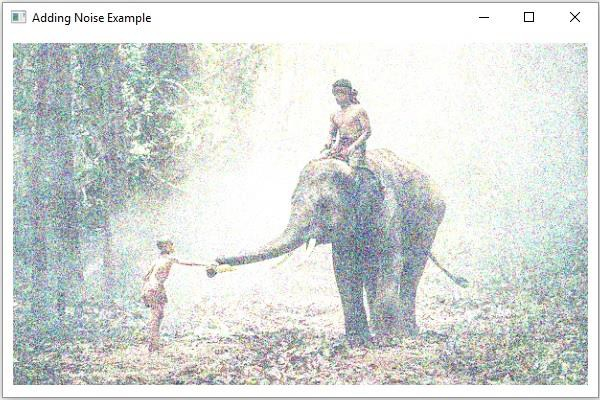
以上是如何使用Java OpenCV庫為影像添加雜訊?的詳細內容。更多資訊請關注PHP中文網其他相關文章!




