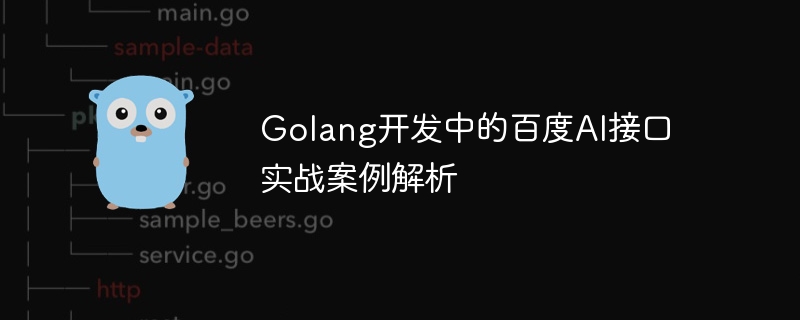
Golang開發中的百度AI介面實戰案例解析
背景介紹:
隨著人工智慧技術的不斷發展,AI應用已經滲透到了各個領域。其中,百度的人工智慧介面特別出色,提供了各種強大的AI功能,如語音辨識、影像辨識、自然語言處理等。本文將介紹如何在Golang開發中使用百度AI接口,並透過一個實例來示範其具體應用。
首先,需要在程式碼中匯入對應的套件:
import (
"fmt"
"github.com/Baidu-AIP/go-sdk/aip"
"io/ioutil"
"os"
)
然後,我們需要初始化一個AipSpeech對象,並設定API Key和Secret Key:
func main() {
client := aip.NewAipSpeech("[your_app_id]", "[your_api_key]", "[your_secret_key]")
接下來,我們需要讀取待辨識的音訊檔案:
sound, err := ioutil.ReadFile("[path_to_sound_file]")
if err != nil {
fmt. Println("Read sound file error:", err)
os.Exit(1)
}
接著,我們可以呼叫百度AI介面進行語音辨識:
result, err : = client.AsrBytes(sound, "wav", 16000, nil)
if err != nil {
fmt.Println("Speech recognition error:", err)
os.Exit(1)
}
最後,我們可以輸出辨識結果:
fmt.Println(result)
至此,我們已經完成了一個簡單的語音辨識實例。透過類似的方式,我們可以使用百度AI介面實現其他功能,例如影像辨識、自然語言處理等。
程式碼範例:
package main
import (
"fmt" "github.com/Baidu-AIP/go-sdk/aip" "io/ioutil" "os"
)
func main() {
client := aip.NewAipSpeech("[your_app_id]", "[your_api_key]", "[your_secret_key]")
sound, err := ioutil.ReadFile("[path_to_sound_file]")
if err != nil {
fmt.Println("Read sound file error:", err)
os.Exit(1)
}
result, err := client.AsrBytes(sound, "wav", 16000, nil)
if err != nil {
fmt.Println("Speech recognition error:", err)
os.Exit(1)
}
fmt.Println(result)}
注意:程式碼中的"[your_app_id]"、"[your_api_key]"和"[your_secret_key]"需要替換為實際的應用程式ID、API Key和Secret Key。同時,"[path_to_sound_file]"需要替換為實際的音訊檔案路徑。
參考連結:
(以上所涉及的相關介面和程式碼範例僅供參考,請在實際開發中,以官方文件和API參考為準。 )
以上是Golang開發中的百度AI介面實戰案例解析的詳細內容。更多資訊請關注PHP中文網其他相關文章!




