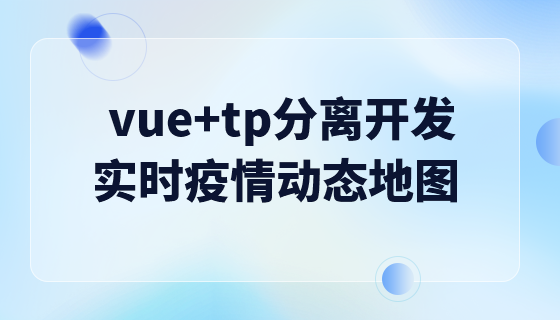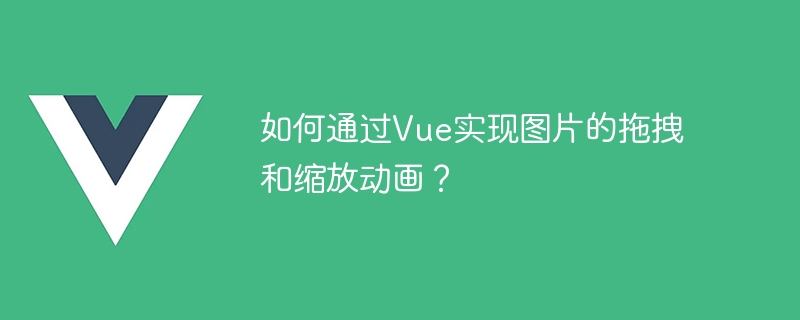
如何透過Vue實現圖片的拖曳與縮放動畫?
Vue是一款受歡迎的JavaScript框架,它能夠輕鬆建立互動性強的單頁應用程式。在開發過程中,經常會遇到需要實現圖片拖曳和縮放動畫的需求。本文將介紹如何透過Vue來實現這些功能,並提供相應的程式碼範例。
首先,我們需要準備一個Vue元件來展示圖片。在該元件中,我們可以使用<img alt="如何透過Vue實現圖片的拖曳和縮放動畫?" >標籤來展示圖片,並添加必要的樣式讓其能夠被拖曳和縮放。以下是一個簡單的圖片展示元件的範例程式碼:
<template>
<div class="image-container">
<img :src="imageUrl" @mousedown="handleMouseDown" @touchstart="handleTouchStart" ref="image" / alt="如何透過Vue實現圖片的拖曳和縮放動畫?" >
</div>
</template>
<script>
export default {
data() {
return {
imageUrl: 'path_to_your_image', // 图片路径
isDragging: false, // 是否正在拖拽
startX: 0, // 开始拖拽时的横坐标
startY: 0, // 开始拖拽时的纵坐标
currentX: 0, // 当前的横坐标
currentY: 0, // 当前的纵坐标
scale: 1 // 缩放比例
};
},
methods: {
handleMouseDown(event) {
event.preventDefault();
this.isDragging = true;
this.startX = event.clientX - this.currentX;
this.startY = event.clientY - this.currentY;
document.addEventListener('mousemove', this.handleMouseMove);
document.addEventListener('mouseup', this.handleMouseUp);
},
handleMouseMove(event) {
event.preventDefault();
if (this.isDragging) {
this.currentX = event.clientX - this.startX;
this.currentY = event.clientY - this.startY;
this.$refs.image.style.transform = `translate(${this.currentX}px,${this.currentY}px) scale(${this.scale})`;
}
},
handleMouseUp() {
this.isDragging = false;
document.removeEventListener('mousemove', this.handleMouseMove);
document.removeEventListener('mouseup', this.handleMouseUp);
},
handleTouchStart(event) {
event.preventDefault();
this.isDragging = true;
this.startX = event.changedTouches[0].clientX - this.currentX;
this.startY = event.changedTouches[0].clientY - this.currentY;
document.addEventListener('touchmove', this.handleTouchMove);
document.addEventListener('touchend', this.handleTouchEnd);
},
handleTouchMove(event) {
event.preventDefault();
if (this.isDragging) {
this.currentX = event.changedTouches[0].clientX - this.startX;
this.currentY = event.changedTouches[0].clientY - this.startY;
this.$refs.image.style.transform = `translate(${this.currentX}px,${this.currentY}px) scale(${this.scale})`;
}
},
handleTouchEnd() {
this.isDragging = false;
document.removeEventListener('touchmove', this.handleTouchMove);
document.removeEventListener('touchend', this.handleTouchEnd);
}
}
};
</script>
<style scoped>
.image-container {
display: flex;
align-items: center;
justify-content: center;
height: 500px;
width: 500px;
overflow: hidden;
}
img {
user-select: none;
pointer-events: none;
max-width: 100%;
max-height: 100%;
transform-origin: 0 0;
}
</style>在上述程式碼中,我們透過<img alt="如何透過Vue實現圖片的拖曳和縮放動畫?" >標籤展示了圖片,並加入了mousedown、mousemove和mouseup事件來處理圖片的拖曳功能;同時,我們也加入了touchstart、touchmove和touchend事件,以便在行動裝置上實現拖曳功能。透過transform屬性來實現圖片的拖曳效果。
為了實現圖片的縮放效果,我們可以繼續加入相關的程式碼。以下是在原有基礎上新增縮放功能的程式碼範例:
template:
...
<div class="zoom-container">
<button @click="handleZoomIn">Zoom In</button>
<button @click="handleZoomOut">Zoom Out</button>
</div>
...
methods:
...
handleZoomIn() {
this.scale += 0.1;
this.$refs.image.style.transform = `translate(${this.currentX}px,${this.currentY}px) scale(${this.scale})`;
},
handleZoomOut() {
if (this.scale > 0.1) {
this.scale -= 0.1;
this.$refs.image.style.transform = `translate(${this.currentX}px,${this.currentY}px) scale(${this.scale})`;
}
}
...在上述程式碼中,我們新增了兩個按鈕,並透過handleZoomIn和handleZoomOut兩個方法實作了縮放功能。當使用者點擊Zoom In按鈕時,圖片的縮放比例將增加0.1;而當使用者點擊Zoom Out按鈕時,圖片的縮放比例將減少0.1。透過設定this.$refs.image.style.transform屬性,以更新圖片的縮放效果。
透過以上程式碼範例,我們可以透過Vue實現圖片的拖曳和縮放動畫功能。你可以根據自己的需求,進一步調整程式碼和樣式,以滿足更多的互動需求。希望本文對你有幫助!
以上是如何透過Vue實現圖片的拖曳和縮放動畫?的詳細內容。更多資訊請關注PHP中文網其他相關文章!