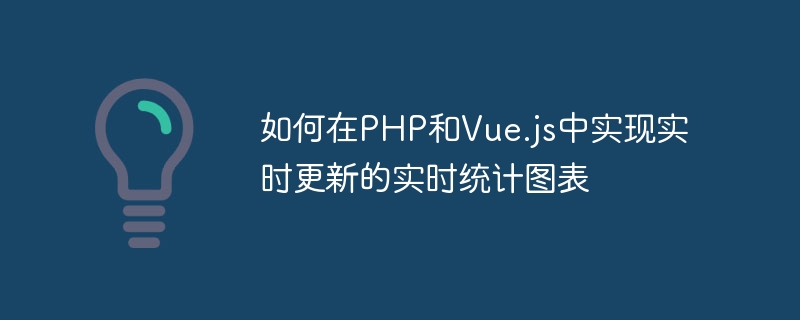
如何在PHP和Vue.js中實現即時更新的即時統計圖表
概述
隨著網路的不斷發展,即時資料的需求也越來越多。即時統計圖表能夠讓我們即時監控數據的變化情況,為決策提供強而有力的支援。本文將介紹如何使用PHP和Vue.js來實作一個即時更新的即時統計圖表。
技術堆疊
在實現即時更新的即時統計圖表時,PHP負責後台資料的處理和傳遞,而Vue.js作為前端框架負責即時渲染和更新圖表。
步驟
$ composer require cboden/ratchet
安裝完成之後,我們可以建立一個WebSocket伺服器類,繼承Ratchet的WebSocketServerInterface,並實作onMessage、onOpen和onClose等方法。具體的實作可以參考Ratchet的官方文件。
// 入口文件 index.php use RatchetServerIoServer; use MyWebSocketServer; require dirname(__FILE__) . '/vendor/autoload.php'; $server = IoServer::factory( new MyWebSocketServer(), 8080 ); $server->run();
data屬性中定義一些初始的圖表資料。// MyWebSocketServer.php use RatchetConnectionInterface; use RatchetMessageComponentInterface; class MyWebSocketServer implements MessageComponentInterface { protected $clients; public function __construct() { $this->clients = new SplObjectStorage; } public function onOpen(ConnectionInterface $conn) { $this->clients->attach($conn); } public function onMessage(ConnectionInterface $from, $msg) { foreach ($this->clients as $client) { if ($client !== $from) { $client->send(json_encode([ 'label' => $msg['label'], 'value' => $msg['value'] ])); } } } public function onClose(ConnectionInterface $conn) { $this->clients->detach($conn); } public function onError(ConnectionInterface $conn, Exception $e) { $conn->close(); } }
以上是如何在PHP和Vue.js中實現即時更新的即時統計圖表的詳細內容。更多資訊請關注PHP中文網其他相關文章!




