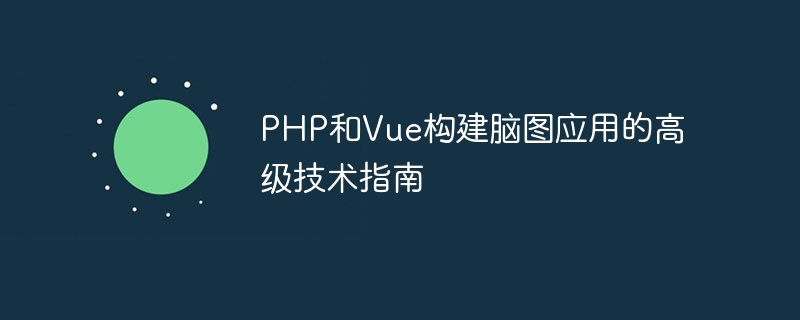
PHP和Vue建立腦圖應用的高級技術指南
#引言:
腦圖作為一種直觀、簡潔的圖形化展示方式,被廣泛應用於專案管理、知識整理和心智圖等場景。在本篇文章中,我們將探討如何使用PHP和Vue建構一款功能強大的腦圖應用。我們將透過引入一些高級技術,包括資料持久化、即時協同編輯和拖曳等功能,使我們的腦圖應用更加實用和易用。
<?php
$servername = "localhost";
$username = "your_username";
$password = "your_password";
$dbname = "your_database";
// 创建连接
$conn = new mysqli($servername, $username, $password, $dbname);
// 检查连接是否成功
if ($conn->connect_error) {
die("连接失败: " . $conn->connect_error);
}
// 执行SQL查询和操作
$sql = "SELECT * FROM mindmaps";
$result = $conn->query($sql);
if ($result->num_rows > 0) {
// 输出数据
while($row = $result->fetch_assoc()) {
echo "id: " . $row["id"]. " - Name: " . $row["name"]. "<br>";
}
} else {
echo "0 结果";
}
// 关闭连接
$conn->close();
?><?php
use RatchetMessageComponentInterface;
use RatchetConnectionInterface;
require 'vendor/autoload.php';
class MindmapServer implements MessageComponentInterface {
protected $clients;
public function __construct() {
$this->clients = new SplObjectStorage;
}
public function onOpen(ConnectionInterface $conn) {
$this->clients->attach($conn);
echo "有新连接加入!
";
}
public function onMessage(ConnectionInterface $from, $msg) {
foreach ($this->clients as $client) {
if ($from !== $client) {
$client->send($msg);
}
}
}
public function onClose(ConnectionInterface $conn) {
$this->clients->detach($conn);
echo "有连接关闭!
";
}
public function onError(ConnectionInterface $conn, Exception $e) {
echo "发生错误:{$e->getMessage()}
";
$conn->close();
}
}
$server = IoServer::factory(
new HttpServer(
new WsServer(
new MindmapServer()
)
),
8080
);
$server->run();
?>在Vue中,我們可以使用WebSocket API來與服務端進行通信,實作即時協同編輯的功能。以下是使用Vue的範例程式碼:
var ws = new WebSocket('ws://localhost:8080');
// 连接成功时触发
ws.onopen = function() {
console.log('WebSocket连接成功!');
};
// 收到消息时触发
ws.onmessage = function(e) {
var message = e.data;
console.log('收到消息:' + message);
};
// 发送消息
ws.send('Hello, WebSocket!');<template>
<div>
<draggable v-model="mindmapData" class="mindmap">
<div v-for="(item, index) in mindmapData" :key="index">
{{ item.text }}
</div>
</draggable>
</div>
</template>
<script>
import draggable from 'vuedraggable';
export default {
components: {
draggable
},
data() {
return {
mindmapData: [
{ text: '节点1' },
{ text: '节点2' },
{ text: '节点3' }
]
};
}
};
</script>這樣,我們便可以透過拖曳節點來改變腦圖的佈局。
結語:
透過本篇文章,我們學習了使用PHP和Vue建立腦圖應用的一些進階技術,包括資料持久化、即時協同編輯和拖曳功能等。這些技術可以使我們的腦圖應用更加實用和易於使用。希望本篇文章能對讀者在建構腦圖應用方面提供一些參考和指導。
以上是PHP和Vue建立腦圖應用的高階技術指南的詳細內容。更多資訊請關注PHP中文網其他相關文章!




