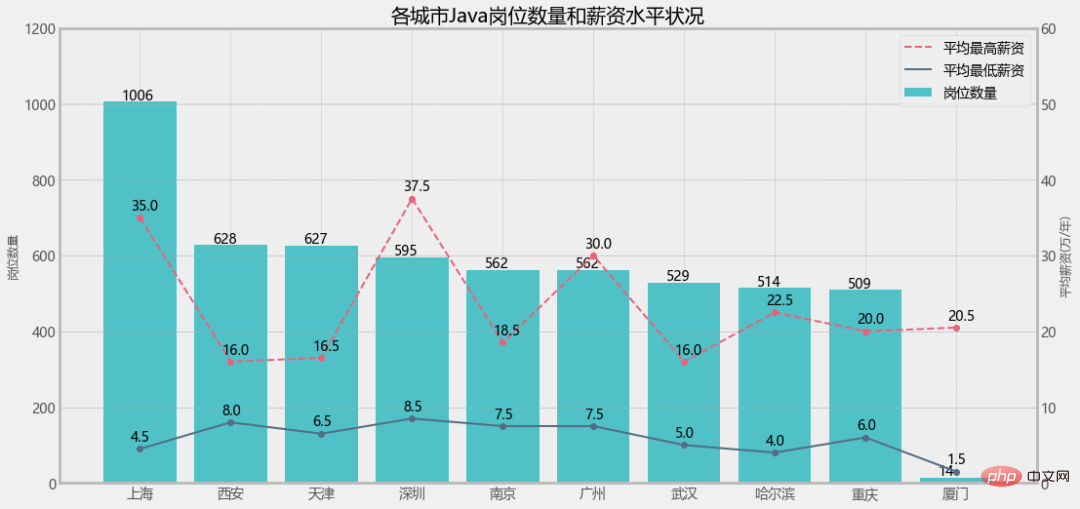
df = pd.read_csv('jobdata.csv')
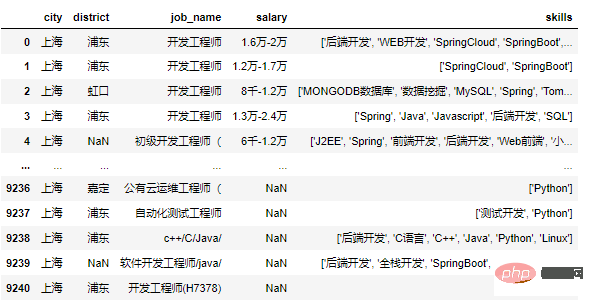
1 . 崗位數量折線圖
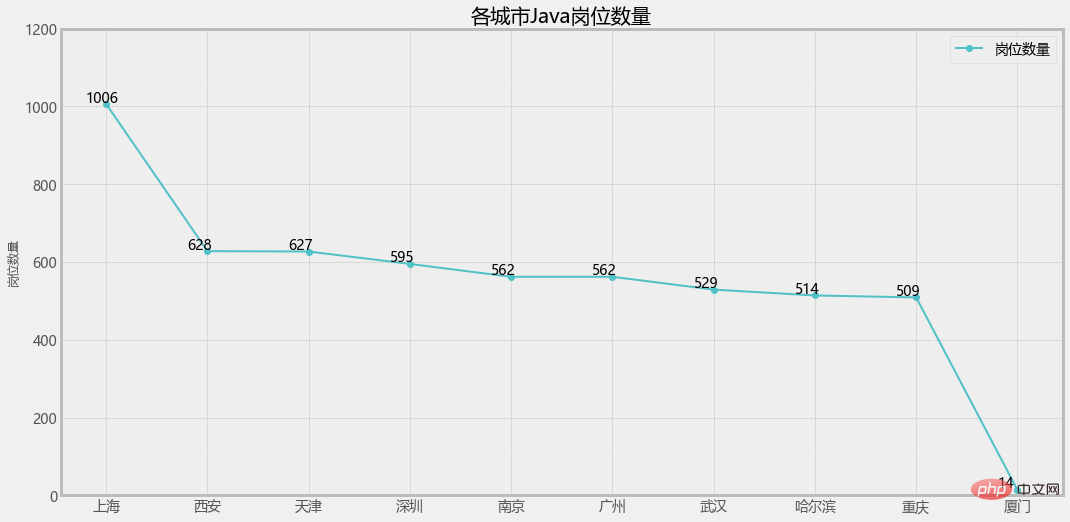
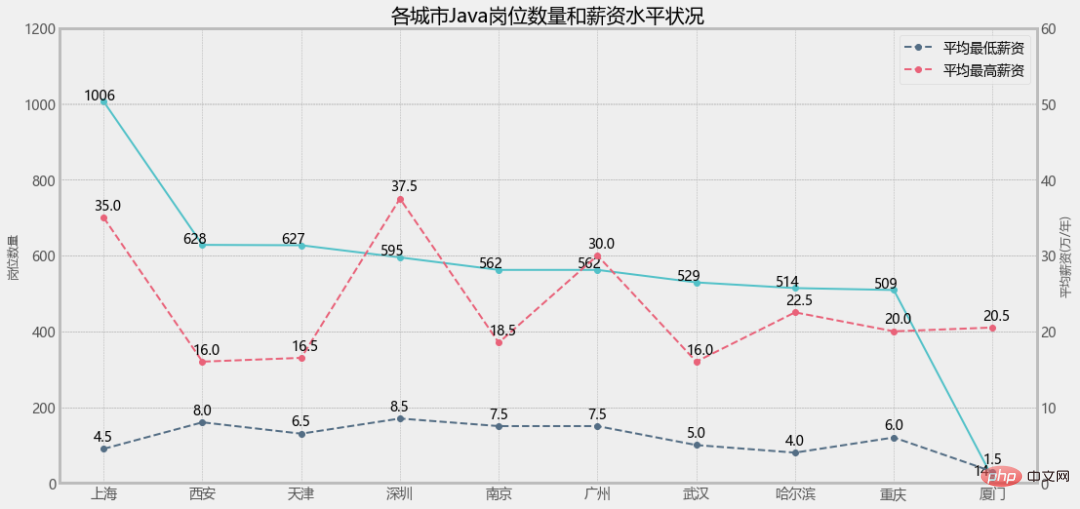
colors = ["#51C1C8", "#536D84","#E96279"]
plt.figure(figsize=(16, 8))
ax1 = plt.subplot(111)
ax1.set_ylim(0,1200)
lin0 = ax1.plot(x_data, y_data1, marker='o', color=colors[0], label='岗位数量')
for x, y in enumerate(y_data1):
plt.text(x - 0.2, y+5, y)
ax1.set_ylabel('岗位数量',fontsize=12)
plt.legend()
plt.title("各城市Java岗位数量")
plt.show()# 增加y轴
ax2 = ax1.twinx()
ax2.set_ylim(0,60)
lin1 = ax2.plot(x_data, y_data2, linestyle='--', marker='o', c=colors[1], label='平均最低薪资')
for x, y in enumerate(y_data2):
plt.text(x - 0.1, y+1, y)
lin2 = ax2.plot(x_data, y_data3, linestyle='--', marker='o', c=colors[2], label='平均最高薪资')
for x, y in enumerate(y_data3):
plt.text(x - 0.1, y+1, y)
ax2.set_ylabel('平均薪资(万/年)',fontsize=12)
plt.legend()
plt.title("各城市Java岗位数量和薪资水平状况")
plt.show()ax1.legend(loc='best') ax2.legend(loc='best')
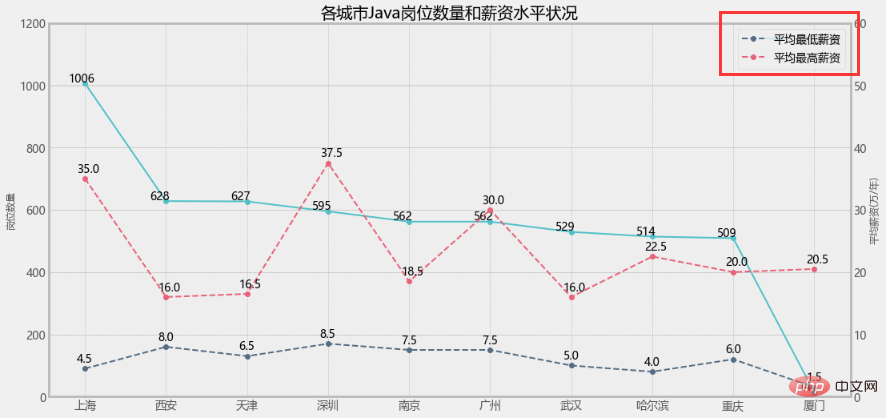
ax1.legend(loc=2) ax2.legend(loc=1)
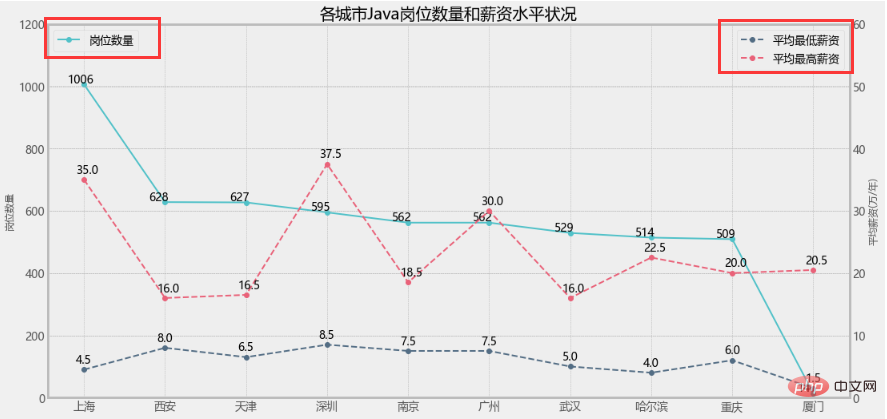
lines = lin0+lin1+lin2 labs = [label.get_label() for label in lines] plt.legend(lines,labs)
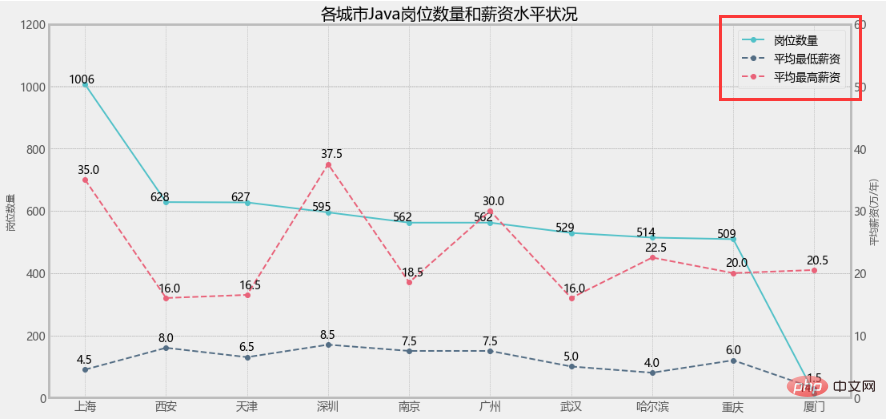
大功告成!
但是!如果是柱状图+折线图的情况,效果还一样吗?
但是!如果是柱状图+折线图的情况,效果还一样吗?
但是!如果是柱状图+折线图的情况,效果还一样吗?
plt.figure(figsize=(16, 8))
a1 = plt.subplot(111)
a1.set_ylim(0,1200)
bar = a1.bar(x_data, y_data1, color=colors[0], label='岗位数量')
for x, y in enumerate(y_data1):
plt.text(x - 0.2, y+5, y)
a1.set_ylabel('岗位数量',fontsize=12)
...
lines = bar+lin1+lin2
labs = [label.get_label() for label in lines]
plt.legend(lines,labs)直接报错了!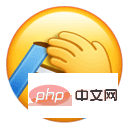
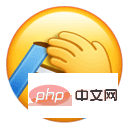
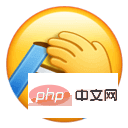
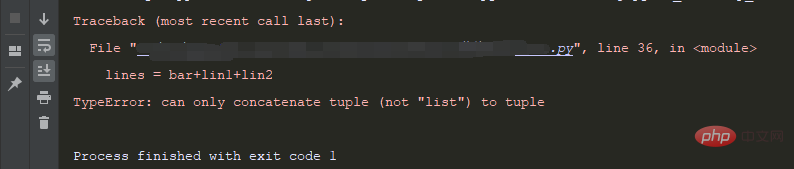
提示類型不一致,顯然是bar和line的型別問題,我們查一下原始碼:
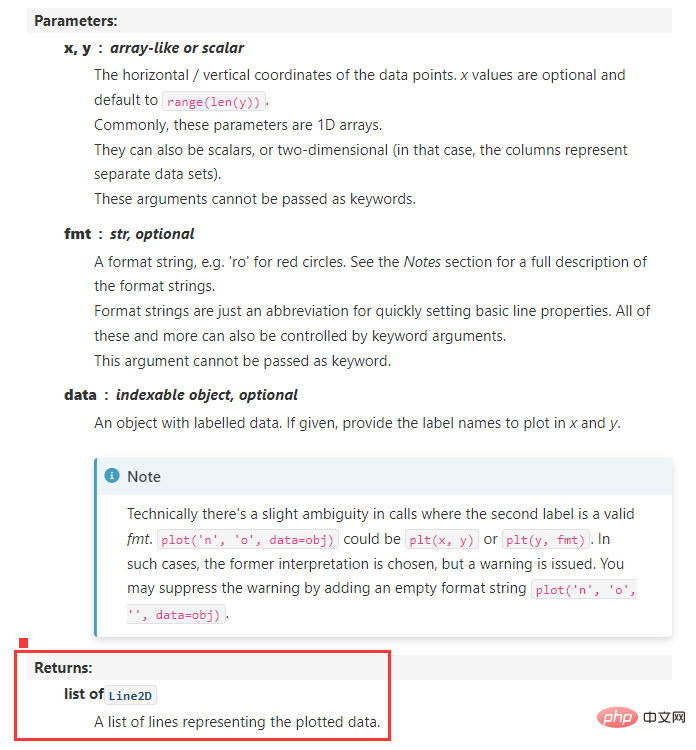
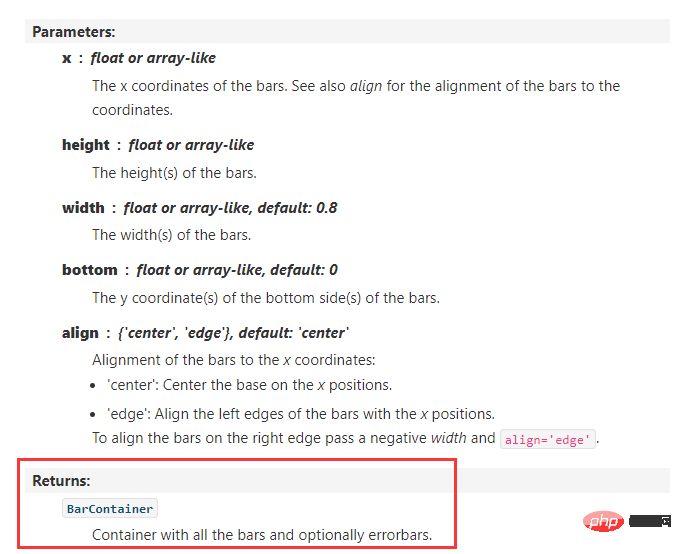 ##
##
legend_handles = [
Line2D([], [], linewidth=1, ls='--', lw=2, c=colors[2], label='平均最高薪资'),
Line2D([], [], linewidth=1, lw=2, c=colors[1], label='平均最低薪资'),
patches.Rectangle((0, 0), 1, 1, facecolor=colors[0],label='岗位数量')
]
plt.legend(handles=legend_handles, loc='best', fontsize=14)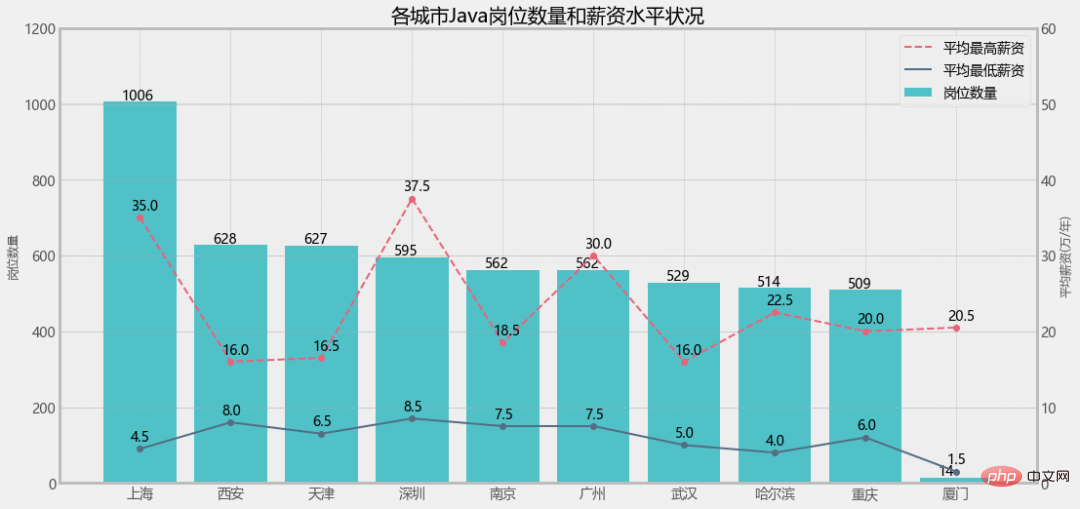
以上是Python-matplotlib | 繪製雙y軸圖形(圖例設定)的詳細內容。更多資訊請關注PHP中文網其他相關文章!




