常規的Excel資料處理中,就是對Excel資料檔案的讀/寫/檔案物件操作。
透過對應的python非標準函式庫xlrd/xlwt/xlutils,來實現具體的資料處理業務邏輯。
在複雜的Excel業務資料處理中,三兄弟扮演的角色缺一不可。今天我們的內容是關於如何採用xlrd/xlwt/xlutils三個模組來實現資料處理。
使用該三個模組來處理Excel資料最好的地方就是他們和Excel檔案物件對應的資料處理概念是一樣的,能更好的便於我們理解數據對象。
首先,這三個模組都是python的非標準函式庫,可以選擇pip的方式來進行安裝。
pip install xlrd pip install xlwt pip install xlutils
以下是我們為示範資料處理的過程所準備的來源資料內容,只是用來測試。
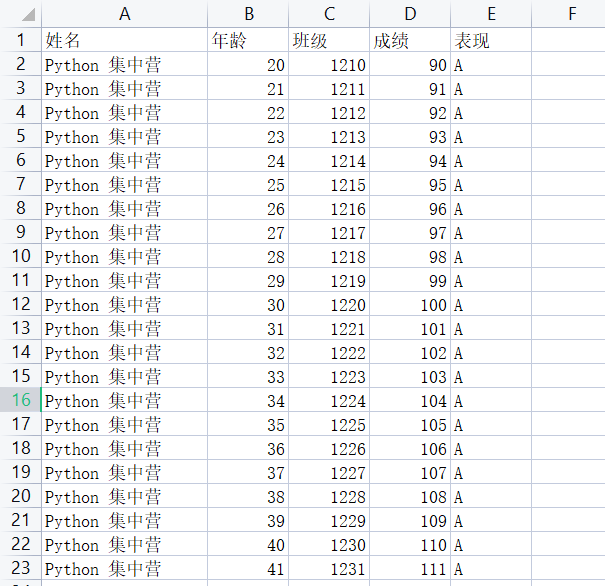
xlrd:用於讀取Excle資料檔案將傳回的資料物件放到記憶體中,然後查詢資料檔案物件的相關資訊。
xlwt:用於在記憶體中產生新的資料檔案對象,處理完成後寫入到Excel資料檔中。
xlutils:主要的作用就是copy新的文件對象,在新的資料對像中完成資料處理操作。
將xlrd/xlwt/xlutils三個模組分別都匯入到待開發的程式碼區塊中提供支援。
# Importing the xlrd module. import xlrd as read # Importing the xlwt module. import xlwt as write # Copying the contents of the original workbook into a new workbook. from xlutils.copy import copy
# Opening the workbook and assigning it to the variable `work_book`. work_book = read.open_workbook('D:/test-data-work/test.xls') # Assigning the sheet named 'Sheet1' to the variable `sheet`. sheet = work_book.sheet_by_name('Sheet1') # `row = sheet.nrows` is assigning the number of rows in the sheet to the variable `row`. row = sheet.nrows # `col = sheet.ncols` is assigning the number of columns in the sheet to the variable `col`. col = sheet.ncols print('Sheet1工作表有:{0}行,{1}列'.format(str(row), str(col))) # Sheet1工作表有:23行,5列
以下是三種常用的sheet物件的資料遍歷方式,分別是按行/列的方式進行資料遍歷。
for a in sheet.get_rows(): print(a) # [text:'姓名', text:'年龄', text:'班级', text:'成绩', text:'表现'] # [text:'Python 集中营', number:20.0, number:1210.0, number:90.0, text:'A'] # [text:'Python 集中营', number:21.0, number:1211.0, number:91.0, text:'A'] # [text:'Python 集中营', number:22.0, number:1212.0, number:92.0, text:'A'] # [text:'Python 集中营', number:23.0, number:1213.0, number:93.0, text:'A'] # [text:'Python 集中营', number:24.0, number:1214.0, number:94.0, text:'A'] # [text:'Python 集中营', number:25.0, number:1215.0, number:95.0, text:'A'] # [text:'Python 集中营', number:26.0, number:1216.0, number:96.0, text:'A'] # [text:'Python 集中营', number:27.0, number:1217.0, number:97.0, text:'A'] # [text:'Python 集中营', number:28.0, number:1218.0, number:98.0, text:'A'] # [text:'Python 集中营', number:29.0, number:1219.0, number:99.0, text:'A'] # [text:'Python 集中营', number:30.0, number:1220.0, number:100.0, text:'A'] # [text:'Python 集中营', number:31.0, number:1221.0, number:101.0, text:'A'] # [text:'Python 集中营', number:32.0, number:1222.0, number:102.0, text:'A'] # [text:'Python 集中营', number:33.0, number:1223.0, number:103.0, text:'A'] # [text:'Python 集中营', number:34.0, number:1224.0, number:104.0, text:'A'] # [text:'Python 集中营', number:35.0, number:1225.0, number:105.0, text:'A'] # [text:'Python 集中营', number:36.0, number:1226.0, number:106.0, text:'A'] # [text:'Python 集中营', number:37.0, number:1227.0, number:107.0, text:'A'] # [text:'Python 集中营', number:38.0, number:1228.0, number:108.0, text:'A'] # [text:'Python 集中营', number:39.0, number:1229.0, number:109.0, text:'A'] # [text:'Python 集中营', number:40.0, number:1230.0, number:110.0, text:'A'] # [text:'Python 集中营', number:41.0, number:1231.0, number:111.0, text:'A'] for b in range(row): print(sheet.row_values(b)) # ['姓名', '年龄', '班级', '成绩', '表现'] # ['Python 集中营', 20.0, 1210.0, 90.0, 'A'] # ['Python 集中营', 21.0, 1211.0, 91.0, 'A'] # ['Python 集中营', 22.0, 1212.0, 92.0, 'A'] # ['Python 集中营', 23.0, 1213.0, 93.0, 'A'] # ['Python 集中营', 24.0, 1214.0, 94.0, 'A'] # ['Python 集中营', 25.0, 1215.0, 95.0, 'A'] # ['Python 集中营', 26.0, 1216.0, 96.0, 'A'] # ['Python 集中营', 27.0, 1217.0, 97.0, 'A'] # ['Python 集中营', 28.0, 1218.0, 98.0, 'A'] # ['Python 集中营', 29.0, 1219.0, 99.0, 'A'] # ['Python 集中营', 30.0, 1220.0, 100.0, 'A'] # ['Python 集中营', 31.0, 1221.0, 101.0, 'A'] # ['Python 集中营', 32.0, 1222.0, 102.0, 'A'] # ['Python 集中营', 33.0, 1223.0, 103.0, 'A'] # ['Python 集中营', 34.0, 1224.0, 104.0, 'A'] # ['Python 集中营', 35.0, 1225.0, 105.0, 'A'] # ['Python 集中营', 36.0, 1226.0, 106.0, 'A'] # ['Python 集中营', 37.0, 1227.0, 107.0, 'A'] # ['Python 集中营', 38.0, 1228.0, 108.0, 'A'] # ['Python 集中营', 39.0, 1229.0, 109.0, 'A'] # ['Python 集中营', 40.0, 1230.0, 110.0, 'A'] # ['Python 集中营', 41.0, 1231.0, 111.0, 'A'] for c in range(col): print(sheet.col_values(c)) # ['姓名', 'Python 集中营', 'Python 集中营', 'Python 集中营', 'Python 集中营', 'Python 集中营', 'Python 集中营', 'Python 集中营', 'Python 集中营', 'Python 集中营', 'Python 集中营', 'Python 集中营', 'Python 集中营', 'Python 集中营', 'Python 集中营', 'Python 集中营', 'Python 集中营', 'Python 集中营', 'Python 集中营', 'Python 集中营', 'Python 集中营', 'Python 集中营', 'Python 集中营'] # ['年龄', 20.0, 21.0, 22.0, 23.0, 24.0, 25.0, 26.0, 27.0, 28.0, 29.0, 30.0, 31.0, 32.0, 33.0, 34.0, 35.0, 36.0, 37.0, 38.0, 39.0, 40.0, 41.0] # ['班级', 1210.0, 1211.0, 1212.0, 1213.0, 1214.0, 1215.0, 1216.0, 1217.0, 1218.0, 1219.0, 1220.0, 1221.0, 1222.0, 1223.0, 1224.0, 1225.0, 1226.0, 1227.0, 1228.0, 1229.0, 1230.0, 1231.0] # ['成绩', 90.0, 91.0, 92.0, 93.0, 94.0, 95.0, 96.0, 97.0, 98.0, 99.0, 100.0, 101.0, 102.0, 103.0, 104.0, 105.0, 106.0, 107.0, 108.0, 109.0, 110.0, 111.0] # ['表现', 'A', 'A', 'A', 'A', 'A', 'A', 'A', 'A', 'A', 'A', 'A', 'A', 'A', 'A', 'A', 'A', 'A', 'A', 'A', 'A', 'A', 'A']
# Creating a new workbook. work_book_2 = write.Workbook() # Creating a new sheet named 'Sheet4' in the workbook. sheet_2 = work_book_2.add_sheet('Sheet4') list = [ ['姓名', '年龄', '班级', '成绩'], ['张三', '20', '1210', '89'], ['李四', '21', '1211', '90'], ['王五', '22', '1212', '91'], ] for row_index in range(4): for col_index in range(4): sheet_2.write(row_index, col_index, list[row_index][col_index]) col_index += 1 row_index += 1 # Saving the workbook to the specified location. work_book_2.save('D:/test-data-work/test2.xls')
# Opening the workbook and assigning it to the variable `work_book_3`. work_book_3 = read.open_workbook('D:/test-data-work/test.xls') # Copying the contents of the original workbook into a new workbook. work_book_3_copy = copy(work_book_3) # Saving the contents of the original workbook into a new workbook. work_book_3_copy.save('D:/test-data-work/test3.xls')
以上是Python Excel資料處理之xlrd/xlwt/xlutils模組怎麼使用的詳細內容。更多資訊請關注PHP中文網其他相關文章!




