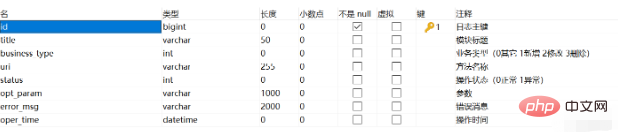
对应实体类为SysOperLog.java
import com.baomidou.mybatisplus.annotation.IdType; import com.baomidou.mybatisplus.annotation.TableId; import io.swagger.annotations.ApiModelProperty; import lombok.Data; import lombok.EqualsAndHashCode; import lombok.experimental.Accessors; import java.io.Serializable; import java.util.Date; /** ** 操作日志记录 *
*/ @Data @EqualsAndHashCode(callSuper = false) @Accessors(chain = true) public class SysOperLog implements Serializable { private static final long serialVersionUID = 1L; @TableId(value = "id", type = IdType.AUTO) @ApiModelProperty("主键Id") private Integer id; @ApiModelProperty("模块标题") private String title; @ApiModelProperty("参数") private String optParam; @ApiModelProperty("业务类型(0其它 1新增 2修改 3删除)") private Integer businessType; @ApiModelProperty("路径名称") private String uri; @ApiModelProperty("操作状态(0正常 1异常)") private Integer status; @ApiModelProperty("错误消息") private String errorMsg; @ApiModelProperty("操作时间") private Date operTime; }
com.alibaba fastjson 2.0.9 org.springframework.boot spring-boot-starter-aop
MyLog.java
import java.lang.annotation.*; @Target({ElementType.PARAMETER, ElementType.METHOD}) @Retention(RetentionPolicy.RUNTIME) @Documented public @interface MyLog { // 自定义模块名,eg:登录 String title() default ""; // 方法传入的参数 String optParam() default ""; // 操作类型,eg:INSERT, UPDATE... BusinessType businessType() default BusinessType.OTHER; }
BusinessType.java— 操作类型枚举类
public enum BusinessType { // 其它 OTHER, // 查找 SELECT, // 新增 INSERT, // 修改 UPDATE, // 删除 DELETE, }
LogAspect.java
import com.alibaba.fastjson.JSONObject; import iot.sixiang.license.entity.SysOperLog; import iot.sixiang.license.handler.IotLicenseException; import iot.sixiang.license.jwt.UserUtils; import iot.sixiang.license.service.SysOperLogService; import lombok.extern.slf4j.Slf4j; import org.apache.commons.lang3.StringUtils; import org.aspectj.lang.JoinPoint; import org.aspectj.lang.Signature; import org.aspectj.lang.annotation.AfterReturning; import org.aspectj.lang.annotation.AfterThrowing; import org.aspectj.lang.annotation.Aspect; import org.aspectj.lang.annotation.Pointcut; import org.aspectj.lang.reflect.MethodSignature; import org.springframework.beans.factory.annotation.Autowired; import org.springframework.stereotype.Component; import java.lang.reflect.Method; import java.util.Date; import java.util.HashMap; import java.util.Map; @Aspect @Component @Slf4j public class LogAspect { /** * 该Service及其实现类相关代码请自行实现,只是一个简单的插入数据库操作 */ @Autowired private SysOperLogService sysOperLogService; /** * @annotation(MyLog类的路径) 在idea中,右键自定义的MyLog类-> 点击Copy Reference */ @Pointcut("@annotation(xxx.xxx.xxx.MyLog)") public void logPointCut() { log.info("------>配置织入点"); } /** * 处理完请求后执行 * * @param joinPoint 切点 */ @AfterReturning(pointcut = "logPointCut()") public void doAfterReturning(JoinPoint joinPoint) { handleLog(joinPoint, null); } /** * 拦截异常操作 * * @param joinPoint 切点 * @param e 异常 */ @AfterThrowing(value = "logPointCut()", throwing = "e") public void doAfterThrowing(JoinPoint joinPoint, Exception e) { handleLog(joinPoint, e); } private void handleLog(final JoinPoint joinPoint, final Exception e) { // 获得MyLog注解 MyLog controllerLog = getAnnotationLog(joinPoint); if (controllerLog == null) { return; } SysOperLog operLog = new SysOperLog(); // 操作状态(0正常 1异常) operLog.setStatus(0); // 操作时间 operLog.setOperTime(new Date()); if (e != null) { operLog.setStatus(1); // IotLicenseException为本系统自定义的异常类,读者若要获取异常信息,请根据自身情况变通 operLog.setErrorMsg(StringUtils.substring(((IotLicenseException) e).getMsg(), 0, 2000)); } // UserUtils.getUri();获取方法上的路径 如:/login,本文实现方法如下: // 1、在拦截器中 String uri = request.getRequestURI(); // 2、用ThreadLocal存放uri,UserUtils.setUri(uri); // 3、UserUtils.getUri(); String uri = UserUtils.getUri(); operLog.setUri(uri); // 处理注解上的参数 getControllerMethodDescription(joinPoint, controllerLog, operLog); // 保存数据库 sysOperLogService.addOperlog(operLog.getTitle(), operLog.getBusinessType(), operLog.getUri(), operLog.getStatus(), operLog.getOptParam(), operLog.getErrorMsg(), operLog.getOperTime()); } /** * 是否存在注解,如果存在就获取,不存在则返回null * @param joinPoint * @return */ private MyLog getAnnotationLog(JoinPoint joinPoint) { Signature signature = joinPoint.getSignature(); MethodSignature methodSignature = (MethodSignature) signature; Method method = methodSignature.getMethod(); if (method != null) { return method.getAnnotation(MyLog.class); } return null; } /** * 获取Controller层上MyLog注解中对方法的描述信息 * @param joinPoint 切点 * @param myLog 自定义的注解 * @param operLog 操作日志实体类 */ private void getControllerMethodDescription(JoinPoint joinPoint, MyLog myLog, SysOperLog operLog) { // 设置业务类型(0其它 1新增 2修改 3删除) operLog.setBusinessType(myLog.businessType().ordinal()); // 设置模块标题,eg:登录 operLog.setTitle(myLog.title()); // 对方法上的参数进行处理,处理完:userName=xxx,password=xxx String optParam = getAnnotationValue(joinPoint, myLog.optParam()); operLog.setOptParam(optParam); } /** * 对方法上的参数进行处理 * @param joinPoint * @param name * @return */ private String getAnnotationValue(JoinPoint joinPoint, String name) { String paramName = name; // 获取方法中所有的参数 Map params = getParams(joinPoint); // 参数是否是动态的:#{paramName} if (paramName.matches("^#\\{\\D*\\}")) { // 获取参数名,去掉#{ } paramName = paramName.replace("#{", "").replace("}", ""); // 是否是复杂的参数类型:对象.参数名 if (paramName.contains(".")) { String[] split = paramName.split("\\."); // 获取方法中对象的内容 Object object = getValue(params, split[0]); // 转换为JsonObject JSONObject jsonObject = (JSONObject) JSONObject.toJSON(object); // 获取值 Object o = jsonObject.get(split[1]); return String.valueOf(o); } else {// 简单的动态参数直接返回 StringBuilder str = new StringBuilder(); String[] paraNames = paramName.split(","); for (String paraName : paraNames) { String val = String.valueOf(getValue(params, paraName)); // 组装成 userName=xxx,password=xxx, str.append(paraName).append("=").append(val).append(","); } // 去掉末尾的, if (str.toString().endsWith(",")) { String substring = str.substring(0, str.length() - 1); return substring; } else { return str.toString(); } } } // 非动态参数直接返回 return name; } /** * 获取方法上的所有参数,返回Map类型, eg: 键:"userName",值:xxx 键:"password",值:xxx * @param joinPoint * @return */ public Map getParams(JoinPoint joinPoint) { Map params = new HashMap<>(8); // 通过切点获取方法所有参数值["zhangsan", "123456"] Object[] args = joinPoint.getArgs(); // 通过切点获取方法所有参数名 eg:["userName", "password"] MethodSignature signature = (MethodSignature) joinPoint.getSignature(); String[] names = signature.getParameterNames(); for (int i = 0; i < args.length; i++) { params.put(names[i], args[i]); } return params; } /** * 从map中获取键为paramName的值,不存在放回null * @param map * @param paramName * @return */ private Object getValue(Map map, String paramName) { for (Map.Entry entry : map.entrySet()) { if (entry.getKey().equals(paramName)) { return entry.getValue(); } } return null; } }
@GetMapping("login") @MyLog(title = "登录", optParam = "#{userName},#{password}", businessType = BusinessType.OTHER) public DataResult login(@RequestParam("userName") String userName, @RequestParam("password") String password) { ... }
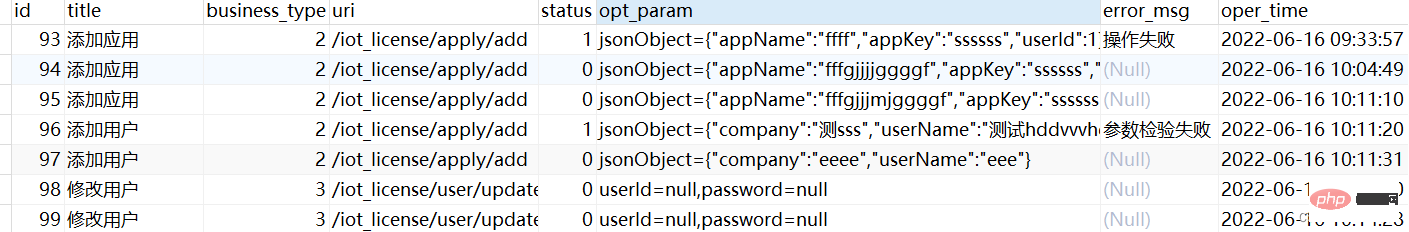
以上是怎麼使用SpringBoot+Aop記錄使用者操作日誌的詳細內容。更多資訊請關注PHP中文網其他相關文章!




