vue實作雙向綁定的方法:1、利用v-model指令實現綁定,自訂元件上的v-model相當於傳遞了modelValue prop並接收拋出的update:modelValue事件;2 、利用vue-better-sync插件實現綁定;3、利用v-bind.sync修飾符,語法「
」。

本教學操作環境:windows7系統、vue3版,DELL G3電腦。
<childcomponent></childcomponent> <!-- 是以下的简写: --> <childcomponent></childcomponent>
如果要將屬性或事件名稱更改為其他名稱,則需要在ChildComponent 元件中新增model 選項:
<!-- ParentComponent.vue --> <ChildComponent v-model="pageTitle" />
// ChildComponent.vue
export default {
model: {
prop: 'title',
event: 'change'
},
props: {
// 这将允许 `value` 属性用于其他用途
value: String,
// 使用 `title` 代替 `value` 作为 model 的 prop
title: {
type: String,
default: 'Default title'
}
}
}所以,在這個例子中v-model 是以下的簡寫:
<ChildComponent :title="pageTitle" @change="pageTitle = $event" />
在Vue 3.x 中,自訂元件上的v-model 相當於傳遞了modelValue prop 並接收拋出的update:modelValue 事件:
<ChildComponent v-model="pageTitle" /> <!-- 是以下的简写: --> <ChildComponent :modelValue="pageTitle" @update:modelValue="pageTitle = $event" />
##2、vue-better-sync 外掛程式有需求如此:開發一個Prompt 元件,要求同步使用者的輸入,點選按鈕可關閉彈跳窗。
Vue3可以綁定多個v-model, 例如:<ChildComponent v-model:title="pageTitle" v -model:name="pageName" />
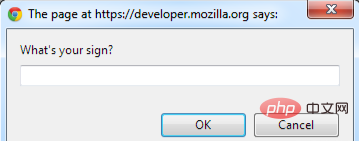
<template>
<div v-show="_visible">
<div>完善个人信息</div>
<div>
<div>尊姓大名?</div>
<input v-model="_answer" />
</div>
<div>
<button @click="_visible = !_visible">确认</button>
<button @click="_visible = !_visible">取消</button>
</div>
</div>
</template>
<script>
export default {
name: 'prompt',
props: {
answer: String,
visible: Boolean
},
computed: {
_answer: {
get() {
return this.answer
},
set(value) {
this.$emit('input', value)
}
},
_visible: {
get() {
return this.visible
},
set(value) {
this.$emit('update:visible', value)
}
}
}
}
</script><template>
<div v-show="actualVisible">
<div>完善个人信息</div>
<div>
<div>尊姓大名?</div>
<input v-model="actualAnswer" />
</div>
<div>
<button @click="syncVisible(!actualVisible)">确认</button>
<button @click="syncVisible(!actualVisible)">取消</button>
</div>
</div>
</template>
<script>
import VueBetterSync from 'vue-better-sync'
export default {
name: 'prompt',
mixins: [
VueBetterSync({
prop: 'answer', // 设置 v-model 的 prop
event: 'input' // 设置 v-model 的 event
})
],
props: {
answer: String,
visible: {
type: Boolean,
sync: true // visible 属性可用 .sync 双向绑定
}
}
}
</script>prop 進行「雙向綁定」(除了前面用v-model 綁定prop 的情況)。為此,我們建議使用 update:myPropName 拋出事件。例如,對於在上一個範例中帶有title prop 的ChildComponent,我們可以透過下面的方式將指派新value 的意圖傳達給父級:
this.$emit('update:title', newValue)
<ChildComponent :title="pageTitle" @update:title="pageTitle = $event" />
<ChildComponent :title.sync="pageTitle" />
vue3 移除#【相關推薦:.sync
以上是vue實作雙向綁定有哪幾種方法的詳細內容。更多資訊請關注PHP中文網其他相關文章!





