linux環境變數有兩個位置:1、“/etc”目錄下的bashrc、profile和environment文件,文件內是已經配置好的環境變數;2、使用者目錄下的“.bashrc”和「.bash_profile」文件,這兩個文件都是隱藏文件。
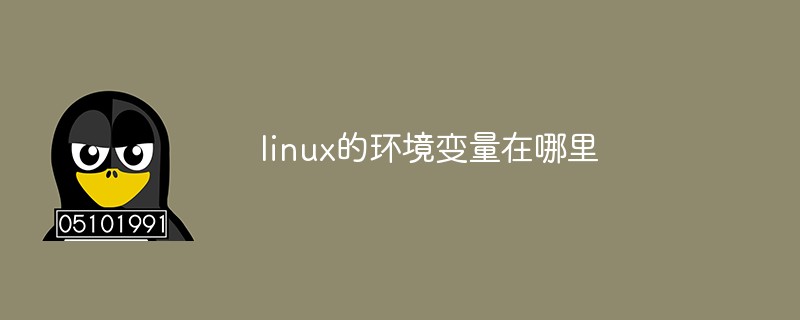
本教學操作環境:linux7.3系統、Dell G3電腦。
1、系統位置,/etc目錄下的bashrc、profile、environment三個檔案
2、使用者目錄(root或普通使用者)下的.bashrc、.bash_profile兩個文件,注意這兩個文件前面都有點,是隱藏文件。
先說這3個系統文件,列出文件內容(參考CentOS7)。 /**/為新增註解
# /etc/bashrc # System wide functions and aliases /* 系统广泛功能(函数)和别名 */ # Environment stuff goes in /etc/profile /* 环境东西(环境变量)在/etc/profile文件中 */ /* 修改这个文件不是一个好主意,除非你知道自己在干什么。*/ /* 在/etc/profile.d/目录下创建一个自定义脚本会是修改环境变量的更好方法 */ /* 但是会阻止在将来更新时合并的需要 */ # It's NOT a good idea to change this file unless you know what you # are doing. It's much better to create a custom.sh shell script in # /etc/profile.d/ to make custom changes to your environment, as this # will prevent the need for merging(合并) in future updates. …………………………………………………………………… …………………………………………………………………… …………………………………………………………………… # /etc/profile # System wide environment and startup programs, for login setup # Functions and aliases go in /etc/bashrc # It's NOT a good idea to change this file unless you know what you # are doing. It's much better to create a custom.sh shell script in # /etc/profile.d/ to make custom changes to your environment, as this # will prevent the need for merging in future updates. …………………………………………………………………… …………………………………………………………………… ……………………………………………………………………
第三個文件environment檔案開啟是一個空文件,不表。
再說兩個使用者文件,貼上文件內容(參考CentOS7)/**/為新增註解
普通使用者:

#root使用者
# .bashrc # User specific aliases and functions /* 用户指定的别名和函数(功能)*/ alias rm='rm -i' alias cp='cp -i' alias mv='mv -i' # Source global definitions if [ -f /etc/bashrc ]; then . /etc/bashrc fi # .bash_profile # Get the aliases and functions /* 获取别名和函数(功能)*/ if [ -f ~/.bashrc ]; then . ~/.bashrc fi # User specific environment and startup programs /* 用户指定环境变量和启动程序(linux开机启动程序放在这里?还没有试过) */ PATH=$PATH:$HOME/bin export PATH
這幾個檔案的註釋已經說得很清楚了,bashrc檔案是使用者指定別名和函數(功能), bash_profile檔案是用來取得bashrc檔案中的別名和函數(功能),使用者也可以在此檔案中指定環境變數和開機啟動程式。在系統的bashrc、和bash_profile檔案明確說明 在/etc/profile.d/目錄下建立自訂腳本會是修改環境變數的更好方法。如圖:
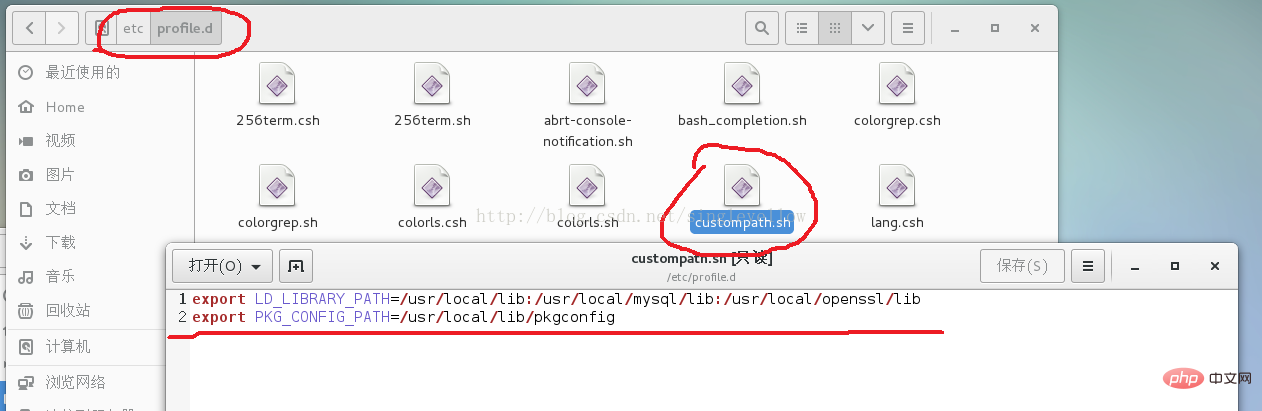
到這裡文章就結束了,但是在實際配置環境變數中發現,如果變數僅配置在系統設定檔中,以普通使用者登入系統終端中是有自己加入的環境變量,一旦su到root,終端機就沒有了先前配環境變數。解決方法就是在每個使用者的設定檔中都配置一次,這樣太麻煩。在/etc/profile.d/目錄下創建自訂腳本的方法無論你在一個終端中如何切換用戶,環境變數仍然存在。
相關推薦:《Linux影片教學》
以上是linux的環境變數在哪裡的詳細內容。更多資訊請關注PHP中文網其他相關文章!



