mac mysql 亂碼怎麼辦
mac mysql亂碼的解決方法:1、找到並開啟my.cnf檔案;2、新增程式碼為「character-set-server=utf8 init_connect='SET NAMES utf8...」即可。

本文操作環境:macOS10.15系統、Mysql5.7.26版、macbook pro 2020電腦。
mac mysql 亂碼怎麼辦?
mac下MySQL出現亂碼的解決方法
本文說下mac下的處理,其實處理方式是一樣的,我電腦的mysql版本是5.7.26-log
網上很多帖子都說去/usr/local/mysql/support-files目錄拷貝my-default.cnf到/etc/my.cnf 然後和linux的修改方式就一樣了,這裡說明下:Mac版MySQL在5.7.18之後在my-default.cnf就取消了,於是找不到my-default.cnf也找不到my.cnf,my-default.cnf是之前的版本才有的檔案。
假如不幸你的mysql版本剛好是5.7.18之後的,那麼直接新建即可
cd /etc sudo vim my.cnf
拷貝以下程式碼到my.cnf中
# Example MySQL config file for medium systems. # # This is for a system with little memory (32M - 64M) where MySQL plays # an important part, or systems up to 128M where MySQL is used together with # other programs (such as a web server) # # MySQL programs look for option files in a set of # locations which depend on the deployment platform. # You can copy this option file to one of those # locations. For information about these locations, see: # http://dev.mysql.com/doc/mysql/en/option-files.html # # In this file, you can use all long options that a program supports. # If you want to know which options a program supports, run the program # with the "--help" option. # The following options will be passed to all MySQL clients [client] default-character-set=utf8 #password = your_password port = 3306 socket = /tmp/mysql.sock # Here follows entries for some specific programs # The MySQL server [mysqld] character-set-server=utf8 init_connect='SET NAMES utf8 port = 3306 socket = /tmp/mysql.sock skip-external-locking key_buffer_size = 16M max_allowed_packet = 1M table_open_cache = 64 sort_buffer_size = 512K net_buffer_length = 8K read_buffer_size = 256K read_rnd_buffer_size = 512K myisam_sort_buffer_size = 8M character-set-server=utf8 init_connect='SET NAMES utf8' # Don't listen on a TCP/IP port at all. This can be a security enhancement, # if all processes that need to connect to mysqld run on the same host. # All interaction with mysqld must be made via Unix sockets or named pipes. # Note that using this option without enabling named pipes on Windows # (via the "enable-named-pipe" option) will render mysqld useless! # #skip-networking # Replication Master Server (default) # binary logging is required for replication log-bin=mysql-bin # binary logging format - mixed recommended binlog_format=mixed # required unique id between 1 and 2^32 - 1 # defaults to 1 if master-host is not set # but will not function as a master if omitted server-id = 1 # Replication Slave (comment out master section to use this) # # To configure this host as a replication slave, you can choose between # two methods : # # 1) Use the CHANGE MASTER TO command (fully described in our manual) - # the syntax is: # # CHANGE MASTER TO MASTER_HOST=<host>, MASTER_PORT=<port>, # MASTER_USER=<user>, MASTER_PASSWORD=<password> ; # # where you replace <host>, <user>, <password> by quoted strings and # <port> by the master's port number (3306 by default). # # Example: # # CHANGE MASTER TO MASTER_HOST='125.564.12.1', MASTER_PORT=3306, # MASTER_USER='joe', MASTER_PASSWORD='secret'; # # OR # # 2) Set the variables below. However, in case you choose this method, then # start replication for the first time (even unsuccessfully, for example # if you mistyped the password in master-password and the slave fails to # connect), the slave will create a master.info file, and any later # change in this file to the variables' values below will be ignored and # overridden by the content of the master.info file, unless you shutdown # the slave server, delete master.info and restart the slaver server. # For that reason, you may want to leave the lines below untouched # (commented) and instead use CHANGE MASTER TO (see above) # # required unique id between 2 and 2^32 - 1 # (and different from the master) # defaults to 2 if master-host is set # but will not function as a slave if omitted #server-id = 2 # # The replication master for this slave - required #master-host = <hostname> # # The username the slave will use for authentication when connecting # to the master - required #master-user = <username> # # The password the slave will authenticate with when connecting to # the master - required #master-password = <password> # # The port the master is listening on. # optional - defaults to 3306 #master-port = <port> # # binary logging - not required for slaves, but recommended #log-bin=mysql-bin # Uncomment the following if you are using InnoDB tables #innodb_data_home_dir = /usr/local/mysql/data #innodb_data_file_path = ibdata1:10M:autoextend #innodb_log_group_home_dir = /usr/local/mysql/data # You can set .._buffer_pool_size up to 50 - 80 % # of RAM but beware of setting memory usage too high #innodb_buffer_pool_size = 16M #innodb_additional_mem_pool_size = 2M # Set .._log_file_size to 25 % of buffer pool size #innodb_log_file_size = 5M #innodb_log_buffer_size = 8M #innodb_flush_log_at_trx_commit = 1 #innodb_lock_wait_timeout = 50 [mysqldump] quick max_allowed_packet = 16M [mysql] no-auto-rehash # Remove the next comment character if you are not familiar with SQL #safe-updates default-character-set=utf8 [myisamchk] key_buffer_size = 20M sort_buffer_size = 20M read_buffer = 2M write_buffer = 2M [mysqlhotcopy] interactive-timeout
最後一步重啟下mysql服務即可

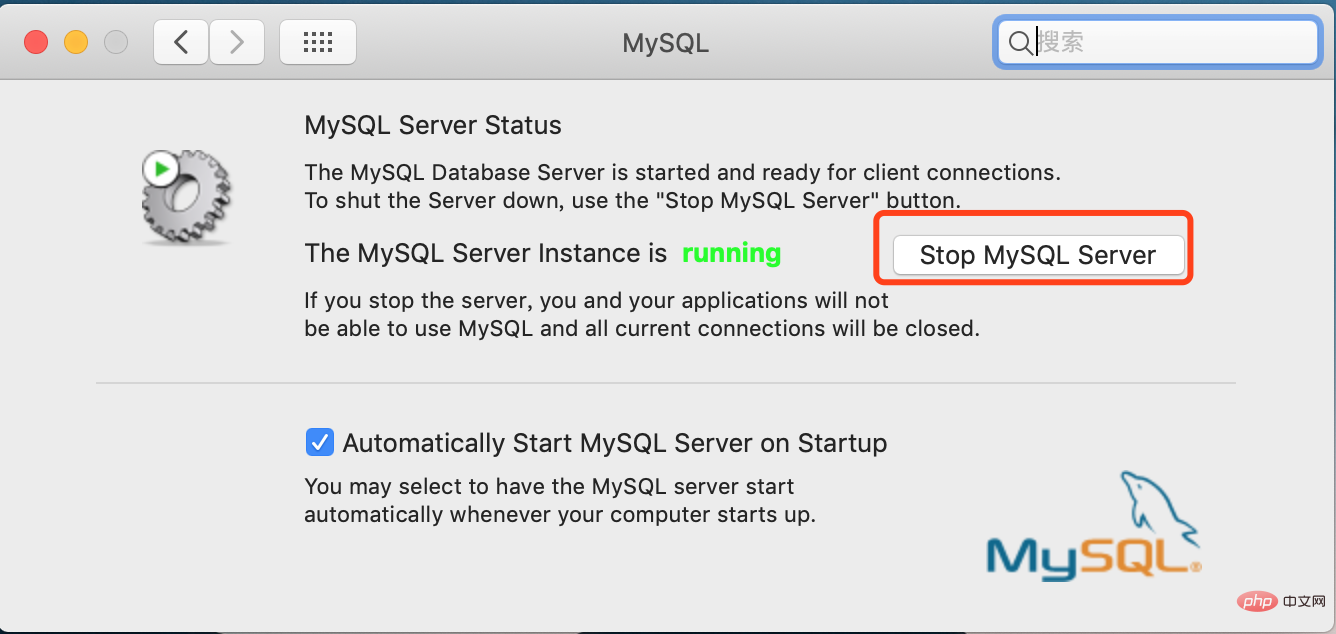
推薦學習:《mysql影片教學》
以上是mac mysql 亂碼怎麼辦的詳細內容。更多資訊請關注PHP中文網其他相關文章!

熱AI工具

Undress AI Tool
免費脫衣圖片

Undresser.AI Undress
人工智慧驅動的應用程序,用於創建逼真的裸體照片

AI Clothes Remover
用於從照片中去除衣服的線上人工智慧工具。

Clothoff.io
AI脫衣器

Video Face Swap
使用我們完全免費的人工智慧換臉工具,輕鬆在任何影片中換臉!

熱門文章

熱工具

記事本++7.3.1
好用且免費的程式碼編輯器

SublimeText3漢化版
中文版,非常好用

禪工作室 13.0.1
強大的PHP整合開發環境

Dreamweaver CS6
視覺化網頁開發工具

SublimeText3 Mac版
神級程式碼編輯軟體(SublimeText3)
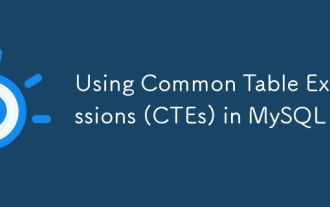 使用MySQL 8中的常見表表達式(CTE)
Jul 12, 2025 am 02:23 AM
使用MySQL 8中的常見表表達式(CTE)
Jul 12, 2025 am 02:23 AM
CTEs是MySQL8.0引入的特性,提升複雜查詢的可讀性與維護性。 1.CTE是臨時結果集,僅在當前查詢中有效,結構清晰,支持重複引用;2.相比子查詢,CTE更易讀、可重用且支持遞歸;3.遞歸CTE可處理層級數據,如組織結構,需包含初始查詢與遞歸部分;4.使用建議包括避免濫用、命名規範、關注性能及調試方法。
 MySQL查詢性能優化的策略
Jul 13, 2025 am 01:45 AM
MySQL查詢性能優化的策略
Jul 13, 2025 am 01:45 AM
MySQL查詢性能優化需從核心點入手,包括合理使用索引、優化SQL語句、表結構設計與分區策略、利用緩存及監控工具。 1.合理使用索引:在常用查詢字段上建索引,避免全表掃描,注意組合索引順序,不低選擇性字段加索引,避免冗餘索引。 2.優化SQL查詢:避免SELECT*,不在WHERE中用函數,減少子查詢嵌套,優化分頁查詢方式。 3.表結構設計與分區:根據讀寫場景選擇範式或反範式,選用合適字段類型,定期清理數據,大表考慮水平分錶或按時間分區。 4.利用緩存與監控:使用Redis緩存減輕數據庫壓力,開啟慢查詢
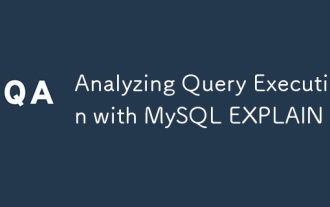 用MySQL分析查詢執行
Jul 12, 2025 am 02:07 AM
用MySQL分析查詢執行
Jul 12, 2025 am 02:07 AM
MySQL的EXPLAIN是用於分析查詢執行計劃的工具,通過在SELECT查詢前加EXPLAIN可查看執行過程。 1.主要字段包括id、select_type、table、type、key、Extra等;2.高效查詢需關注type(如const、eq_ref為佳)、key(是否使用合適索引)和Extra(避免Usingfilesort、Usingtemporary);3.常見優化建議:避免對字段使用函數或模糊前導通配符、確保字段類型一致、合理設置連接字段索引、優化排序與分組操作,以提升性能並減少資
 在MySQL中應用匯總功能和組
Jul 12, 2025 am 02:19 AM
在MySQL中應用匯總功能和組
Jul 12, 2025 am 02:19 AM
聚合函數用於對一組值執行計算並返回單一值,常見的包括COUNT、SUM、AVG、MAX和MIN;GROUPBY則按一個或多個列分組數據,並對每組應用聚合函數。例如,統計每個用戶的訂單總額需用GROUPBYuser_id;SELECTuser_id,SUM(amount)FROMordersGROUPBYuser_id;非聚合字段必須出現在GROUPBY中;多條件分組可用多個字段;分組後篩選使用HAVING而非WHERE;應用場景如統計分類商品數、最多下單用戶、月銷售額趨勢等。掌握這些能有效解決數
 如何在同一網絡上的兩個Mac之間設置文件共享?
Jul 14, 2025 am 12:08 AM
如何在同一網絡上的兩個Mac之間設置文件共享?
Jul 14, 2025 am 12:08 AM
要在同一網絡上的兩台Mac之間共享文件,首先確保兩台設備連接至同一局域網,接著在主機上啟用文件共享,並設置共享文件夾及訪問權限,然後從另一台Mac通過訪達側邊欄或手動輸入SMB地址進行連接,最後即可瀏覽、複製或傳輸文件。常見問題包括無法發現設備時可等待或重啟網絡,權限錯誤需檢查用戶名密碼及共享設置,連接失敗可嘗試SMB地址,防火牆阻擋則可暫時關閉測試。
 確保遠程訪問MySQL的最佳實踐
Jul 12, 2025 am 02:25 AM
確保遠程訪問MySQL的最佳實踐
Jul 12, 2025 am 02:25 AM
遠程訪問MySQL的安全性可通過限制權限、加密通信和定期審計來保障。 1.設置強密碼並啟用SSL加密,客戶端連接時強制使用--ssl-mode=REQUIRED;2.限制訪問IP和用戶權限,創建專用賬號並授予最小必要權限,禁用root遠程登錄;3.配置防火牆規則,關閉不必要的端口,使用跳板機或SSH隧道增強訪問控制;4.啟用日誌記錄並定期審計連接行為,利用監控工具及時發現異常活動,確保數據庫安全。
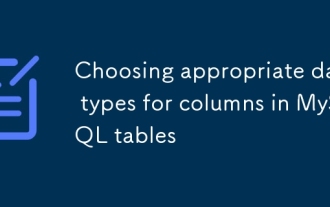 為MySQL表中的列選擇適當的數據類型
Jul 15, 2025 am 02:25 AM
為MySQL表中的列選擇適當的數據類型
Jul 15, 2025 am 02:25 AM
insetTingUpmysqltables,選擇theStherightDatatatPesisionCrucialForeffifeffifeffifeffificeFifeffifeFrifeFifeScalible
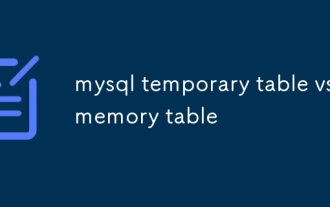 mysql臨時表與內存表
Jul 13, 2025 am 02:23 AM
mysql臨時表與內存表
Jul 13, 2025 am 02:23 AM
臨時表是作用範圍有限的表,內存表是存儲方式不同的表。臨時表在當前會話中可見,連接斷開後自動刪除,可使用多種存儲引擎,適合保存中間結果、避免重複計算;1.臨時表支持索引,多個會話可創建同名表且互不影響;2.內存表使用MEMORY引擎,數據存儲在內存中,重啟丟失,適合緩存高頻訪問的小數據集;3.內存表支持哈希索引,不支持BLOB和TEXT類型,需注意內存佔用;4.臨時表生命週期限於當前會話,內存表為所有連接共享。選擇時應根據數據是否私有、是否需要高速訪問及能否容忍丟失來決定。







