css的三種定位方式是:1、相對定位,元素的位置相對於它的原始位置計算而來,語法“position:relative;”;2、固定定位,語法“position:fixed ;」;3、絕對定位,語法「position:absolute;」。
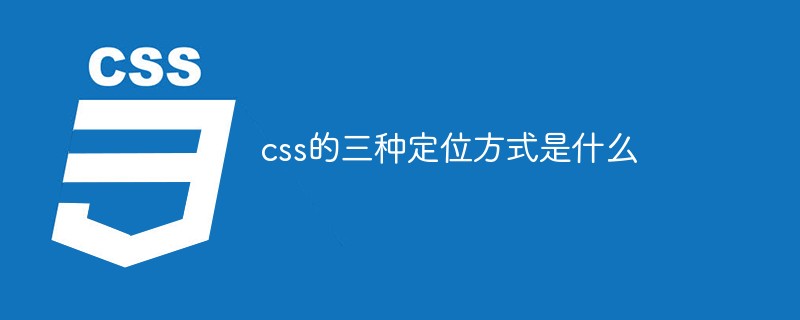
本教學操作環境:windows7系統、CSS3&&HTML5版、Dell G3電腦。
相對定位
該元素的位置是相對於它的原始位置計算而來的。
position:relative;
他是預設參照父級的原始點為原始點,配合top、right、bottom、left進行定位。
<!DOCTYPE html>
<html>
<head>
<meta charset="UTF-8" />
<title>相对定位</title>
<style type="text/css">
.king{
margin-top: 30px;
margin-left: 30px;
border: 1px solid silver;
background-color: skyblue;
width: 40%;
}
.king div{
width: 100px;
height: 60px;
margin: 10px;
background-color: snow;
color: black;
border: 1px solid black;
}
.three{
position: relative;
top: 20px;
left: 50px;
}
</style>
<body>
<div class="king">
<div class="one">one</div>
<div class="two">two</div>
<div class="three">three</div>
<div class="four">four</div>
</div>
</body>
</html>固定定位
被固定的元素不會隨著捲軸的拖曳而改變位置。
position:fixed;
在預設情況下,固定定位元素的位置是相對瀏覽器而言,結合top、bottom、left和right這4個屬性一起使用。
<!DOCTYPE html>
<html>
<head>
<meta charset="UTF-8" />
<title>固定定位</title>
<style type="text/css">
.first{
width: 50px;
height: 160px;
border: 1px solid gray;
background-color: #b7f1b7;
}
.second{
position: fixed;
top: 50px;
left: 160px;
width: 150px;
height: 100px;
border: 1px solid silver;
background-color:#b7f1b7;
}
</style>
<body>
<div class="first">div元素</div>
<div class="second">固定定位的div元素</div>
</body>
</html>絕對定位
position:absolute;
預設情況下,絕對定位的位置是相對於瀏覽器而言,配合top、right、bottom 、left進行定位。
<!DOCTYPE html>
<html>
<head>
<meta charset="UTF-8" />
<title>绝对定位</title>
<style type="text/css">
.king{
padding: 15px;
border: 1px solid silver;
background-color: skyblue;
width: 30%;
}
.king div{
padding: 10px;
}
.one{
background-color: chartreuse;
}
.two{
background-color: cyan;
position: absolute;
top: 20px;
right: 40px;
}
.three{
background-color: darkred;
}
.four{
background-color: dimgrey;
}
</style>
<body>
<div class="king">
<div class="one">one</div>
<div class="two">two</div>
<div class="three">three</div>
<div class="four">four</div>
</div>
</body>
</html>z-index
z-index 屬性設定元素的堆疊順序。擁有較高堆疊順序的元素總是會處於堆疊順序較低的元素的前方。
屬性值: auto:默認,堆疊順序與父元素相等。 number:設定元素的堆疊順序。 inherit:規定應該從父元素繼承 z-index 屬性的值。
範例: 設定影像的 z-index:
img{
position:absolute;
left:0px;
top:0px;
z-index:-1;
}(學習影片分享:css影片教學)
以上是css的三種定位方式是什麼的詳細內容。更多資訊請關注PHP中文網其他相關文章!




