css設定背景圖片的方法:先建立一個HTML範例檔案;然後在body中建立一個div;最後透過「background-image: url("images/22.jpg");」屬性來設定背景圖片即可。
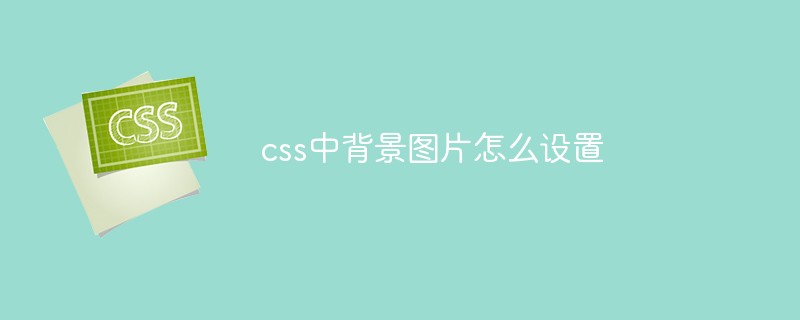
本文操作環境:windows7系統、HTML5&&CSS3版、Dell G3電腦。
css可以透過background-image屬性來設定背景圖片,background-image屬性用於設定一個元素的背景圖像。
元素的背景是元素的總大小,包括填充和邊界(但不包括邊距)。預設情況下,background-image放置在元素的左上角,並重複垂直和水平方向。
css語法:
background-image:url|none|inherit
background-image屬性值:
url 圖像的URL
none 無圖像背景會顯示。這是預設
inherit 指定背景圖像應該從父元素繼承
【建議學習:css影片教學】
範例:
<!DOCTYPE html>
<html>
<head>
<style>
div{
width:450px;
height: 300px;
background-image: url("images/22.jpg");
}
</style>
</head>
<body>
<div></div>
</body>
</html>效果圖:

background屬性值:
background-color 指定要使用的背景顏色
background-position 指定背景圖像的位置
background-size 指定背景圖片的大小
background-repeat 指定如何重複背景圖像
background-origin 指定背景圖像的定位區域
background-clip 指定背景圖像的繪畫區域
background-attachment 設定背景圖像是否固定或隨著頁面的其餘部分滾動
background-image 指定要使用的一個或多個背景圖像
以上是css中背景圖片怎麼設定的詳細內容。更多資訊請關注PHP中文網其他相關文章!




